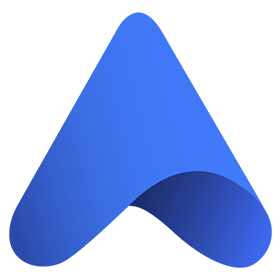Featured Tools
Prominent Video Conferencing Tools
-
Zoho Meeting
Zoho Meeting is the one-stop solution for all of your business communication needs—meetings, webinars, calls, and rooms. With Zoho Meeting's arsenal of enterprise communication tools, empower your businesses to operate seamlessly from any location, on any device.
-
Accelevents
Accelevents is an all-in-one event management platform that empowers you to expand your reach, engage your audience, create an evergreen community, and drive sustainable organizational growth.
-
GoToMeeting
GoToMeeting is trusted by millions of people every day for real-time virtual communication and collaboration. GoToMeeting provides a fast, easy, and reliable professional online meeting solution that enables customers to meet face to face.
DAN Member Tools
in Video Conferencing Softwares
Zoho Meeting
Zoho Meeting is the one-stop solution for all of your business communication needs—meetings, webinars, calls, and rooms. With Zoho Meeting's arsenal of enterprise communication tools, empower your businesses to operate seamlessly from any location, on any device.
Free Listing Tools
in Video Conferencing Tools
-
CrankWheel
CrankWheel is an easy screen sharing tool, made for telesales and customer support. Share your screen instantly to any device. The viewer opens the screen share through SMS or link and is not required to register or sign up.
-
Accelevents
Accelevents is an all-in-one event management platform that empowers you to expand your reach, engage your audience, create an evergreen community, and drive sustainable organizational growth.
-
Dialpad
Dialpad is a cloud-based business phone system that turns conversations into opportunities and helps global teams make smarter calls anywhere, anytime.
-
Skype
The next generation of Skype from Microsoft gives you better ways to chat, call, and plan fun things to do with the people in your life every day.
-
Cisco Webex
Webex is here when the world needs to connect, communicate, and collaborate. Meet, create, and communicate all in one platform designed to fit the way you work.
-
Whereby
Whereby is the easiest way for you and your company to meet over video. Choose your own URL and meet using your internet browser -on mobile or desktop- with just one click.
-
Zoom
Zoom helps businesses and organizations bring their teams together in a frictionless environment to get more done. Our reliable cloud platform runs across different devices.
What is video conferencing software?
Video conferencing software is software that allows two or more people to emulate a person-to-person meeting over the internet using real-time, multidirectional video and audio streaming. Organizations may rely on video conferencing tools to connect employees in different geographic locations or support professionals who are part of a remote workforce. Companies can choose from a variety of options with distinct features and may review several options when selecting conferencing software.
What are the advantages of video conferencing?
Video conferencing has revolutionized the way businesses communicate and collaborate. While there are lots of advantages of video conferencing tools, the most important is that it provides more structure for meetings. Because people are calling in from different locations, the start and end times of video conferences are usually well-defined before the start of the call. This means less idle conversation and more productivity during the allocated time.
Ready to find your new customers on Digital Agency Network? List your tools to reach digital marketing agencies and digital marketers all around the world.