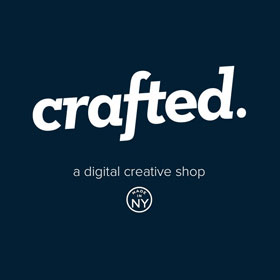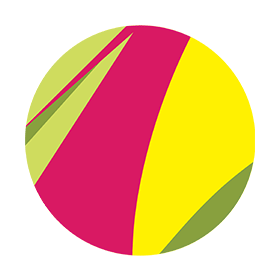Featured Tools
Prominent Graphic Design Tools
-
Webflow
Webflow empowers designers to create beautiful, responsive websites—without writing a single line of code, or relying on a developer.
-
Icons8
Icons8 allows designers to express their ideas, providing the right design elements at the right time.
-
Ziflow
Ziflow is the enterprise-grade collaborative proofing platform that synchronizes the people, processes, and pace required to create great content at scale. Trusted by brands and agencies worldwide, like Showtime, McCann Worldgroup, AWS, Weber, Specialized and Dupont. Let your content flow, with Ziflow.
DAN Member Tools
in Graphic Design Softwares
Esendex
Esendex has been transforming business communication for over 20 years, offering comprehensive messaging solutions that include SMS, WhatsApp, and email. Our platform boasts an impressive 45% average conversion rate for SMS campaigns (Salesforce), highlighting the effectiveness of our multi-channel approach in driving customer engagement.
Ziflow
Ziflow is the enterprise-grade collaborative proofing platform that synchronizes the people, processes, and pace required to create great content at scale. Trusted by brands and agencies worldwide, like Showtime, McCann Worldgroup, AWS, Weber, Specialized and Dupont. Let your content flow, with Ziflow.
Verified Tools
in Graphic Design Tools
-
Uinkits
Uinkits is your all-in-one Figma Design System and UI Kits featuring mobile, web, and dashboard UI elements, icons, and more – everything you need for endless creativity for your UI/UX designs.
-
Lunacy
Lunacy, free design software that keeps your flow with AI tools and built-in graphics.
-
Visme
Visme is an all-in-one content design tool that gives you all the templates, graphics, assets you need. Also, Visme provides with a huge database of free educational content built to give non-designers the resources to become amazing visual communicators.
-
Skribbl
Premium,Hand-Drawn Illustrations. Add a human touch to your projects with our growing collection of hand-drawn illustrations, brought to you by a global community of artists. You can use any of our illustrations, for any purpose, without attribution.
-
Ellty
Create, manage, and share polished slide decks, business proposals, and sales materials that drive results and build relationships.
-
Icons8
Icons8 allows designers to express their ideas, providing the right design elements at the right time.
-
Drawtify
Drawtify is the secret weapon that can help you easily create almost all beautiful graphics. Even if you are a 100% non-designer.
-
DesignBold
DesignBold is the best online photo editor design studio. They make amazing professional and simple designs that include presentations, posters, flyers and many more.
-
Setka
Setka is combining content design and data science to help distributed content teams collaborate and grow their business by elevating content experiences no matter where they are.
-
Gravit Designer
Gravit Designer is a free full-featured vector graphic design app that works on all platforms. Unlock the full power of your creativity with fast and flexible tools tailored to professional designers.
-
Creatopy
Creatopy is an efficient and intuitive visual production platform, delivering a well-crafted creative experience for communicators and teams.
-
Slidequest
Slidequest is an easy-to-use presentation creation tool. Their goal is to deliver hundreds of top quality designed templates so that your audience can be engaged and amazed by your story.
-
Snappa
Snappa makes it easy to create online graphics in a snap. Whip up graphics for social media, ads, blogs, and more without Photoshop or graphic designers.
-
Webflow
Webflow empowers designers to create beautiful, responsive websites—without writing a single line of code, or relying on a developer.
What Are The Best Tools For Graphic Design?
Graphic design has drastically changed over the past few decades depending on the demand for graphic tools. Images, illustrations, logos, vectors are typically edited in graphic design tools specially designed for digital agencies. To streamline their creative process and create stunning designs, graphic design tools for agencies matter.
Simply, graphic design tools help professionals and even beginners produce professionally designed compelling visuals, high quality vector graphics and any other type of visual design. The best graphic design tools differentiate from others by their features, ease of use, performance, cost and availability. The digital design tools must provide enough flexibility and so low learning curves that can be understood by beginners.
You may be a very talented and well experienced graphic designer or digital artist. By using the top graphic design tools, your talent can be increased exponentially and the design work you generate will be much more creative and appealing.
One of the major problems many graphic designers are coping with is what editing tool to use in a particular instance, like for a specific web design requirement. That’s where the graphic designer tools list come to the forefront. People depend on their default tools for graphic design too much, although this may not be the ideal tool to use in a given scenario. Plus, some of the graphic design tools might be way too complicated. Different design work calls for you to use various graphic design tools to achieve the results you want.
What Are The Examples of Graphic Design Tools?
Designers want better, user friendly, cross-platform, and more affordable tools in 2021. So, they have started seeking free graphic design tools free recently. Alongside these free options, there are well-performed paid digital tools for designers that come with a free trial like Adobe Photoshop or Adobe Illustrator. Whether you look for desktop or web based graphic design tools, the design market will fulfil your requests.
Let’s take a look at some of the essential points while selecting different types of graphic design tools for agencies that serve your design needs.
Ready to find your new customers on Digital Agency Network? List your tools to reach digital marketing agencies and digital marketers all around the world.