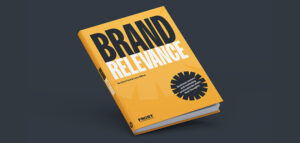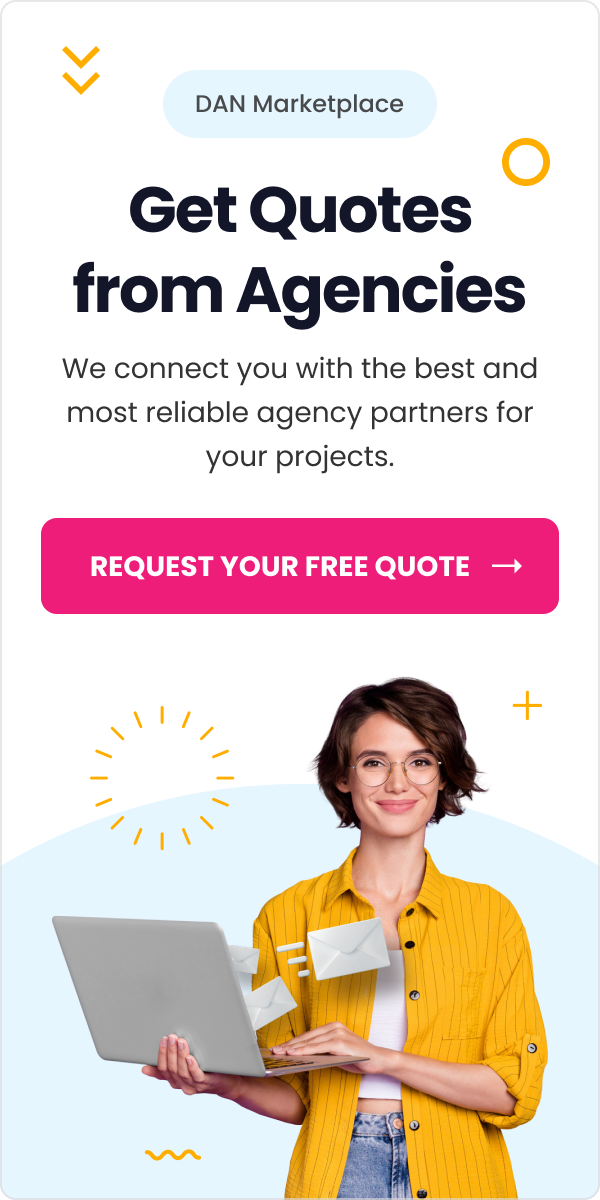Protect Your Brand: Essential Social Media Safety Tips for Digital Marketers
Facebook, X (formerly Twitter), Instagram, TikTok, and other social media sites, have become a part of our daily lives that’s usually just as important as eating. These platforms connect us as individuals and also organizations with a global audience. We can chat, find services, and express our thoughts and values there. This is great if we want to feel a part of something big and find or present some services or products.
However, using social media requires a keen understanding of social media privacy alongside all the good that it offers. Individuals need to protect their online identities, while organizations have a responsibility to safeguard their brands. A single misstep on social media can have an impact as devastating as a damaged brand reputation and lost user trust.
Are you a digital marketer? We’ll offer essential social media safety tips that should help you minimize potential risks when promoting your brand online. We’ll go over key areas of focus, ensuring your brand thrives with the help of social media.
Why Is It Important to Use Social Networking Sites Safely?
Using social media safely can mean a lot of things today, and understanding why it’s important goes beyond protecting yourself from awkward moments. On an individual level, this means taking care of your privacy, peace of mind, and reputation. Meanwhile, keeping your clientele’s privacy and the company’s money safe, as well as managing reputation, are the primary reasons for digital marketers.

Here’s a closer look at the significance of social media safety:
Individual Impact
- Protecting yourself from privacy breaches. A 2023 Pew Research Center study found that 72% of adults in the US are concerned about their online data privacy and would like it if there were more regulations regarding people’s data. Oversharing personal information on social media can make you vulnerable to identity theft, targeted scams, and even stalking.
- Avoiding cyberbullying and harassment. Social media can be a mean place for some individuals. For example, a 2022 report by the Cyberbullying Research Center highlights that above one-third of teens have experienced cyberbullying in the past year alone. Such happenings can lead to anxiety, depression, and even self-harm in young people, as they are way more vulnerable than adults.
- Managing reputation. College admissions officers and potential employers often check social media profiles. Inappropriate content can leave a lasting negative impression, which can deny you opportunities in the future.
Organizational Impact
- Being in control of the brand’s image. A single offensive post can ignite a social media firestorm, damage a brand’s reputation, and cause a significant loss of customer trust. Anything related to poor customer data management can lead to the same. It was the case of the Facebook-Cambrige Analytica scandal – their reputation took a significant hit afterwards due to the inadequate users’ data handling.
- Avoiding cyberthreats. Social media platforms are full of phishing attacks and malware distribution. Sometimes, cybercrime happens in simple messages with links in them, and sometimes phony accounts impersonating your brand can mislead customers and steal valuable information that way.
- Not getting in legal trouble. Unintentional copyright infringement or sharing confidential information can result in legal repercussions for organizations. Reviewing this copyright protection FAQs can provide helpful insights and guidance on how to manage copyright matters properly, avoiding potential pitfalls related to intellectual property.
- “
How to Stay Safe on Social Media – Guidelines and Best Practices
Digital marketers should recognize that there are many ways to stay safe online – therefore, a comprehensive approach to social media security is needed. This includes being aware of potential risks, implementing robust security measures, and regularly updating safety protocols.
Adapting a variety of safety options will ensure the protection that the cybercriminals can’t (or at least most likely can’t) break through. Start with the basics like understanding best security practices. Leaning deeper, two areas you should focus on – keeping information private and getting some help from security measures.
Protecting Personal Information
- Limit sharing personal details. Social media protection starts with knowing that you should avoid posting sensitive information such as your home address, phone number, or birthdate. Share only necessary information to maintain privacy.
- Adjust privacy settings. Review and update your privacy settings on all social media platforms. For example, set your profile to private to control who can see your posts and personal details.
- Use strong, unique passwords. Create complex passwords that combine letters, numbers, and symbols. Use different passwords for each social media account to prevent a single breach from compromising multiple accounts.
- Be cautious with friend requests. Only accept friend/connection/follow requests from people you know and trust. Scammers often create fake profiles to gain access to personal information.
- Monitor account activity. Regularly check your account activity for any unusual or unauthorized actions. Most social media platforms provide activity logs that can help you spot suspicious behavior.
- Think before you post. Social media privacy also means not sharing what could harm you in the long term. Even if you delete a post, it may still be accessible or archived elsewhere online.
Security Measures
- Cybersecurity training. Social media security starts with knowing that you and your team are well-informed about the best cybersecurity practices. Regular training sessions can help workers recognize phishing attempts and other cyber threats, ensuring they are well-equipped to protect your organization’s online presence.
- Difficult-to-guess passwords. What is a safe practice when it comes to passwords for social media? Firstly, it’s about using only complex, unique passwords. However, remembering such passwords can be close to impossible, so consider a business password manager to create strong, random passwords for every platform.
- Two-Factor Authentication (2FA). Think of 2FA as something that adds an extra layer of security, requiring a code from your phone or email to log in, even if someone has your password.
- Regular software updates. Ensure all devices and applications, including social media apps, are regularly updated to incorporate the latest security patches and protections against vulnerabilities.
- Securing Wi-Fi connections. Always use a secure, encrypted Wi-Fi connection when accessing social media accounts. Avoid public Wi-Fi networks, or at the very least, use a Virtual Private Network (VPN) to encrypt your internet connection.
- Performing regular account checkups. Schedule regular social media account checkups. Review login activity, adjust privacy settings, and revoke access to any unused apps.
Safety Tips for Instagram and Other Platforms
The tips above are general tips suitable for overall social media security awareness. Now, let’s go over the security advice that will be useful on specific most popular social media platforms:
Safety tips for Instagram
- Set your profile to private so only approved followers can see your posts and stories.
- Enable the option to manually approve photos you’re tagged in before they appear on your profile.
- Don’t hesitate to block or report users who harass you or send inappropriate content.
- Use Instagram’s comment filters to block specific words or phrases you don’t want to see in your comments.
- Be wary of direct messages from strangers, especially those asking for personal information or making unusual requests.
Safety tips for Facebook
- Only accept friend requests from people you know. Fake profiles are common and can be used for scams, and they can sometimes even imitate the people we know.
- Review and limit the apps that have access to your Facebook account. Remove those you no longer use.
- Regularly review your timeline and remove unwanted posts or tags.
- Turn off location sharing in your posts to avoid revealing your exact whereabouts.
Safety tips for X
- Set your tweets to protected so only approved followers can see your tweets.
- Use the mute and block features to manage who can interact with you and to avoid unwanted content.
- Avoid sharing sensitive personal information like your phone number or address in tweets.
Safety tips for TikTok
- Set your account to private to control who can follow you and see your content.
- Adjust settings to limit who can comment on your videos and send you messages.
- Participate in challenges and trends safely. Avoid dangerous stunts or actions.
Safety tips for Snapchat
- Set your account so that only friends can send you snaps and view your stories.
- Use “Ghost Mode” to hide your location on the Snap Map, or only share your location with close friends.
- Remember that Snapchat notifies users when their snaps are screenshotted. Stay cautious about what you send, as even if you know who made a screenshot, it doesn’t prevent them from using pictures for the wrong cause.
FAQ
1. What are the 3 main internet safety tips?
- Understand that privacy matters. Keep your address, phone number, financial and similar sensitive info private.
- Employ various security tools. Use strong passwords and a password manager to store them; consider antivirus software and a VPN; update your devices and apps you’re using regularly.
- Always be mindful online. Don’t click suspicious links or download attachments from unknown sources.
2. How can I stay safe on social media?
- Report, block & filter. Learn the platform’s tools to manage unwanted interactions.
- Think before you share. Never forget to consider who might see your post and the potential consequences.
- Privacy is key. Adjust your settings to control who sees your information and posts. Unless you plan on becoming an influencer, there’s no need for everybody to have access to your posts.
3. What are 5 social media don’ts?
- Oversharing. Avoid posting too much personal information.
- Attention seeking. Don’t constantly seek validation or attention.
- Hashtag overloading. Use hashtags sparingly and relevantly.
- Posting the same content across different platforms. Tailor your posts to fit the platform and audience.
- Spreading misinformation. It’s essential to fact-check information before sharing.
4. What are the main ways of having a positive and safe online presence on social media?
- Selectivity. Only connect with people you know and trust, or research people well before accepting their requests.
- Thinking twice before posting. Consider the potential audience and impact of your posts.
- Taking care of your privacy. Use privacy settings to control who sees your information.
- Avoid sharing too much personal information. Understand that in safety, sharing less is more.
Final Words
Here, we listed some of the most essential social media safety tips. Security is undoubtedly one of the most important aspects to consider for both individuals and organizations, as the reputation and safety of many people rely on it. The most noteworthy tip of all is always being cautious in whatever step online you take so that it won’t lead to regrets later.
Overall, the topic of social media cybersecurity is quite impossible to cover in one article, and new technology brings new challenges to solve. Therefore, make sure to always stay updated on the best cybersecurity practices regarding social media.