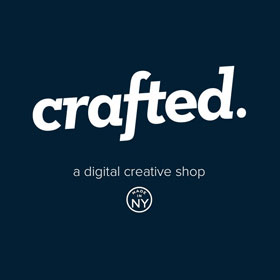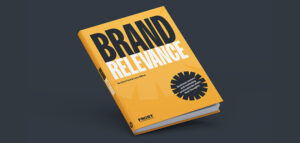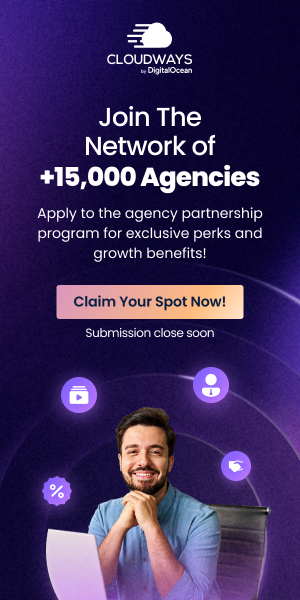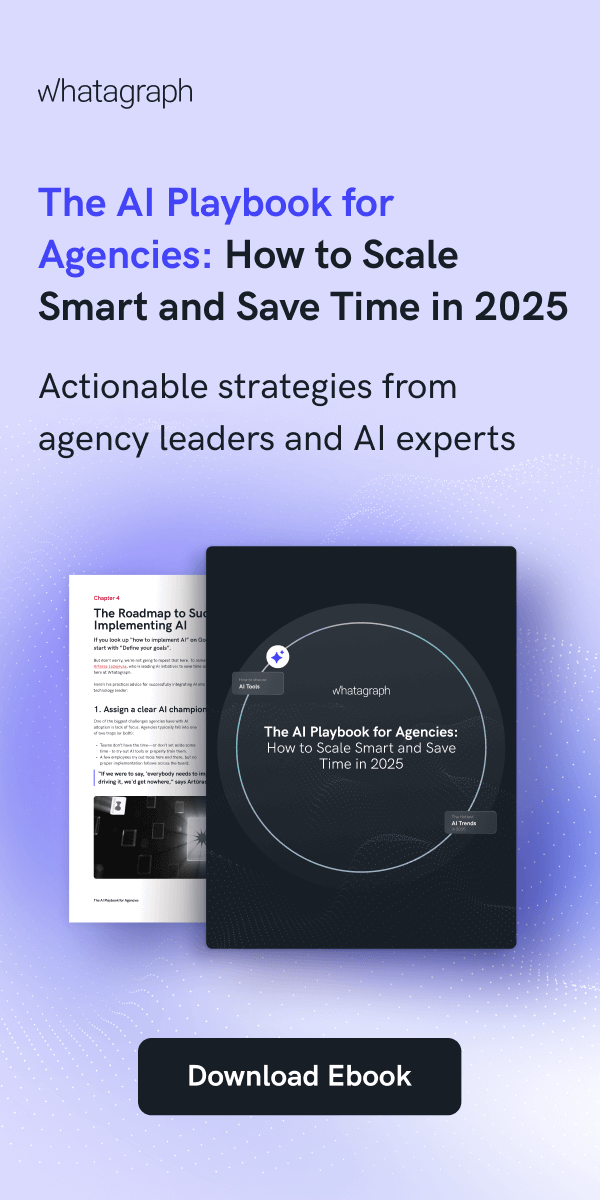ClickUp vs. monday.com: How They Compare & Which to Choose?
In this blog post, you will find an in-depth project management software comparison guide of ClickUp vs. monday.com.
Hopefully, this guide will help you find out which one meets your business’ needs. So let’s start!
Project management is complex and managing the process without the help of tools is impossible in this digitalized world. That’s why your project has to be organized by forecasting all the problems you will face while managing the process. For this reason, you only need the best online project management tool for your team members that fulfils your expectations.
Although there are plenty of options to just make your work easier in this digital world, the project management software usage rate is still low.
According to Wellingtone’s survey, only 22% of organisations use project management software to complete their projects within their budget.
Despite the low rate, when we take an overall look at what benefits project management software will contribute to your businesses, the answer will be simple: time-saving.
Based on this basic principle, being able to see the bigger picture we should consider some features such as project planning, task management, budget management, team collaboration, resource management so on, while we choose the best-fit project management tool.
We would like to zoom in on the core features for these two project management tools at first but just before the start we would like to mention our comparison guide flow for ClickUp vs. monday.com:
- Core Features
- Free Trial
- Pricing
- Integrations
- Customer Support
- Alternatives
ClickUp vs. monday.com: Core Features
Dashboard
They have similar and highly customisable dashboards at first glance. These two dashboards don’t have lots of pages crammed with numbers and charts that don’t make any sense to users but monday.com has a slightly more straight-forward dashboard then ClickUp has. For this reason, ClickUp users might miss some features in some cases.
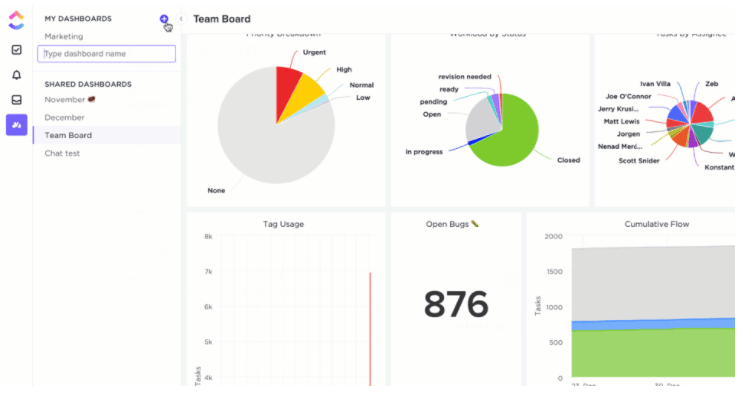
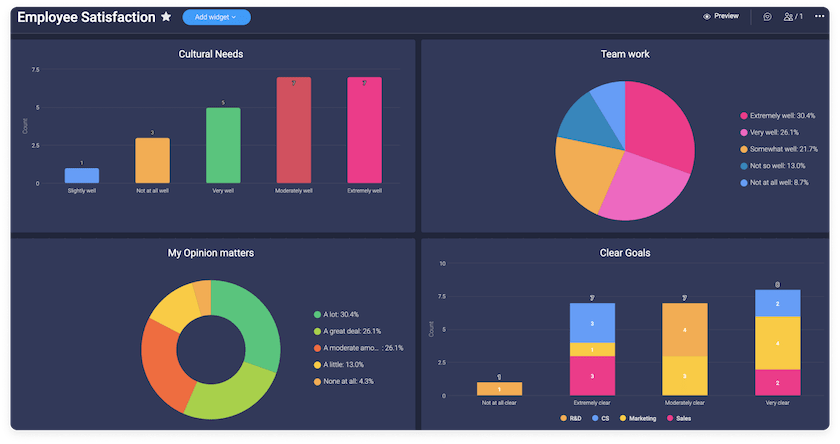
Project Management
Both platforms offer several features as follow as creating colour-coded boards for each project, due date tracking, adding locations, tracking process using Gantt charts, Kanban-style views, maps, graphs and more. You can simply group tasks in itself.
Thanks to their easy-to-use systems, you can follow different tasks in the same project and even give them feedback in real-time.
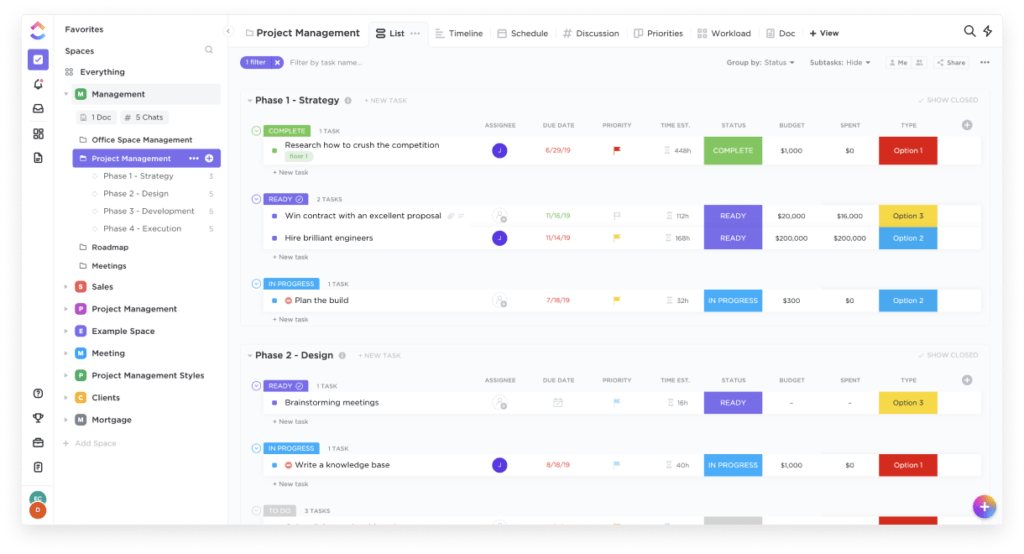
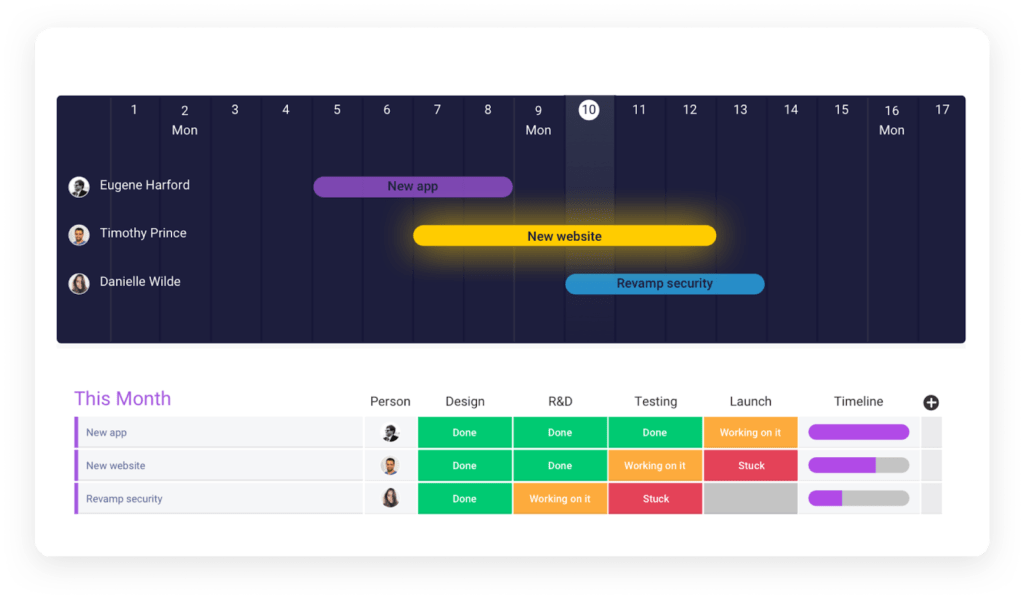
Workloads Management
You can assign a person by clicking the people column on both platforms. This will give you a chance to assign your teammates for each task. Being able to see who is engaged with what kind of work is vital for the team to work collaboratively.
You can also add a due-time column to see the time your teammates have been spending on it. This feature might be practical for team workload management. You will be able to assign the whole team with a click.
There is also another feature that we need to take into consideration. You can rate and vote on things and put a measure to show whether it’s urgent or not.
Automation
The most obvious thing is that monday.com doesn’t have a word for its automation system. ClickUp has great automation when it is triggered whereas monday.com offers a wide range of sales and marketing automation systems.
Both platforms have a flexible CRM system that prevents missing a single sales opportunity and besides that, they have a similar email automation system to just make sure you always stay one step ahead in your follow-up. This feature can be useful for marketing teams and agencies for sure.
Reporting & Analytics
Columns are the key points on both platforms for helping you track the process by showing its real-time status. As they can be filtered in many different views, all you need to do is pick the data you want to include on your report, set the filters and choose the time period and that’s it! You can do this for either a team or multiple projects in order to get insights.
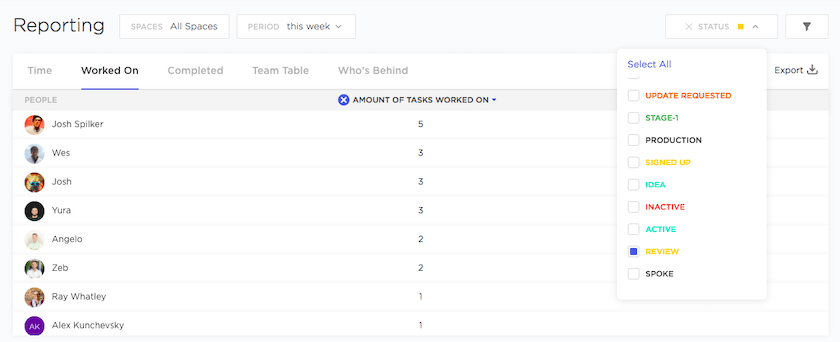
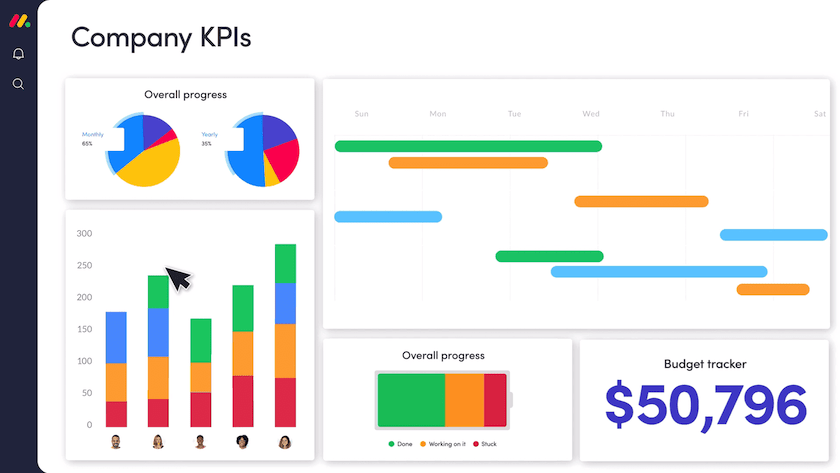
Free Trials
It’s quite important to be able to try before purchasing any tools to see if it meets your needs and also see if it’s well worth spending time and money on it or not. Thankfully, many tools now offer free trial options and ClickUp and monday.com are just one of them.
As ClickUp offers lifetime free access, monday.com only offers a 14-day free trial option. We need to mention that ClickUp’s lifetime free trial covers limited storage and access for some of the features whereas monday.com gives you full access for all features it has for a limited time only.
Pricing
No doubt that pricing plays a critical role in the deciding process. At this point, ClickUp and monday.com differ from each other as monday.com limits the number of team members while choosing a plan.
ClickUp offers four pricing plans that are shown below with a 45% discount when billed annually:
- Free Forever: $0 member/month
- Unlimited: $5 member/month
- Business: $9 member/month
- Enterprise: Price upon request
Before jumping into monday.com pricing plans, there are a few key points about their pricing model you should consider. As we mentioned above, monday.com varies in price depending on the number of users you require and also there is a minimum user limit that used to be five but it is three now. That means whether you are an individual or a team, the minimum amount you will be asked to pay starts from the number of three users.
monday.com offers four pricing plans with an 18% annual discount based on a minimum of three users as follows:
- Basic: $8 seat/month
- Standard: $10 seat/month
- Pro: $16 seat/month
- Enterprise: Price upon request
ClickUp vs. monday.com: Integrations
ClickUp and monday.com both offer a variety of integrations with other services such as Slack, Github, Zoom, Toggl, Harvest, Zendesk, Salesforce, Trello, Microsoft Teams, HubSpot so on. If we would like to dig into more specific integrations, ClickUp still does not have any integrations with Pipedrive and Mailchimp whereas monday.com does have but we guarantee that they are working on it and it will be live very soon.
Customer Support
ClickUp offers 24/7 super-friendly customer support. Not only does it offer webinars, help guides, video tutorials and forums, it also offers a chatbot to easily reach them out including holidays.
monday.com has a similar great personalised customer service system that is well-supported with email support, webinars, video tutorials and community forums as well.
Best Alternative Project Management Tools
As we mentioned at the beginning, although good project management software is a wide-open space, it is a highly competitive market as well. According to your business needs, there are a few good options that could be an alternative to these project management software. We have got you covered by listing the best project management tools such as Asana, Trello, Airtable, Wrike, Jira and Todoist.
monday.com vs. ClickUp: Conclusion
To wrap this in-depth project management comparison guide up, ClickUp definitely has more customisable features that are hard to resist. Apart from having a complicated user interface, it is a winner by far as it offers all-in-one packages with no minimum user limit.
On the other hand, monday.com offers numerous integration options with other services but they might need to work on their pricing models.
So if you are simply looking for something that will get you through your weekly tasks and workloads monday.com would be a good option but if you are more into getting detailed things, in this case, ClickUp would be the top-flight. So at the end of the day, it depends on what your business needs.