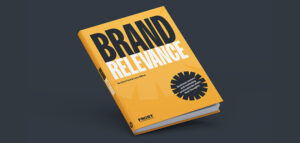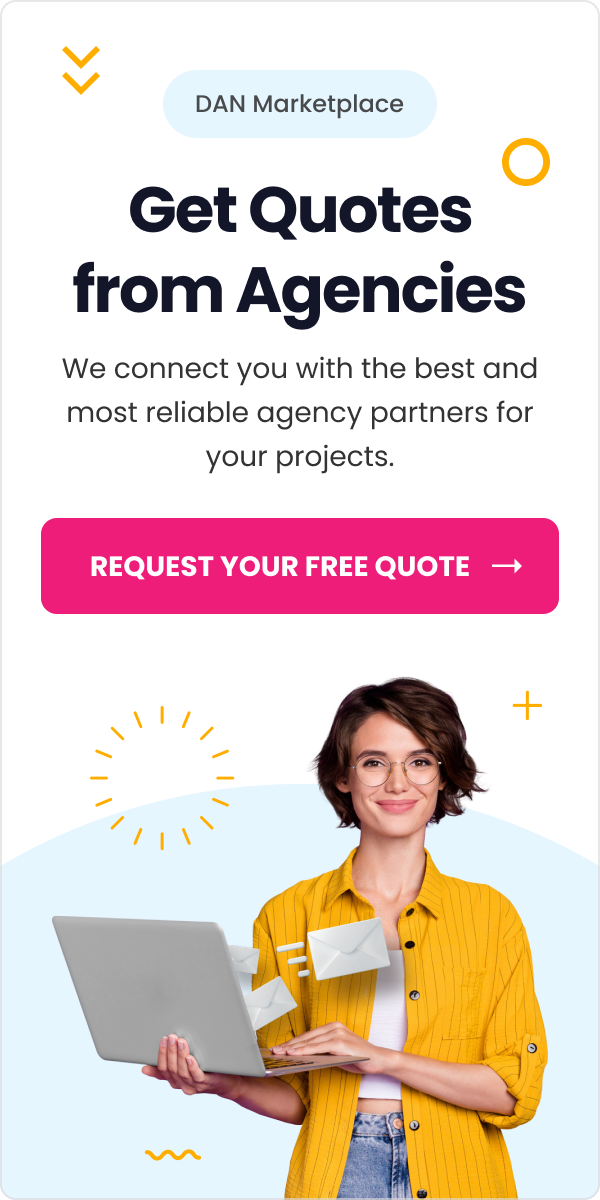10 Common Reasons Why Your Emails Get Flagged As Spam And How To Fix Them
Imagine this: You’ve put your heart and soul into crafting the perfect email for your business, and you hit that ‘send’ button with high hopes. But then, it happens – your email ends up in the dreaded spam folder. Frustrating, right? Well, you’re not alone. According to a study by Return Path, the average email deliverability rate in the US last year was 84.7%. This means that 15.3% of emails never reached their intended recipients.
Thankfully, you’re not just at the whims of those mysterious algorithms – there are practical steps you can take to improve your email delivery in Gmail or any other email service. Let’s take a look and learn why your emails keep taking the scenic route to the spam folder.
10 Things to Avoid if You Don’t Want Your Emails to Go to Spam in Gmail
We’ve compiled a list of common issues that might raise red flags with email algorithms, the gatekeepers of your recipients’ inboxes. Whether it’s a one-on-one message or a bulk newsletter, avoiding these pitfalls can help boost your open and response rates. Let’s dive into the list and get your emails on the right track with some tips.
1. Sending Excessive Attachments or .exe Files
Attachments in spam emails often come with a side of malicious intent, which is why those vigilant anti spam filters keep a close eye on them. To stay on the safe side, it’s a good idea to keep a lid on the number of files you attach when sending emails beyond your organization. By the way, Gmail sets a cap of 25 MB for the total attachment weight.
And here’s a little tip: steer clear of executive files (.exe) – Gmail doesn’t let you send those as attachments, and for a good reason.
What do you do when you need to send a large file or multiple attachments in Gmail?
When it comes to sending attachment files in the safest, hassle-free, and non-suspicious way, Google Drive is your go-to option. It not only helps you sidestep file weight limits but also accommodates .exe files. Here’s how it works:
- Begin by uploading your files to Google Drive.
- Compose your email in Gmail and spot the drive icon on the bottom toolbar.
2. Misleading Subject Lines
The subject line is the first thing people see when they open their email, so making a good impression is important. You can use a clever subject line to pique their interest but don’t overdo it. Spammers often use misleading subject lines to trick people into opening their emails. Be careful not to come across as spammy.
Here are a few examples of misleading subject lines:
- Re: This makes it look like the email is a reply to a previous email, even if it’s not.
- Urgent! Action is required. This is a pressure tactic that spammers use to get people to open their emails.
- Confirmation of your reservation. This pretends that you’ve already made a reservation or order, even if you haven’t. This can alarm people and make them think their account has been hacked.
It’s also important to avoid using spammy words in your subject line. Words like “free,” “special offer,” and “win” are often used by spammers, so they’re more likely to be sent to the spam folder.
Instead, try to write a subject line that is clear, concise, and accurately reflects the content of your email. You can also use keywords that you think your recipient will be interested in.
For example, instead of writing “Re: Urgent! Special offer on shoes,” you could write “New shoe styles at 20% off.” This subject line is more informative and less likely to be flagged as spam.
3. Grammar, Punctuation, Language, and Emoji-related Problems
Spammers are notorious for their sloppy writing and grammar. They often use automatic translations to English, which can lead to errors, and they use emotionally charged language and punctuation to create a sense of urgency.
In other words, avoid using the following phrases and tactics:
- Writing in all caps
- Brightly colored text
- An excessive number of emojis
- Spam-related promises that create a sense of urgency, scarcity, and a sense of obligation: “Get rich quick!”, “Make money fast!”, “Earn extra cash without any effort!”, “Lose weight overnight!”, “Get a six-pack in two weeks!”, “Find your soulmate in minutes!”, “Limited-time offer!”, “Act now!”, “Don’t miss out!”, This is your last chance!” and others.
- Improper salutations, such as “Dear <your email address>,” “Dear friend,” “Greetings of the day!,” and “Dear <wrong name>,”
- Avoid using phrases like “this isn’t junk” or “not spam” in your emails, as they can ironically trigger spam filters.
- Many exclamation points!!!1!! Multiple question marks??? and ellipses…
- Poor grammar and spelling errors.
4. Absence of Recipient’s Consent
Another factor that can negatively impact your email deliverability is violating GDPR or other local regulations, such as Europe’s GDPR, Canada’s CASL, Brazil’s LGPD and others, by sending business or sales offers to individuals who have not expressed interest in receiving them.
How can you determine if people are interested in your offers?
- Begin by obtaining consent, whether for mass emails, newsletters, or individual outreach. When creating an email list through an online form, include an opt-in checkbox, and clearly define the expected content and frequency.
- Ensure that every email includes a prominent ‘unsubscribe’ option.
- When reaching out to someone external to your organization with a business proposal, your initial email should be concise, serving as an introduction before providing further details.
5. Excessive Image-To-Text Proportion
Certainly, tempted to include many screen captures or a large image with an attractive sales offer in your email? Although graphic elements can make the critical information in your email pop up, sadly, they can also make the whole message disappear into a spam folder.
This is because of the long-lasting arms race between spammers and algorithms. When mailbox filters started to be sensitive to spam-related words and grammar issues, senders of unsolicited offers started to use workarounds, one of which was putting the contents of messages on an image.
Advanced email services, like business Gmail in Google Workspace, are now equipped with optical character recognition (OCR), so tricks like that are pointless. If you’re an admin of Google Workspace Enterprise accounts, you can even employ this technology in Data Loss Prevention policies to stop sensitive information from being sent outside the organization as images.
6. Misleading or Too Many Hyperlinks
Linking to domains associated with spam and malware is an obvious red flag for antispam filters. However, even if you’re using a link to a legitimate website, some techniques that we all sometimes employ for convenience can make it look unintentionally suspicious:
- Using a link shortener that hides a lengthy address.
- Anchoring a link on text suggesting a different domain, for example, writing yourcompany.com and linking it to landingpage.yourcompany.co.uk.
- Including links or buttons that initiate multiple redirections.
- Sending many links at the same time.
To avoid this, keep in mind that neither users nor algorithms like to be surprised after following a link in an email message. Try to make links as transparent as possible and avoid using shortening techniques, especially when sending bulk emails or the first message to a new person from outside your organization.
Another crucial consideration is where those links direct recipients. Ensure that any external websites linked in your emails have valid SSL certificates and utilize HTTPS for added security. Additionally, be mindful of the anchor text you use for each link; steer clear of terms like “free” or “click here,” as they may raise suspicions about the legitimacy of the linked content.
7. Sending Messages to Inactive Accounts
If you find yourself receiving bounce-back notifications like ‘message not delivered’ or ‘550: no such user here,’ it’s essential to address this issue to maintain your email deliverability.
Be diligent about verifying email addresses in the ‘To:’ field to catch any typos. When conducting mass email campaigns, consider utilizing email verification services, which can automatically check and clean your contact list for accuracy, helping you maintain a high-quality recipient database and improve your email deliverability.
This helps ensure you’re not sending emails to unengaged users who haven’t opened your emails in the last three months.
8. Insufficient Domain Authentication, Sender Details and Poor Server Reputation
To make sure your emails reach their intended recipients and don’t end up in spam folders, internet service providers (ISPs) have implemented DMARC (Domain-based Message Authentication Reporting & Conformance) policies. These policies require authentication through either DKIM (DomainKeys Identified Mail) or SPF (Sender Policy Framework).
In simpler terms, having an authenticated sender domain is crucial, and EasyDMARC makes it easier to achieve this level of trust and security. It’s like having a trusted stamp on your emails, ensuring they’re not treated as suspicious or potentially harmful. Without this authentication, your emails might be blocked or marked as spam by recipient mail servers.
- Authentication also allows you to use additional security features like DKIM and SPF. DKIM adds a digital signature to each outgoing message, verifying its authenticity, while SPF provides extra safeguards by restricting which IP addresses can send outbound emails from your server.
- Similar to personal credit scores, email servers have “reputation scores” for their IP addresses.
- Major email providers like Google use AI in their filtering, considering the reputation of email server IP addresses. Companies assign IP risk scores, which increase when malicious or spammy behavior is detected.
- This data is monitored by providers, integrated into intelligence feeds, and impacts email delivery, potentially causing even non-newsletter-type emails to land in spam folders, leading to business communication challenges.
These measures add an extra layer of security to prevent malicious emails from being sent by someone impersonating another user. So, ensuring your domain is authenticated and email server high score is key to successful email delivery and avoiding those dreaded spam folders.
9. Reputation of Domains and IP Addresses
Just like in real life, your online reputation is shaped by past actions. However, when it comes to domains, IP addresses, and email delivery, your reputation can also be influenced by the actions of your colleagues. Even if you consistently follow email best practices, an unfortunate email campaign from other departments could impact your sender reputation.
- Keep an eye on your email reputation. There are a number of free and paid services that can help you monitor your IP reputation, domain reputation, and email deliverability metrics.
- Talk to your colleagues about email best practices. Make sure everyone is aware of the importance of email deliverability and is following good email habits.
- Use a reputable email service provider. A reputable ESP will have a good reputation and will be able to help you protect your domain reputation.
And if all else fails, you can always try to blame your boss…
10. Your Recipient Marked Your Emails as a Spam
This is perhaps the most common reason. We’ve all been there – a crowded inbox, a rush to declutter, and the spam button becomes an easy target to quickly sift through emails. Even if your email contains award-worthy content or a highly important message, the mood of your recipients can be unpredictable.
Unfortunately, if a significant number of your messages get flagged as spam, it can trigger default spam filters at major email providers like Gmail and others. Once this happens, your messages may automatically land in spam folders, and there’s not much you can do to prevent it.
In such cases, consider apologizing to the recipient, acknowledging the issue, and politely requesting to be removed from their spam list, if applicable, to improve future email deliverability.
Closing thoughts
Imagine you’re a salesperson, eager to start a conversation with a potential customer after crafting the perfect email pitch. But when you hit send, your email lands in the spam folder. It’s a frustrating experience for all parties involved, but there are steps you can take to prevent it.
By incorporating the strategies mentioned earlier, you can safeguard your email reputation and enhance the likelihood of your messages reaching their intended destination. Utilizing Google Workspace services can provide additional support in achieving this. So, before hitting send on your next message, review these tips – they could work wonders for your email game!