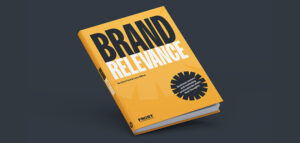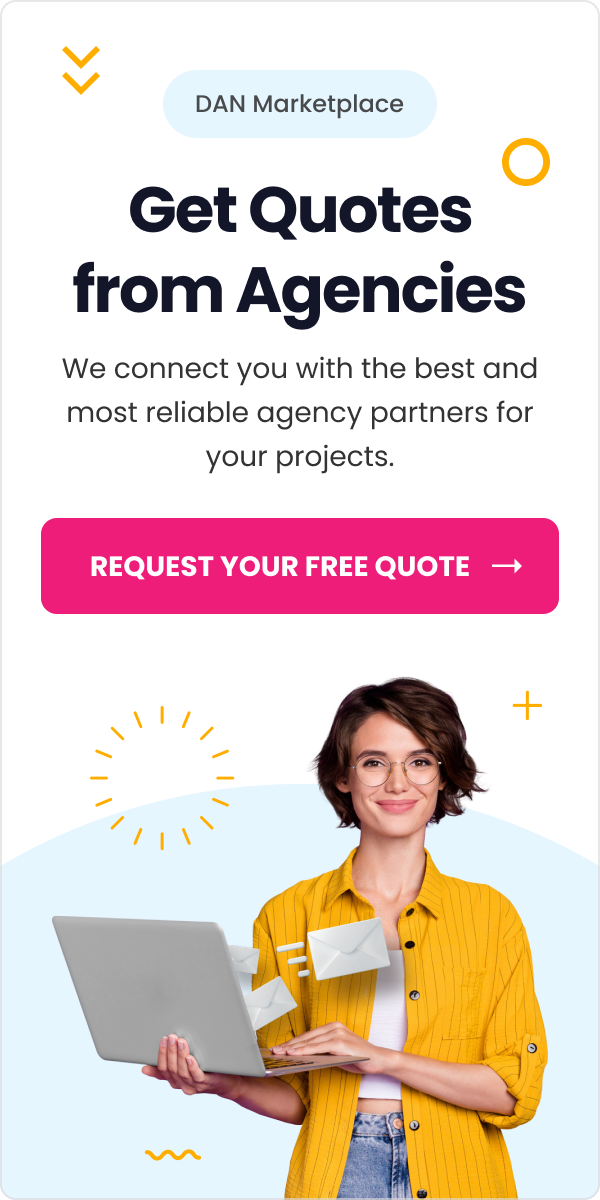How to Make Google Shopping Ads Actually Work for You
Running an e-commerce business today is like being in a high-stakes game of digital marketing poker.
Your competition is fierce, consumer behaviour is unpredictable, and the tools you rely on can make or break your business. If you’re in the game, you’re probably already using Google Shopping Ads to get your products in front of customers. But simply getting your products to show up in the right searches isn’t enough anymore.
Most businesses don’t realise just how much potential is locked up in their product feed until it’s too late. Your Google Shopping Ads could be working harder for you. But for that to happen, you need more than a basic feed upload. You need precision, you need customisation, and — let’s be honest — you need automation.
Why Google Shopping Ads Aren’t Just Another Ad Format
Google Shopping Ads are powerful. There’s no question about that. But let’s not kid ourselves — they’re not just a flashy image in the search results. These ads show up when someone is ready to buy, which means they’re a prime opportunity to capture someone in a high-intent moment. If your ad appears with the right information (price, availability, image, etc.), it can be the tipping point that gets them to click through to your site. But the opposite is also true: if your feed isn’t set up properly, your products might not even appear in the right searches. Or worse — they could appear in irrelevant searches, wasting your ad spend.
The real magic lies in how Google uses the information in your feed to determine when and where to show your ads. If your feed is comprehensive and aligned with Google’s requirements, your products will appear in front of the right audience at the right time. But if your feed is sloppy or out of sync with Google’s algorithm, you’re essentially gambling with your ad budget.
The Real Problem: Manually Managing Your Feed
The reality for most businesses is that managing product feeds becomes a logistical nightmare, especially if you’re dealing with hundreds or thousands of SKUs. Product names, descriptions, prices, availability, images — every little detail has to be just right. If even one piece of data is off, it could cause your products to be disapproved or, worse, ignored by Google.
Even if you’re using Google Merchant Centre to upload your feeds, the process can quickly become overwhelming. Manually tweaking every product listing to meet Google’s standards isn’t sustainable. This is where automation tools like Channable change the game. They eliminate the need for manual updates by streamlining the entire feed management process, ensuring your product information is accurate and optimised without the headache.
How Automation Takes the Pain Out of Feed Management
Channable’s strength lies in its ability to automate and customise your product feeds, saving you countless hours while giving you full control over your data. Channable, CSS Partner Google, can easily sync your product catalogue with Google Merchant Centre to ensure it meets the search engine’s ever-changing requirements.
What makes Channable so powerful is its flexibility. You’re not stuck with a generic feed setup. It lets you set specific rules for different product categories, promotions or campaigns. If you’re dealing with inventory updates or seasonal products, Channable also lets you automate those changes in real-time. That means no more scrambling to adjust your feed every time a product goes out of stock or a new item is added to your catalogue.
Don’t Just Set It and Forget It: Track Performance and Adapt
Once your feed is optimised and your Google Shopping Ads are live, don’t just walk away. Performance tracking is key to understanding how your ads are performing and where there’s room for improvement. With Channable’s analytics features, you can monitor how your feed is doing in real-time, allowing you to make adjustments on the fly. For example, if a certain product isn’t generating clicks, you can look at the data and tweak the product title or adjust the category.
Automation Isn’t Just a Convenience — It’s Essential
If you’re still managing your product feed manually, you’re missing out. The digital marketing world moves fast, and Google Shopping Ads can be a powerful driver of sales — but only if you’re managing your feeds the right way. Channable takes the grunt work out of feed management, automating the tedious parts while giving you the flexibility to optimise your ads for maximum performance.
With the right tools in place, you can stop worrying about feed errors, missing attributes and outdated information. Instead, you’ll be able to focus on growing your business, knowing that your Google Shopping Ads are working harder for you. And when you’re ready to scale, Channable will be there to ensure your product feed grows with you.
Unlock the Power of Advanced Targeting for Google Shopping Ads
Beyond just feed optimisation and automation, advanced targeting can significantly amplify the effectiveness of your Google Shopping Ads. While a clean and comprehensive product feed ensures your products show up in relevant searches, targeting ensures they show up in front of the right customers at the right time. Leverage Google’s audience segmentation tools, such as custom intent and in-market audiences, to pinpoint users who are most likely to convert. By combining these tools with your optimised product feed, you can deliver ads to people actively searching for products like yours or who have demonstrated buying intent based on their online behaviour.
Additionally, using geo-targeting and device-specific bidding strategies allows you to fine-tune your ads further, ensuring that your budget is spent where it matters most. For instance, if your data shows that mobile users in a specific location drive the highest conversions, you can allocate more budget toward that segment.
Combining automation tools with Google’s sophisticated targeting capabilities creates a powerful synergy that not only maximises your ad spend but also improves ROI. By focusing on both feed optimisation and precise targeting, your Google Shopping Ads can become a highly effective sales engine for your e-commerce business.