
Google Rich Results and Their Impact on Website SEO
Nowadays, over half of all searches end with a zero-click on the first Google search results page (SERP for short). Searchers either get answers to their questions straight away or refine their queries because they are dissatisfied with what they see.
So, the question is, doesn’t Google rob websites of organic traffic by providing instant answers right in the SERP? In today’s post, we’ll dwell on some pitfalls of rich results on Google and how to leverage them to your website’s benefit.
How Many Rich Results Appear on Google?
Rich results on Google SERPs vary from zero clicks and featured snippets to image carousels, top videos, and so forth. Such results help pages stand out from the crowd and get more clicks than compared to the potential of “plain blue links.”
Roughly speaking, one could differentiate several types of rich results according to how they appear and how they impact the searcher’s behavior:
Instant answers
This type of search results appears for fact-checking queries, such as weather in a location, currency, championship scores, and the like.
Knowledge panels
These are large right-rail factsheets shown in response to generic requests about entities. An entity can be a famous person, a company, a venue, a work of art — practically anything or anyone when the search engine sees a request for generic knowledge about something prominent.
Maps in local results
These are part of local packs and knowledge panels for local businesses. Companies rank not only in generic search results but also in maps, top images, and so on. Search results vary from one location to another, and for certain queries containing “near me” Google shows local destinations.
Featured snippets
Featured snippets are succinct paragraphs at the top of a SERP that give answers to investigative queries. If you click through to the website, you will proceed right to the same piece of content highlighted in yellow. Although, featured snippets can be more complicated and include the whole article condensed into a short listicle. Moreover, sometimes featured snippets can show replies from several websites together.
People Also Ask
This is the box with questions and answers similar to the initial query. The interesting thing is that the box extends continuously while you unwrap it, so the questions at the very bottom may get you far away from the start.
FAQs and site search
These features appear with the help of structured data. FAQ boxes or additional site search fields help websites stand out a bit, all the while helping users understand general information about the website — and start using it quickly.
Images
Images are important for niche websites, such as photography, art, cooking, cinema, booksellers, etc. Yet, any brand should have a consistent visual identity because search engines will endorse them with logos, best images, help materials, etc. All those features will let you appear more prominent in knowledge panels and in Google Images, too.
Videos
For some types of content, you may find the whole video to be played right in the SERP. These can be songs, reels, and movie trailers, but also how-to instructional videos and other helpful stuff.
Shopping products
A helpful feature for e-commerce is the Google Shopping layout where searchers can get all the prices, reviews, star ratings, and dimensions of the products, and purchase without even leaving the SERP.
Those are the major types of rich results, although the list is generic, and, when it comes to details, you will find hundreds of them.
The Implications of Having Rich Results in Google Search
In all, it is quite difficult to estimate the benefit of getting a rich result. If a user sees a featured snippet with a complete answer to the query — what’s the use of getting a featured snippet for a website (in terms of organic traffic)?
An interesting thing about instant answers is that they are not necessarily correct, as in the example below. The quick answer gives quite the opposite of what is stated in the article. But will a swift reader notice that?
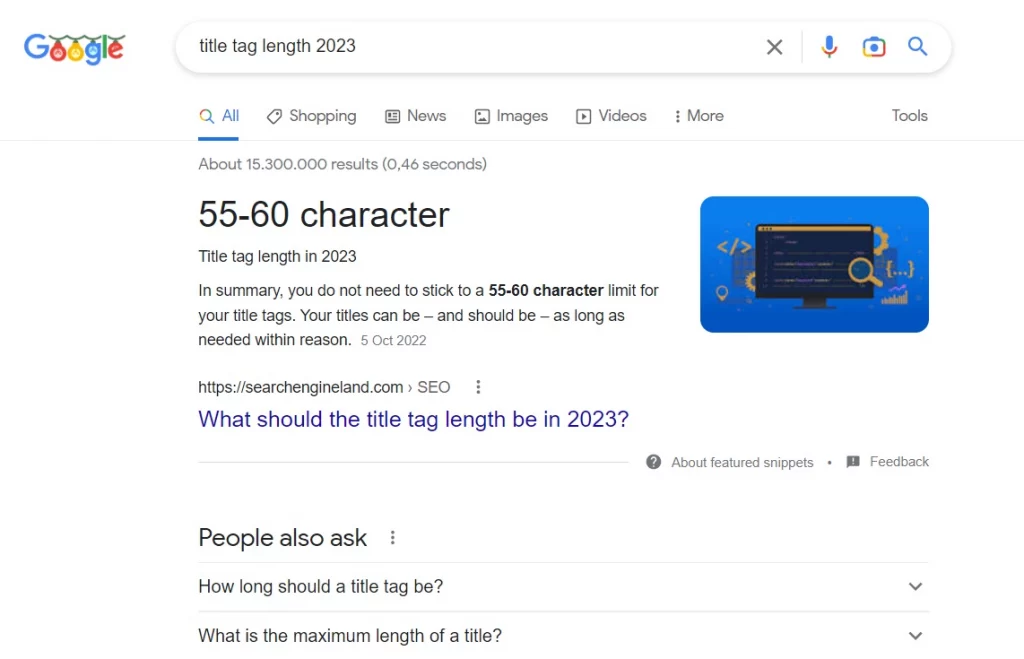
Rich results drastically change click-through patterns in the SERP, not only for the website which gains or loses rich features but also for the rest of the pages ranking in the top 10. Compare how you would click on these results:

And these:
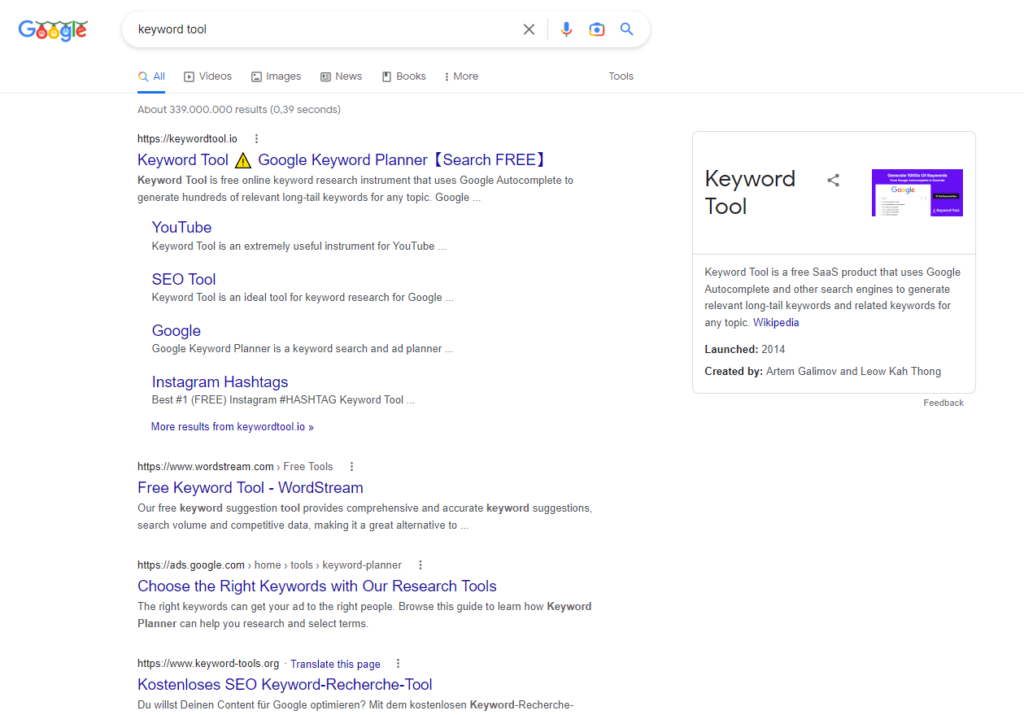
Even if your web page ranks number one, if someone else is highlighted with enriched results, it is arguable which option is better.
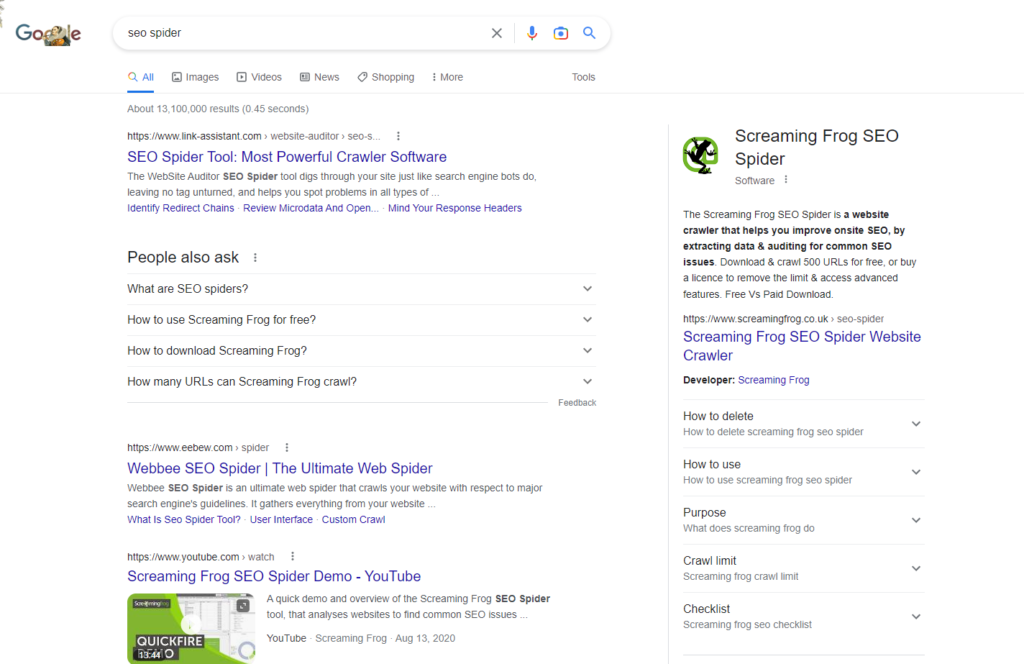
One more thing about rich search results is that they are quite volatile, and the positions gained might become different soon with another Google update. Although, Google tends to add more rich results rather than remove them.
How to Check Your Website’s Rich Results
To check if your website appears in rich results, you can either Google the search term by hand or, if you need to check dozens or hundreds of key phrases, use rank checkers for this task.
For example, SEO PowerSuite’s Rank Tracker sees all SERP features once you run your first rankings checkup. After the tool checks the rankings, check out the SERP features column. It shows all rich features available on the SERP at the moment of the checkup. If the icon is green, it means that your page ranks in there.
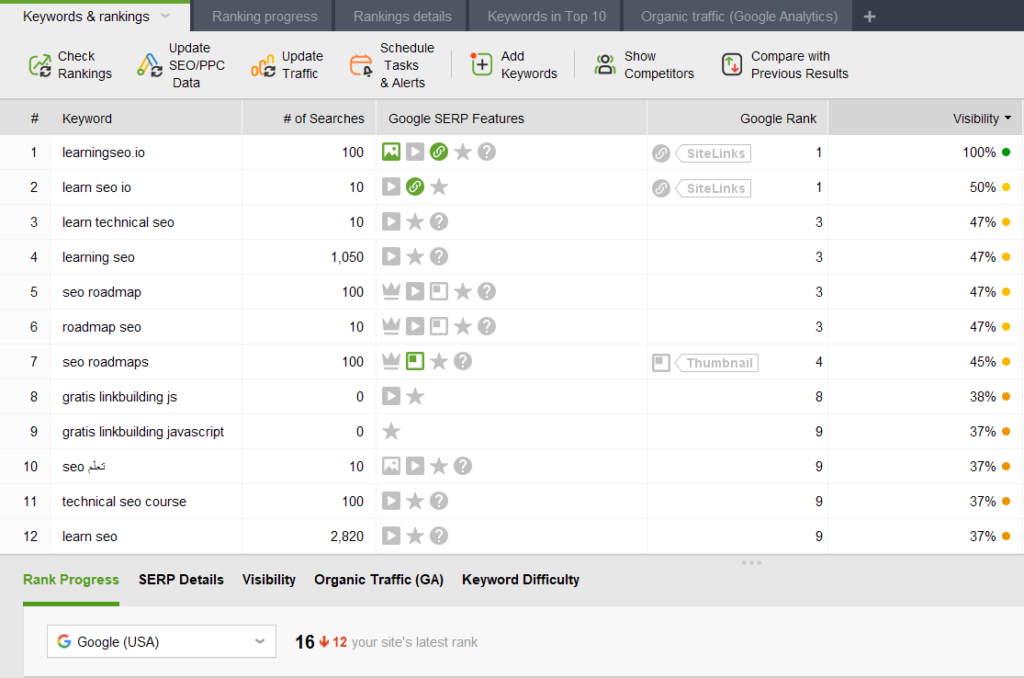
If you inspect the competitors’ pages further, you can tweak the way Google understands the query and how the competitors optimized their pages to get those rich results. Competitive analysis will give all clues what content is ranked high for a certain query, and what types of content are endorsed in featured snippets, and so on.
Optimization Tips for Getting Rich Results in Google SERPs
Step 1. Optimize your content properly
One of the crucial steps is to optimize your content properly. Certain guidelines work well, e.g., for featured snippets. Answers in featured snippets are precise or give a short round-up to a question. They are written in an encyclopedia-like manner, yet very brief and up to the point. So:
- Optimize for long-tail keywords in the content that you want to appear in featured snippets; use the Google autocomplete keyword suggestion tools to find your best suitable long-tails.
- Pick a relevant question that fits into the content of your blog post. You can find those popular questions in the People Also Ask boxes.
- Format the content properly using H1-H3 headings, bulleted points, and short paragraphs. Add important keywords to the headings and subheadings, and highlight important terms with bold type.
Step 2. Use structured data
Structured data is a special syntax that helps search engines understand the content. There are several kinds of structured data in HTML tags, JSON-LD, or some other formats. However, the markup is not complicated, and Google has its Structured Data testing tool to check the markup correctness.
Some types of content will get an undeniable benefit from the structured data markup. These include:
- Breadcrumbs
- Carousels
- Recipes
- Books
- Events
- Products
- Reviews
- FAQ sections etc.
The special markup helps to structure the content properly and show it in a specific layout in the SERPs.
Some other types of structured data might be less known and not as strictly actionable. Yet, they might be beneficial at certain moments. For example, the same as property matches the main subject in the content with its external channels, like social media or Wikipedia articles that cover this same topic. It helps Google understand that altogether they tell about the same entity, and if this entity has enough signals to be distinguished as such, it will get its knowledge panel.
Step 3. Optimize your multimedia
Another important step is to ensure that multimedia content is optimized properly for the web. Page speed and mobile usability are important ranking factors and make part of Google’s Core Web Vitals assessment. And multimedia files must be SEO-optimized as they impact these scores a lot. For example:
- Images and videos should be saved in a web-friendly format.
- The size of images and videos should not be heavy, yet the quality must be good enough.
- Images must have anchor texts to ensure better accessibility for search engines and screen-reading devices.
- Videos need descriptive captions and enticing thumbnails.
All these together, with some other criteria (for example, the way your images are downloaded on a page) impact the performance of a page. You can run a check-up with an SEO spider to see if there are some issues. And if you have some type of multimedia content, fix them and enjoy your pages highlighted in images and thumbnails.
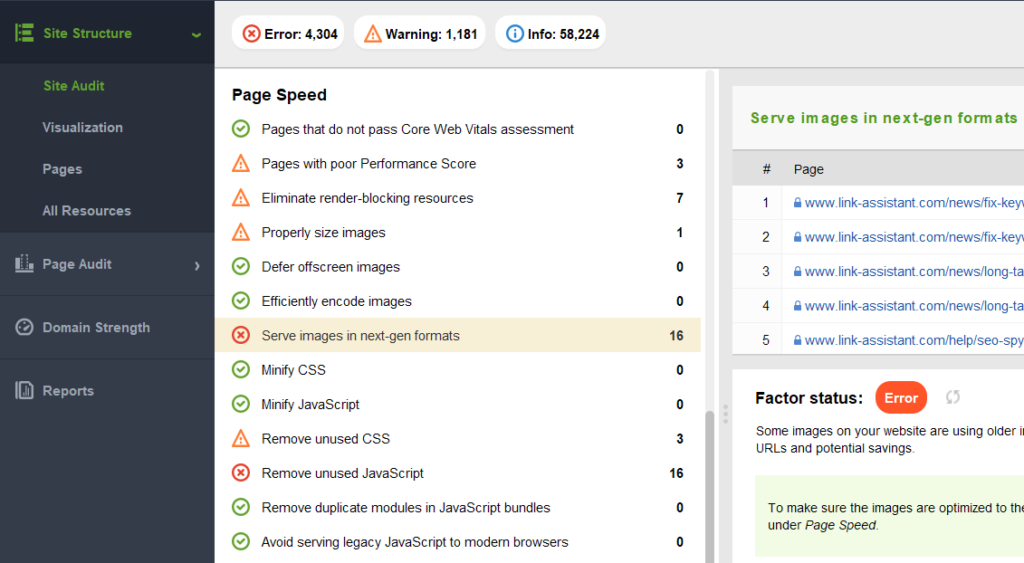
Step 4. Use tools to increase your prominence
Google uses the entity-based approach to source its knowledge bases and to form knowledge panels. So, it is up to every business individually to enhance its visibility and increase brand awareness. This is achieved by being more creative and encouraging external sources to mention and quote your website. Moreover, there are some free tools and techniques to help you with that:
Create an article about your entity on Wikipedia
It is widely known that Wikipedia sources Google’s Knowledge Graph which helps to shape an entity on Google. Besides, you can request citations in business directories or listicles dedicated to your activities. External signals will help Google distinguish what your website is about and how prominent it is.
Start your Google Business profile
Google Business profile is a great tool that will help your business to rank in local searches and appear in local maps results. There you can provide all the necessary information about your company location, working hours, products, and so forth. You can easily check any local pack anywhere with an automatic Google map ranking checker which, among all, will show all other rich features and local rankings.
Add your products to the Shopping tabs
Google looks like one big online hypermarket, and retailers need to be in that store. The good news is that products are added to the Google Merchant center, and it is free to use. Moreover, Google integrated the analytics of the Shopping tab listings into Search Console, so managing all your products there won’t be a big deal.
With these small steps, you can make a large leap into Google SERPs and earn more visibility and organic traffic.






















