
5 Tools You Need for Sales Training
Research on the impact of sales training conducted by Sales Readiness Group and Training Industry showed that companies whose “sales skills training programs exceeded expectations had significantly higher win rates (52.6%) than companies where training programs met expectations (48%) or needed improvement (40.5%).” [1] The obvious question is – how can a company provide employees with corporate training programs that exceed expectations?
Let’s start with what we expect from training in general and online corporate training in particular. It generally comes down to acquiring new information that can help us in our work. Yet, if you compile training modules from all the educational materials that your company has ever created, your online learning will be ineffective, time-consuming, and just plain tedious. Imagine sales managers having to keep potential customers waiting while they take such a training program. They won’t.
So, to reach your learning objectives, your training should be helpful, relevant, and engaging. Suppose you want to enhance sales managers’ client communication skills. What would be more effective: giving them a brochure with custom phrases or letting them practice communication skills in a dialogue simulation?
5 Sales Training Tools
To launch and maintain effective online sales training in your company, you’ll need five L&D tools: an authoring tool, a learning management system, a microlearning platform, a virtual instructor-led training tool, and a communication tool. They will cover all your learning needs, from creating and delivering training programs to facilitating communication. Let’s take a look at each of them.
1. An authoring tool
A SCORM authoring tool is course development software that enables you to design eLearning content and convert it into the online format so you can deliver it later by way of a learning management system. Authoring tools offer different capabilities, but the essential features are similar. They allow you to:
Create courses
Courses are usually slide-based and contain various types of media presented with animations and interactions.
Build assessments
No education can do without checking how well learners acquire new knowledge. With an authoring tool, you can make this quite stressful part of the learning process entertaining by building interactive quizzes with drag-and-drop questions, hot spots, audio, and more.
Create customer communication simulations
Use characters representing your potential customers to let salespeople learn through trial and error during digital simulations, not real life. Think of it as a flight simulator for pilots. Such sales training may not save lives, but it will save and earn your business money.
Record screencasts and video-based lessons
If you sell an IT or any computer-related product, the salespeople should be tech masters themselves. Or they at least should be able to explain all product features in detail. Screencasts are a great way to help them figure out how your app or technology works – record step-by-step video guides with a highlighted cursor, system sounds, voice-over, and more.
Although many authoring tools offer all these solutions, most of them require a team of experienced developers to get your project up and running. If you’re a beginner, you might want to look for tools without a steep learning curve. For example, iSpring Suite, thanks to its intuitive interface, is easy to use for creators with no experience.
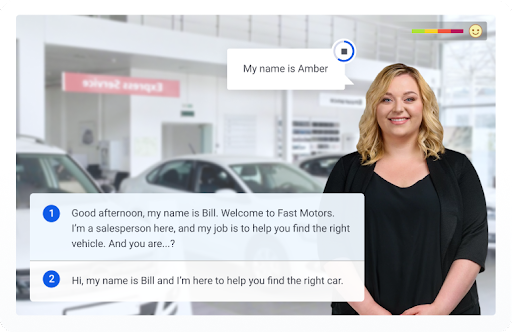
To create dialogue simulations with iSpring Suite, you won’t have to dive into programming – simply choose characters and locations from the content library of over 81,000 eLearning assets, input dialogue answer options, and set the correct ones. Characters have all kinds of emotions, from anger to happiness, to let salespeople learn the mistakes to avoid during real-life customer communication.
Best authoring tools for sales training: iSpring Suite, BranchTrack, Articulate Rise.
2. A Learning Management System (LMS)
A learning management system, or LMS, is training management software for delivering training programs and tracking trainee progress. You can think of it as your company’s own online university that stores all educational materials for different departments, keeps track of how many courses an employee has taken, which ones they passed and failed, and more.
Let’s take iSpring Learn LMS as an example to see what this type of tool can do for your sales department. iSpring Learn can automate all training management processes: it will assign an onboarding course to new salespeople, notify the sales team of an update to your product, and entertainingly assess their knowledge and skills. It will also provide you with the statistics on each employee, so you know exactly what they are good at and what they still need to work on. Learners can study materials on any device at any time.
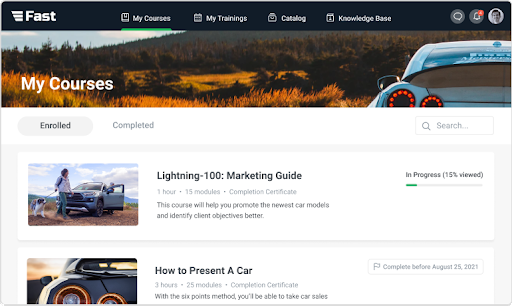
Some LMSs also have a built-in authoring tool that allows you to create simple courses. iSpring Learn also has a web-based course creator for designing article-like courses quickly, and, unlike other LMSs on the market, this one comes in a bundle with iSpring Suite, so you can build any eLearning content you wish and then deliver it via iSpring Learn.
Best LMSs for sales training: iSpring Learn, SAP Litmos, LearnUpon.
3. A microlearning platform
A microlearning platform unites some functions of an authoring tool and an LMS. It allows you to create bite-sized eLearning content and distribute it to employees. Microlearning platforms make a good learning solution for small businesses that don’t have hundreds of employees. Their functionality is quite limited, but you can still provide salespeople with short product training programs they can take in their free time using their mobile devices.
Best microlearning platforms for sales training: OttoLearn, Gnowbe.
4. A virtual instructor-led training tool
Though online courses and other eLearning content play the most significant role in modern training, face-to-face sessions are still in demand due to their great advantage of human interaction. To reach learning objectives using this approach, you will also need the right tool. One of the most popular virtual instructor-led tools today is Zoom.
Zoom is a decent solution, but it basically limits the capabilities of both trainees and instructors to present educational materials, see learners, and receive feedback or questions in chat. More advanced tools offer collaborative options, such as a whiteboard in Microsoft Teams, allowing trainees to co-develop projects, brainstorm, and more.
Some software, like RecRoom, enables you to conduct VR training sessions in game locations using characters. Such features make learning experiences more engaging and, therefore, productive.
Best virtual instructor-led training tools for sales training: Microsoft Teams, WebEx, RecRoom.
5. A communication tool
Communication is an essential part of any learning process, including sales training. Salespeople need to exchange thoughts on new knowledge and skills, discuss new practices, and share different strategies. But how can they accomplish this if they work and study remotely? It’s hard to imagine them using emails for this purpose. Social media might work for some people, but many employees prefer to keep their private life to themselves.
A communication tool might be a great solution if you find yourself in this situation. They come with different functionalities: some work as corporate messengers (like Slack), and others like corporate social media (like Workplace). Choose whichever you and salespeople find more relevant, and your sales training might become more everlasting and insightful just because trainees have an opportunity to discuss it later on.
Best communication tools for sales training: Slack, Troop Messenger, Workplace.
To Sum Up
So, this is the list of tools you need for sales training. You can use some or all of them, depending on your company’s learning goals and objectives. We hope you found an excellent solution for your case and that you’ll now be able to design online learning that exceeds expectations. Good luck!























