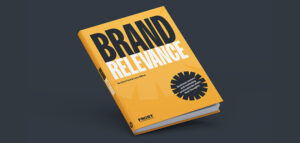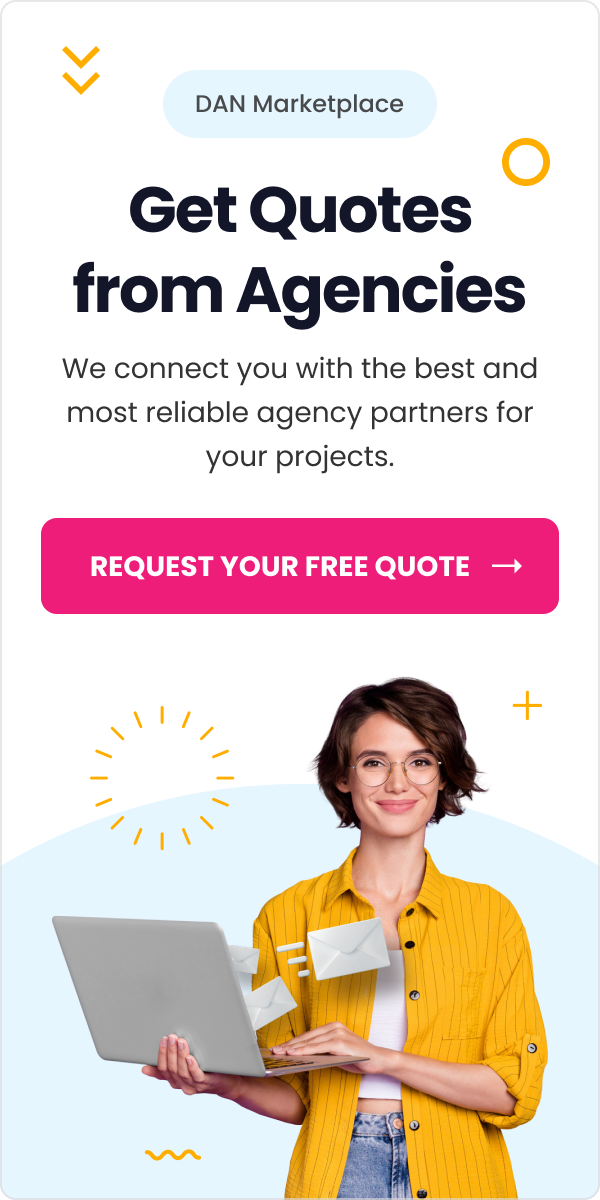How to Showcase Your Agency’s SEO Success
SEO reporting goes beyond throwing numbers onto a page and hitting the send button. Agencies that really want to impact their clients’ businesses need to tell a story of growth and engagement while communicating tangible results.
Struggling to prove your marketing agency’s worth to clients? You’re not alone. Many agencies face the challenge of demonstrating their SEO success in a way that resonates with clients who might not understand the depth of search engine optimization. It’s easy to get lost in a sea of data, unsure which metrics truly reflect your agency’s efforts and which ones will make clients sit up and take notice.
Whether you’re dealing with skeptical clients who need reassurance or savvy clients who want to see a clear return on investment, the key is to highlight the right metrics and present them in a way that aligns with their business goals. Easier said than done.
This task is particularly challenging given SEO’s ever-evolving nature, where today’s best practices might not hold tomorrow.
In this article, we’ll break down the most impactful ways to showcase your agency’s SEO success. From choosing the right metrics to crafting compelling reports, we’ll provide you with practical insights that clearly communicate your value.
In this article:
- Why Demonstrating SEO ROI Matters to Your Clients
- 3 Ways To Communicate SEO Results to Clients
- Key Metrics To Include in an SEO Report
- Key Takeaways & Summary
Why Demonstrating SEO ROI Matters to Your Clients
Demonstrating SEO return on investment keeps clients happy and confident in your services. After all, clients want to know that their investment in SEO is paying off. They expect their report to show how their money was spent getting them results like increased traffic, more leads, and higher revenue.
When clients see the real benefits of SEO, it builds trust and transparency. They see how your efforts are driving their business growth, making it easier for them to justify the expense and commit to long-term partnerships. Clients who see positive results are more likely to stick around.
Agency Tip: Use a pre-built SEO report template to avoid spending time making one from scratch each month. Add or remove sections to tailor each report to an individual client’s needs and white label the entire experience with your agency’s branding.
3 Ways to Communicate SEO Results to Clients
To make your data resonate and ensure clients understand the impact of your work, consider using these three strategies.
1. Use Visuals
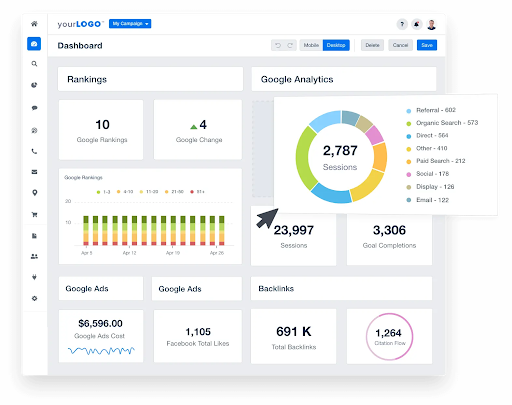
Data visualization makes complex data easier to understand. Graphs, charts, and infographics illustrate trends, highlight successes, and make your reports more engaging. When clients quickly grasp the key points, they’re more likely to appreciate the results. Visuals help to break down the data into digestible pieces, making it clear how your SEO efforts are driving traffic, improving rankings, and boosting conversions.
“It’s very difficult to explain the value of a service to a client without visuals. Using the web analytics report and the SEO reports side by side helps us show our clients a correlation between SEO and Traffic. We merge this data with a custom template that tracks conversions and Stripe data to show that traffic growth from SEO and PPC does, in fact, have an impact on the number of conversions and revenue (their bottom line).”
–
Ruben Roel, President, Investigator Marketing
2. Use Storytelling
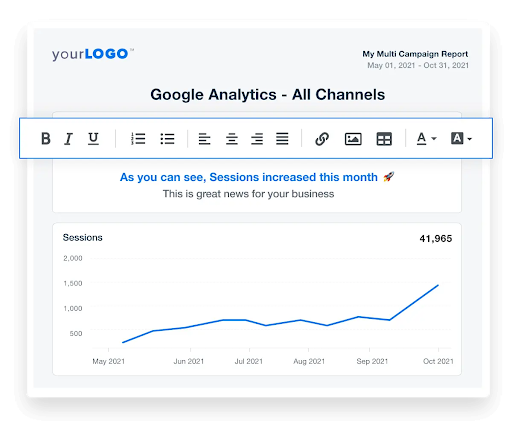
Storytelling turns data into a narrative that clients relate to. Instead of presenting raw numbers, explain what those numbers mean for their business. For example, tell the story of how increased organic traffic led to more sales or how improved search rankings put them ahead of competitors. By framing your results within the context of their business goals, you make the data more meaningful and impactful.
“We conduct extensive market research, including competitor analysis at the start of a new campaign, to ‘find out the why’ of our client and decide where they are likely to succeed online, and then from there we identify what metrics will lead directly to that success.”
Daniel Noakes, Founder, UClimb
Agency Tip: Use the summary section of a report to keep clients informed about your agency’s achievements and outline the steps you plan to take for continued progress.
3. Create Custom Goals
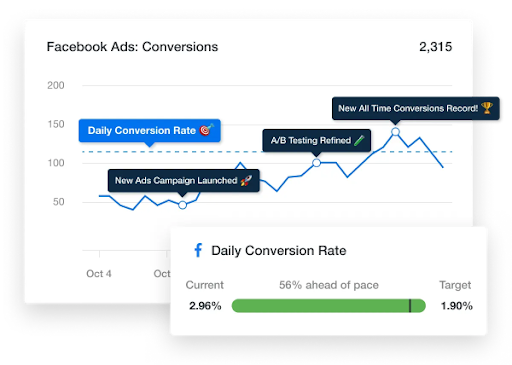
Custom goals tailored to each client’s specific needs show that your agency understands their business and is committed to their success. Work with your clients to define what success looks like for them, whether it’s increasing website traffic, boosting online sales, or improving local search visibility. By setting and measuring custom goals, your agency provides reports that are directly relevant to a client’s objectives, making your SEO efforts more transparent and valuable.
Clients don’t always have the time to go through detailed reports or don’t want to be overwhelmed with acronyms and confusing data. These three approaches keep their marketing KPIs simple and easy to understand exactly how your agency has helped their business succeed.
AgencyAnalytics makes it easy to report SEO results to your clients. Drag and drop features, 80+ marketing platform integrations, and white labeling capabilities streamline the entire reporting process.
Key Metrics to Include in an SEO Report
We’ve all been there–thick in the weeds of marketing data and unsure where to go next. Fret not. Here is a list of key SEO metrics that provide a comprehensive view of a client’s SEO performance, highlighting areas of improvement and tangible results.
1. Organic Traffic
- Total Visits: Track the number of visits from organic search. This shows how well the content attracts visitors from search engines.
- New vs. Returning Visitors: Analyze the ratio to understand user engagement and loyalty.
2. Keyword Rankings
- Top Keywords: List the keywords the client’s site ranks for and their positions. Highlight any significant improvements.
- Keyword Movement: Show changes in rankings over time to demonstrate progress.
3. Click-Through Rate (CTR)
- Average CTR: Measure how often people click on the client’s site after seeing it in search results. A higher CTR indicates effective meta titles and descriptions.
4. Conversion Rate
- Goal Completions: Track specific actions like form submissions, downloads, or sales. This metric ties SEO efforts directly to business outcomes.
- Conversion Rate by Landing Page: Identify which pages are driving the most conversions.
5. Bounce Rate
- Overall Bounce Rate: Monitor the percentage of visitors who leave after viewing only one page. A lower bounce rate often indicates a better user experience.
- Bounce Rate by Page: Identify high-exit pages to improve content and engagement.
6. Backlinks
- Total Backlinks: Count the number of external links pointing to the client’s site. Quality backlinks significantly boost search rankings.
- Referring Domains: Track the number of unique domains linking to the client’s site. More referring domains usually indicate a stronger backlink profile.
7. Page Load Time
- Average Load Time: Faster load times enhance user experience and positively impact search rankings.
8. User Engagement
- Average Session Duration: Measure the average amount of time visitors spend on the site. Longer sessions typically indicate valuable and engaging content.
- Pages per Session: Track the number of pages a user views in a single session. More pages per session often signals that visitors find the content compelling and worth exploring.
9. Mobile Usability
- Mobile Traffic: Analyze the percentage of traffic coming from mobile devices. Ensure the client’s site performs well on all screen sizes.
- Mobile-Friendly Issues: Identify and fix any mobile usability problems.
10. Local SEO Metrics
- Google Business Profile Insights: Track views, searches, and actions on a client’s Google My Business profile–all very important metrics that local business clients want to see.
- Local Keyword Rankings: Monitor how a client’s site performs for location-specific searches.
Use a live dashboard to communicate results to your SEO clients. Create Smart Reports and Dashboards with AgencyAnalytics in 11 seconds or less!
Key Takeaways & Summary
Well-made SEO reports are the best way to illustrate a client’s ROI from your agency’s SEO services. By presenting concrete results and actionable insights, you strengthen client relationships and highlight your agency’s expertise.
Here are some key takeaways from this article to keep in mind the next time you’re building an SEO report:
- Highlight SEO ROI: Help clients understand the value of your services. Clear evidence of success makes it easier to justify ongoing investment in SEO.
- Effective Communication Methods: Use visual aids, regular updates, and plain language to communicate SEO results to clients. Try tailoring your communication style to each client’s preferences to ensure a better understanding.
- Essential Metrics: Include key metrics in your SEO reports, such as organic traffic, keyword rankings, conversion rates, and engagement metrics. These metrics provide a comprehensive view of your SEO performance and its impact on the client’s business.
No one enjoys spending long hours creating client reports. AgencyAnalytics helps marketers build SEO reports that clients actually look forward to receiving.