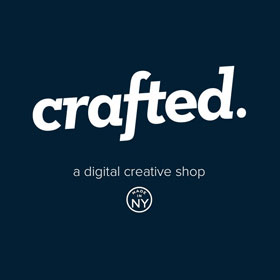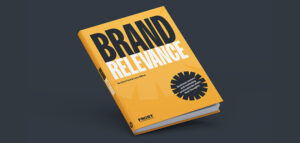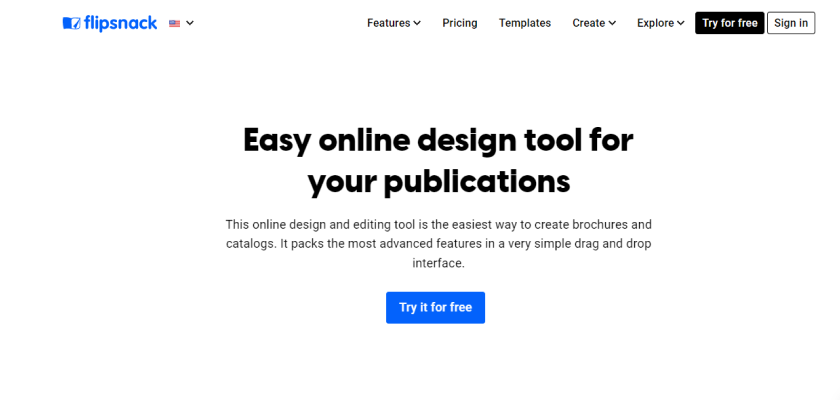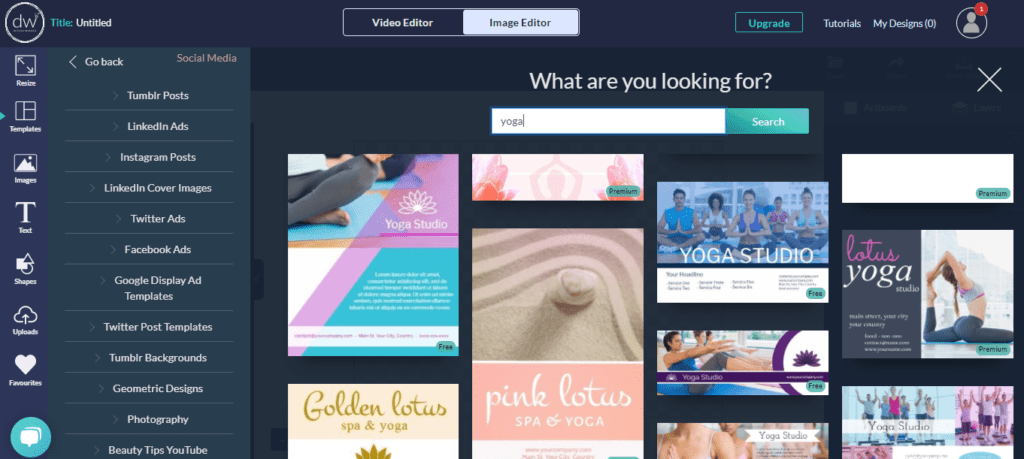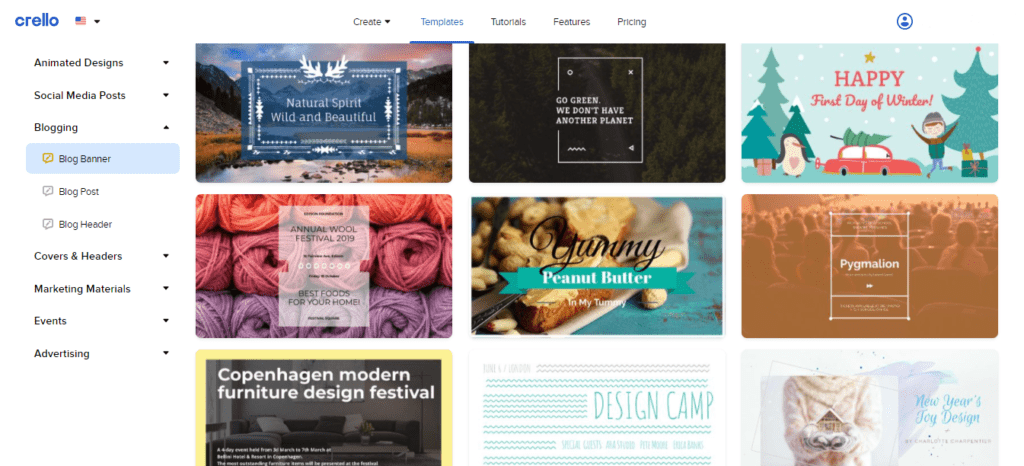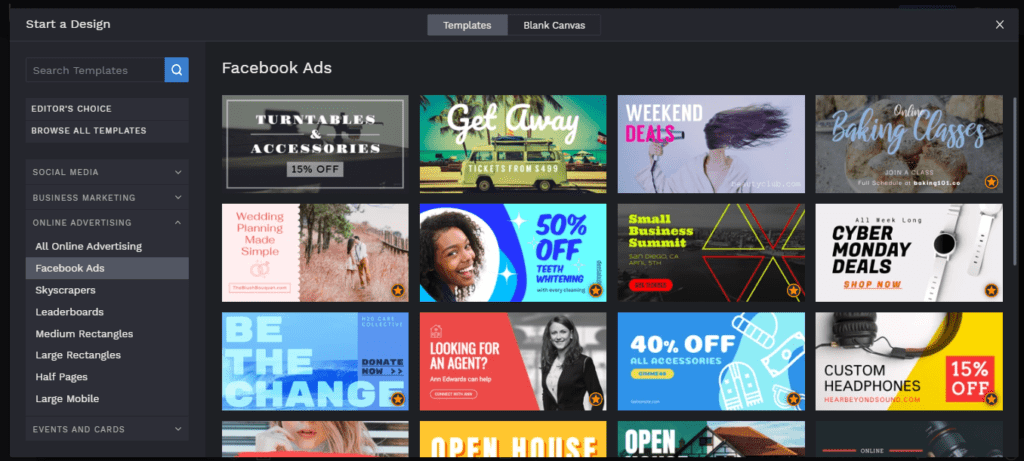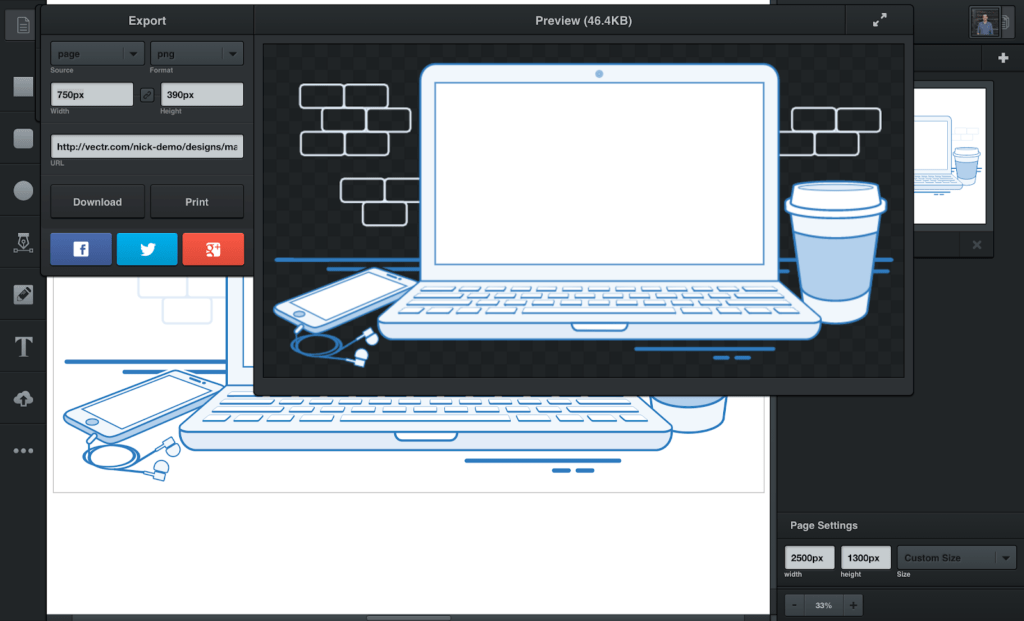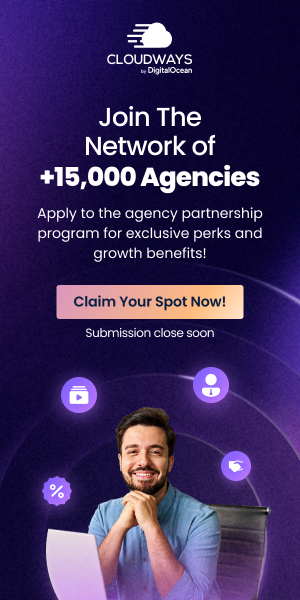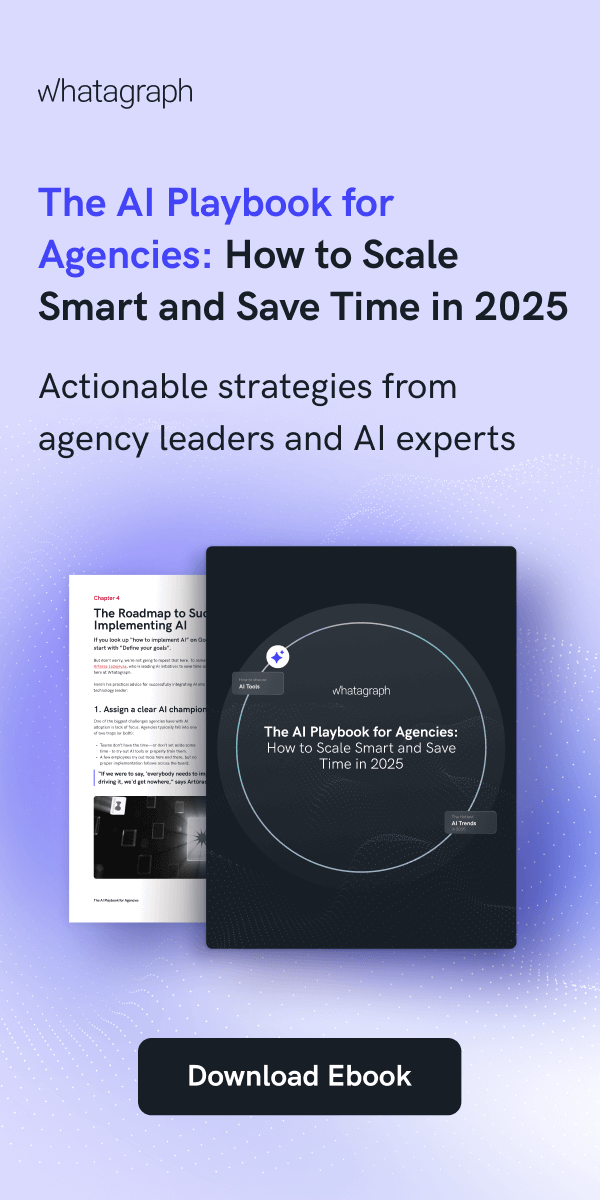Best 13 Free & Online Graphic Design Software in 2025
Great graphic design software can be way too expensive whether you are an amateur designer or a professional. The good news is that you don’t need to spend a large amount of money just to have the proper software. There are excellent free solutions in the market. Are you wondering which are the best free online graphic design software? Let’s get started then!
Stunning designs that speak louder than words. Whether you need graphic design software to create great designs for social media or create and edit visuals as experienced designers, using the right tools takes your designs undoubtedly to the next level.
As we all know that Adobe Illustrator has come to a turning point in vector graphics editing and design on time. Nevertheless, numerous graphic design tools have come up with different features that serve particular purposes.
This blog post covers the 13 best free online graphic design tools in adhesion with their quality criteria.
Top 13 Free Graphic Design Tools
- Webflow
- Lunacy
- Figma
- Canva
- SVGator
- Flipsnack
- Design Wizard
- Piktochart
- Crello
- BeFunky
- Vectr
- DesignWiz
Webflow
Webflow is a powerful free graphic design tool that seamlessly blends graphic design and web development, allowing users to build fully responsive, visually engaging websites without writing code. Its intuitive visual editor enables designers to create pixel-perfect layouts while still offering the flexibility of custom CSS, HTML, and JavaScript for advanced customization.
Most popular features:
- Intuitive drag-and-drop editor for effortless web design
- Full control over HTML, CSS, and JavaScript for advanced customizations
- Extensive library of pre-designed templates and assets
- Integrated CMS for managing dynamic content easily
- Seamless hosting, publishing, and site optimization tools
- Interactive animations and transitions to enhance user experience
- Responsive design features to ensure cross-device compatibility
Lunacy
Lunacy is a free graphic design software for Windows, Mac, and Linux that keeps your flow with AI tools and built-in illustrations, photos, icons, and UI kits. It assists designers in various tasks from creating simple designs with a drag-and-drop editor to designing vector graphics, web and UI/UX design, and prototyping.
Lunacy can also help you choose the right colors for your design. It will auto-color your shapes for you depending on their size and background. You can change the main, accent, background, and text colors at any time or generate a new palette in 1 click. Moreover, Lunacy works in both online and offline mods.
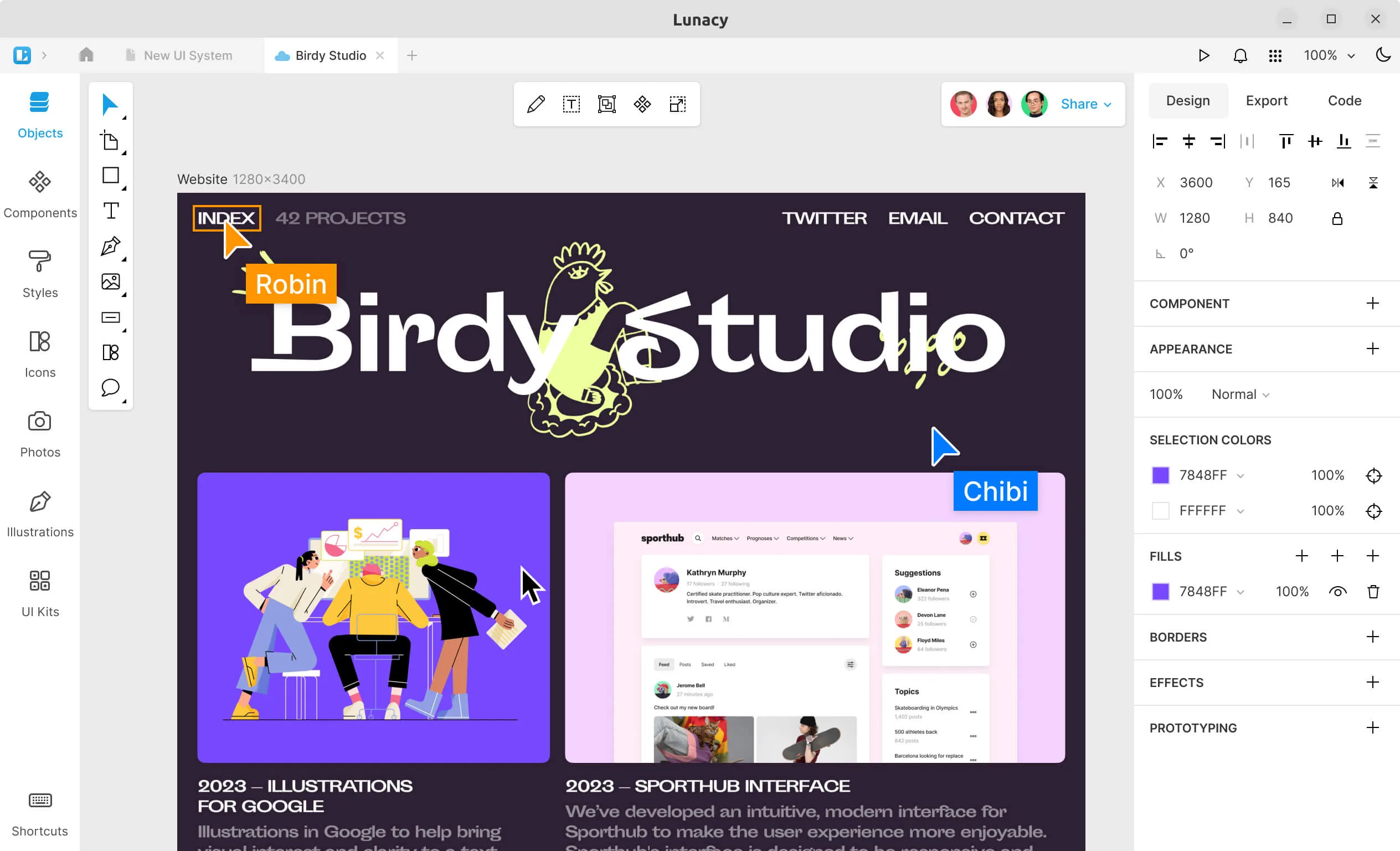
Resource: Lunacy
Most popular features:
- Built-in AI tools and graphic assets
- Real-time collaboration with your team
- Online and offline working modes
- Prototype interactions with the feel of the real app
- Native work with .sketch files and import from Figma
- Auto layouts
- Google fonts collection
Figma
Figma is a cloud-based graphic design software that allows designers to create, collaborate, and share designs in real-time. It offers a range of design tools and features, including vector editing tools, prototyping tools, and collaboration tools.
Figma is a versatile tool that you can use for designing various things, such as user interfaces, websites, marketing materials, and social media graphics. It’s great for teamwork because it lets multiple users work together on a design at the same time. This real-time collaboration feature makes it perfect for designers who collaborate with other Java software development company, whether they’re teammates, clients, or stakeholders
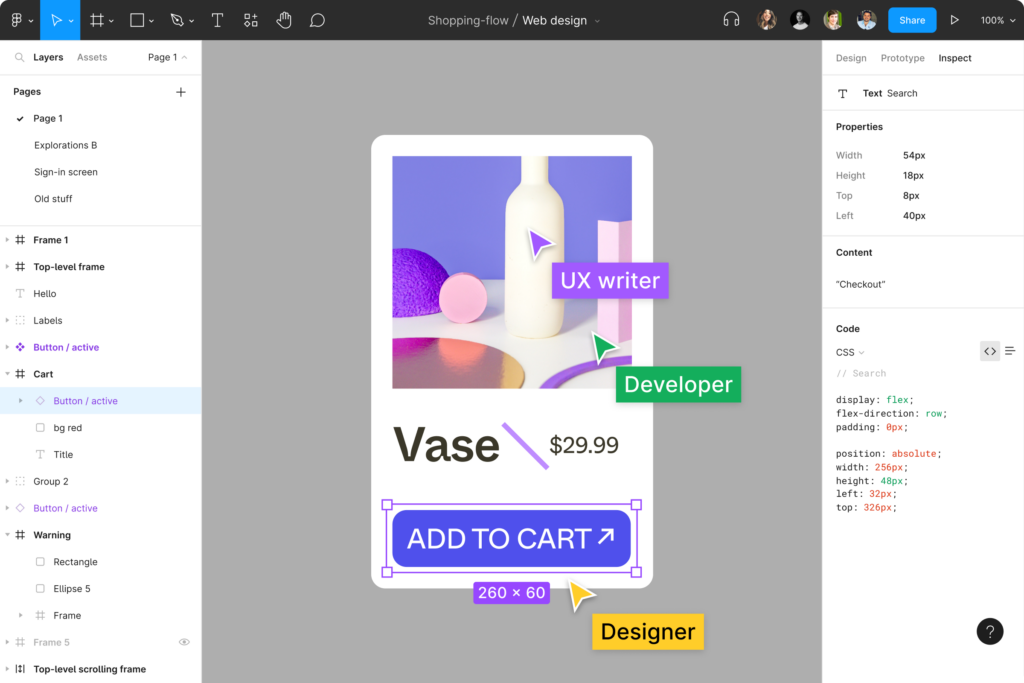
Resource: Figma
Canva
Canva is open to anyone with no design knowledge looking to create designs quickly and easily. Thanks to its drag & drop editor, it makes every kind of design easy no matter what for.
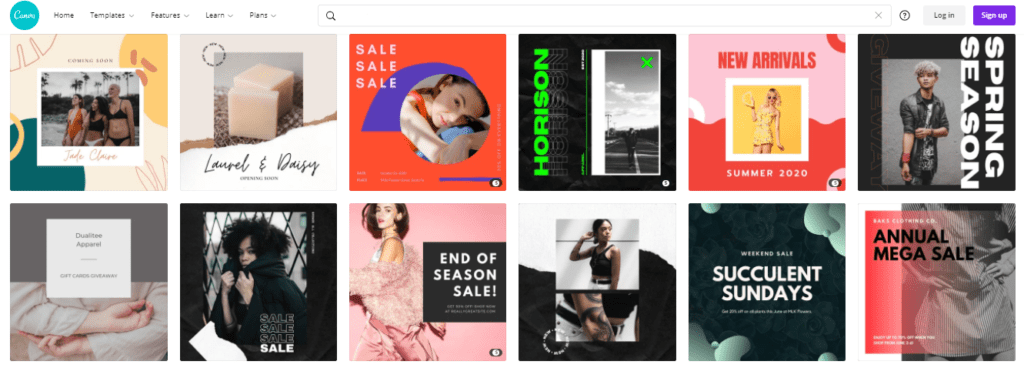
The design suite provided by Canva is used to create infographics, presentations, animated graphics, reports, flyers, educational content, business cards, websites, newsletters and much more. Not only that, but it also allows marketers to post personalized content to each social media platform with a single click.
Most popular features;
- Curved text generator
- Photo effects
- Image enhancer
- Add frames to photos
- Add text to photos
- Online video recorder
- Video trimmer
- Convert videos to MP4
SVGator
SVGator is the most advanced vector animation tool on the market. This no-code software offers the possibility to animate SVG (scalable vector graphics) for the web and for mobile apps without writing a single line of code.
You can import your own files or simply draw everything from scratch. Set keyframes on the timeline to create custom animations for each element, without being constrained by rigid animation presets or templates. It’s perfect for creating animated logos, explainer animations, interactive icons, animated characters, marketing animations, and basically every image or SVG illustration.
With SVGator, all you have to do is focus on the creative process. After finishing your animation, you can export it as a lightweight SVG file. You can also make it interactive so that it will start on click or on mouseover. Besides SVG, you can also choose other export formats such as MP4, MOV, WebM, GIF, Animated PNG, and more.
Flipsnack
Flipsnack is a graphic design tool that allows you to create your designs from scratch, or you can choose an already premade template.
All templates are fully customizable; you can insert all types of interactions, starting from hyperlinks, images, videos, tags, captions, calls to action, shopping and social media buttons, etc.
Another great option is that you can track the performance of your design and see insights about it, like impressions, views, shares, downloads, average time spent, and clicks, with Flipsnack Statistics, or you, can use Google Analytics & Google Tag manager integrations.
With Flipsnack is simple to publish your design online and share it on social media channels, embedded on your website, or exported it for print.
Design Wizard
Wonderfully simple, another up-and-coming free graphic design software Design Wizard offers countless ready-to-use templates, infographics, illustrations, graphics, fonts and much more. Almost over 1,000 templates in its library are fully licensed to protect you from any copyright infringement. No doubt that Design Wizard can add some sparkles to your social media profiles in a min by way of the integrations the platform has like Buffer, HubSpot and Marketo.
As well as its features, customer service is another attention-grabbing issue about Design Wizard. They provide 24/7 customer support for your specific questions via the chatbot and there is also a blog section where you can get your more general answers from there. Sadly, Design Wizard doesn’t provide a mobile app.
Piktochart
Without spending too much time learning how to use the platform, Piktochart saves you from that pain. Its user-friendly interface helps create engaging content and makes photo editing easier. From flyers to pie charts, Piktochart offers countless templates as other graphic design software in the market.
On the other hand, Piktochart provides diverse solutions for marketing, finance, healthcare and human resources. Besides creating social media graphics, it can also appeal to much more niche topics. It allows you to convert your data or content easily to the platform and you can even create professional reports about complex healthcare information in this way.
Crello
Crello is one of the frontrunners in this best free graphic design software list. The platform offers over 30,000 ready-to-use templates for any kind of content-related marketing, advertising and blogging. You can expertly create your own customizable templates that match your brand/product color range and even save them for later use over and over again.
Most of the Crello users consist of digital marketers who want to create stunning graphics and striking ads for their social media profiles. Crello not only offers stable graphics but also offers animated ones.
The platform has two free tools that help both convert videos to GIFs and images to different formats. When this free tool is allied with other free features, that help you hit two birds with one stone. So, you won’t be spending time looking for another tool for converting.
We have already mentioned above its user-friendly interface but just in case if you face a problem, there are plenty of how-to tutorials on their website. Of course, they also have friendly customer support whenever you need it too.
BeFunky
BeFunky introduces itself as an all-in-one platform for those who want to create graphic designs, easily edit photos, and make photo collages. Although it has various pro features in its Plus version, the free version appeals to your essential photo editing and visual creating needs properly. BeFunky brings over a million free stock images presented by Pixabay, Pexels and Unlash alongside thousands of vector graphics.
The creators of BeFunky’s root idea is creating a graphic design tool to keep it as simple as possible to design a project from scratch and it works well! Every single detail is designed for someone who has never experienced graphic design software before. As you can even design on the go thanks to BeFunky’s mobile app, it scores points.
Vectr
As we towards the end of this best free graphic design software list, Vectr has taken its place lastly. Amateurs and designers at any level can directly jump in to use Vectr without any learning curve. Like many web design tools in the market, if you start a project on the Vectr web version, you can continue designing it on its mobile app or vice versa. That means it allows real-time sharing with your friends or team, so you can easily boost your productivity.
Vectr is mostly used for creating vector graphics. As it doesn’t use pixels while you are creating graphics, the resolution doesn’t go anywhere! Its easy-to-use system lets you create 2d designs just beyond your imagination. You can create and edit web design mockups, flyers, posters, brochures, business cards and much more.
Another useful feature is being able to use both on the web and mobile. Although the platform is super user-friendly if you need any assistance, you will find plenty of how-to tutorials and user guides as well.
DesignWiz
DesignWiz is a flyer maker tool that offers a collection of customizable templates, making it easy to create eye-catching flyers for any occasion. With an intuitive drag-and-drop editor, DesignWiz empowers users to design professional-quality flyers quickly, whether for business promotions, event invitations, or personal use.

DesignWiz provides the flexibility to personalize templates with custom colors, fonts, and images, ensuring your design aligns perfectly with your brand or style. Users can save and edit their creations, making it easy to adapt flyers for recurring events or promotions.
Most popular features:
- Extensive customizable flyer templates
- User-friendly drag-and-drop editor
- Customizable color schemes, fonts, and backgrounds
- Save and reuse design templates
Conclusion
As we wrap this best free graphic design software list up, we would like to mention a few things you should consider while choosing which one works best for you. If you ended up searching here, it’s fair to say that your main concern is budget.
The next concerns should follow as the software feature set, user experiences, benefits, customer service and references. No doubt this ranking can vary depending on the priorities of your needs.
Even if you thought over all the points and options we have just mentioned above, you might be still struggling to find your best solution. Do you need a quick and effective solution? All you need is to have a look at our best graphic design tools to empower your designs more comprehensively.