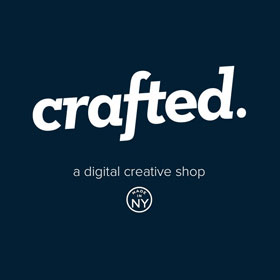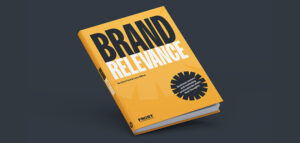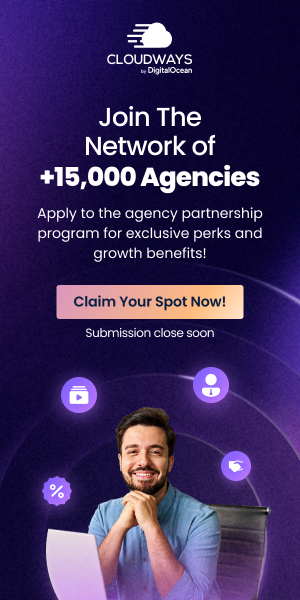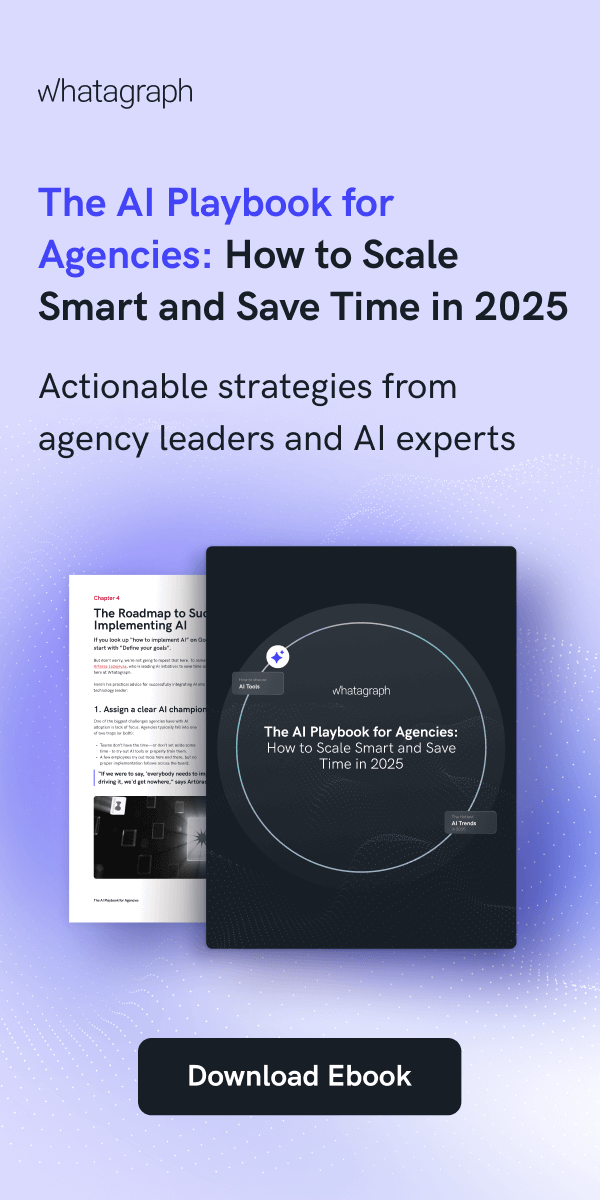Everything You Need to Know About the Benefits of UTM Parameters for Tracking Social Media and PPC Success
UTM stands for (Urchin Tracking Module). It’s a tracking construct that is provided by Google to help you understand where and how your audience engages with your content and website.
By appending UTM parameters to a URL, you’re able to gather a good analysis of what and who your traffic consists of and what it’s doing for your website.
This is what a regular URL would look like:
This is the same URL with appended UTM parameters:
The above is an example of using UTM parameters in a Facebook Ads campaign.
What Are UTM Parameters?
‘Urchin Tracking Module (UTM) parameters are five variants of URL parameters used by marketers to track the effectiveness of online marketing campaigns across traffic sources and publishing media.’
UTM parameters are crucial to identifying traffic sources and behavior; to help you understand how you can change your targeting strategies, identify performance, and track conversions for that traffic.
What Are These Parameters?
There are essentially six UTM parameters that are added towards the end of your URL (see example above). They are:
- Campaign ID – (‘utm_id’) – To denote which campaign the traffic is coming from.
- Campaign Source – (‘utm_source’) – To denote the source of the traffic. For example: Facebook, Google, Instagram, Email marketing, etc.
- Campaign Medium – (‘utm_medium’) – To denote the medium from which this traffic comes. For example, it could be a paid campaign (ie. CPC), ad, email, banner or tweet.
- Campaign Name – (‘utm_campaign’) – To denote the name of your campaign. It could be a paid facebook ads campaign that you might have used while setting up the facebook ads. You can use that name here to help understand the name of the campaign that got you the traffic.
- Campaign Term – (‘utm_term’) – This is an optional parameter but a highly useful one when understanding which search keyword from your Google search ads brought users to your website.
- Campaign Content – (‘utm_content’) – This is often the most overlooked optional parameter but has great potential to understand the wins from a copy or creative A/B test. For example, by adding the name of your facebook ad in this format, you can know which ad from your A/B test worked the best. You can accordingly measure your CTRs and time spent on your website accordingly.
How to Use UTM Parameters
You can use this URL Builder to build your UTM parameters into your URL:
https://ga-dev-tools.web.app/campaign-url-builder/
It’s really simple – all you need to do is fill in the parameters as per your need.
Once you’ve finished generating these parameters, simply paste the resultant URL in your campaigns, landing pages, social links, etc.
UTM Parameters for Social Media and PPC Campaigns
Now that we know what UTM Parameters are, let’s understand a bit more about the benefits of using them across Social media and Marketing campaigns including PPC Campaigns, Google Ads, Facebook Ads, and LinkedIn ads.
Help Understand Website Traffic
The broadest yet useful application of these parameters is to understand where your website traffic is coming from. Yes, you can also use the ‘Source/Medium’ report on Google Analytics to understand traffic sources, however, UTM parameters add an additional insight layer onto that. They help you know which specific ad, social post, profile (in case you have multiple social profiles) contributes to that traffic.
For example, by using UTM parameters on Facebook, you can learn more about website traffic contributors from the following:
- Facebook post (image, video, live, etc.)
- Facebook profile – sources coming from your facebook profile image or link to your website.
- Social share – of your post on someone’s timeline.
- In a Facebook group – to track engagement website traffic via a social post shared in a facebook group.
You can use UTM parameters on LinkedIn, Instagram, Google +, and more. On Twitter, you can use these parameters in a similar but restricted manner owing to the character limits on tweets.
If you’re unsure about posting a long URL in your Facebook post, use a UTM tracker spreadsheet to keep a record of your links, and then shorten them using tools like Bit.ly for a cleaner look.
Help Understand the Effectiveness of Your Communication Strategy or A/B Tests
UTM parameters are a useful way of understanding the results of your content A/B tests across channels.
You might want to test out which communication works best for your target audience or audience segments. With the help of UTM parameters you can know which social content or platform leads back to your website.
For Understanding Your Influencer Strategy
You can create individual links with UTM parameters for your influencers and key contributors to understand how much website traffic they generate for your website, individually. This is particularly useful when you have multiple blogs, news and product launches to promote via bloggers or influencers.
For Understanding the Effectiveness of Your Paid Search Keywords
These parameters help you understand which ads are engaging – which ads gather the most clicks and which ads contribute to the increased time spent on website pages. It can help you discern what kind of search keywords users engage with when they search for your product/service offering.
For Understanding the Revenue Generated from Those Campaigns
UTMs not only help with identifying traffic but indicate which campaigns or sources are working for you – whether that be generating revenue or engagement. By setting up ‘Goals’ (eg: Form submission, Download, or Purchase) on your Google Analytics and then combining that information with UTM parameters analysis you can understand the activities your audience undertakes on your website, and assess whether this is in line with your goals.
For Improving Conversion Targeting
When you understand your traffic, you get insight into how your ad targeting is working. By noting these metrics in Google Analytics, you can discover if your targeting is too broad – indicated by high CTRS, increased bounce rates, and low conversions. Or, if your targeting is to niche – indicated by a high rate of clicks and conversions but not enough of them, meaning your campaign’s reach is limited.
Conclusion – Best Practices While Using UTM Parameters
Include a Consistent Naming Convention
If you are using UTM parameters for multiple campaigns and platforms, ensure you use a consistent naming convention for your URLs. This will not only help you identify them easily on Google Analytics but also help you to identify and track them easily on heat-mapping software where you can get an overview of your traffic filtered by UTM parameters.
TIP: You can also log them into an excel sheet or similar for easy access and reference checks.
Monitor Continuously
After setting up UTM parameters, it’s imperative that you keep a track of how these are working for you. For example, you might find that certain sources or campaigns do not contribute to your website traffic or bring traffic that has a high bounce rate and you might want to switch things up based on your objectives.
Don’t Rely on UTM Parameters as Your Only Source of Truth
While UTM parameters are highly informative, they also have certain limitations including contributing to your ‘dark traffic’.
This means that when your UTM parameters embedded URL is shared across social channels, it doesn’t change the ‘referral or medium’ and therefore might showcase increased traffic from one source. For example, when your Facebook post URL is copied and shared across Whatsapp or Messenger and someone clicks on the shared link, they’re not counted as coming from Whatsapp or Messenger, but from your Facebook post. Hence, it’s suggested to also consider the ‘Source/Medium’ reports on Google Analytics on its own to understand the overlap of traffic. Also explore our PPC marketing strategies article and best PPC agencies for your small business directories if you are looking one.