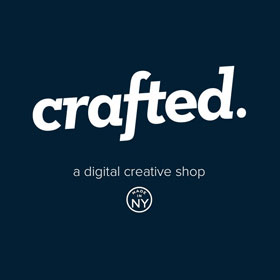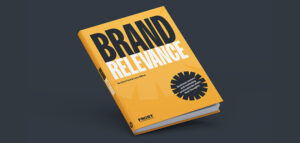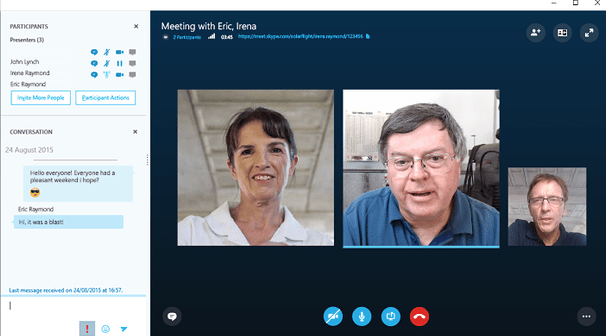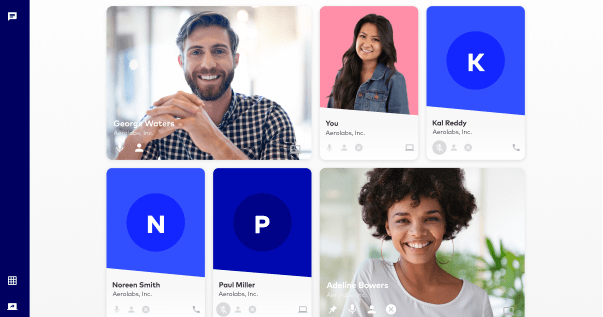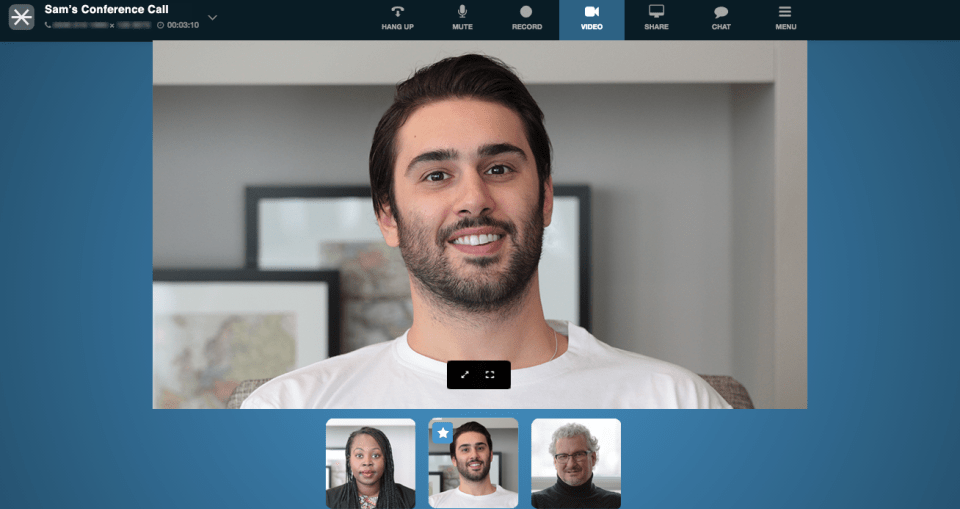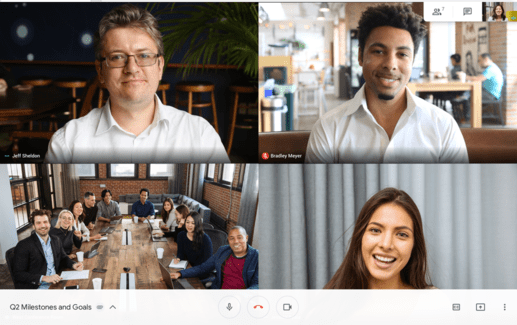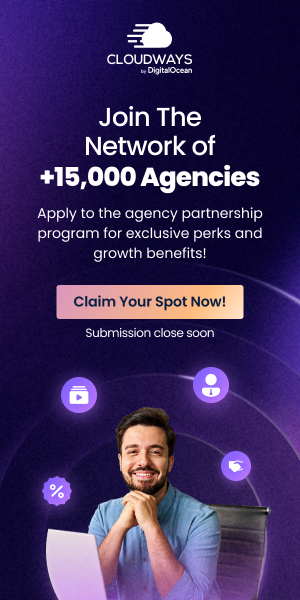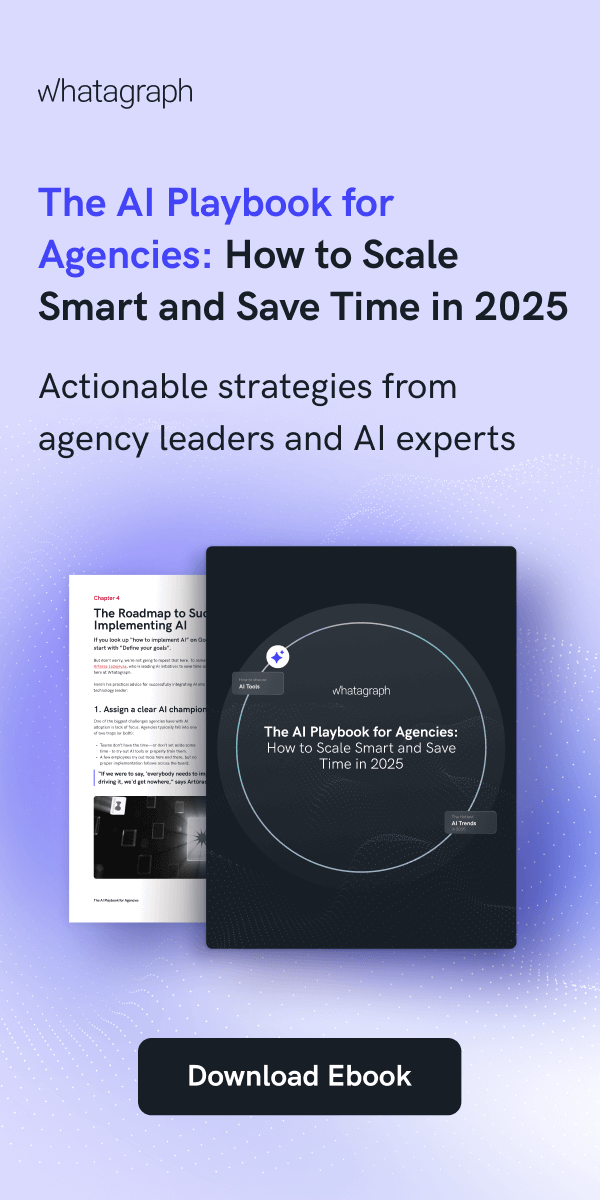Best 7 Free Video Conferencing Tools in 2023
Our way of doing business has dramatically changed compared to last year and various software categories gained more popularity in terms of working from home. No doubt that one of them was video conferencing software. Are you wondering which ones are the best free video conferencing tools in 2023? So keep reading!
Since almost everything has turned digital whether it is by the epidemic or the developments that made in technology, the way our communication has been changed as well. Some businesses that were already working from home before the pandemic use video conferencing solutions like Microsoft Teams to maintain their work and handle concurrent calls, while these are quite new to some of us
According to a recent report that includes how employees’ opinions about teleworking, video conferencing has great importance in making people feel more involved in their teamwork. Having smooth verbal and visual communication would strengthen the relations between team members.
Video conferences increase the efficiency of business meetings regardless of having a team or 1-1 meeting. As long as video conferencing tools provide inclusive features including screen recording and sharing, document sharing, unlimited participation, and broadcasting live events will help improve employees’ happiness and productivity.
Digging into the best options, we would like to mention that this blog post will cover the top 7 free video conferencing tools based on their core features, pros and cons and business use cases. If you are ready, let’s look through these tools!
Top 7 Free Video Conferencing Solutions
- Zoom
- Skype
- UberConference
- FreeConference
- Google Meet
- Cisco Webex Meetings
- Whereby
Zoom
Once we look for a free video conferencing software solution, Zoom comes up first on the list. Even in the free version of Zoom, it is possible to have a 40-minute meeting with up to 100 participants. These restrictions can be lifted with an upgrade to a paid plan. The platform offers a screen sharing feature which makes it easy to collaborate remotely.
With your free account, you can also get 1GB of free cloud storage which is quite convenient for document sharing. If your main concern is having longer meetings, Zoom might not be the best option for you. In order to avoid these limitations, aside from upgrading your account, you can have a look at the other options in the market.
Skype
For small businesses that aim to conduct unlimited meetings, Skype would be the right answer! Anyone with an access link can join the meeting from their web browser on their computer or through the app on their mobile device. Despite the call recording feature being available only with an add-in before, now you can find this cloud-based feature in its free version without the need for another application.
There is one point worth mentioning in Skype free version, you can only host meetings with up to 25 participants. If it is not what you are looking for, especially in your team meetings, you can upgrade your plan to Skype Business to clear this limitation away.
UberConference
UberConference sparks as it offers comprehensive browser-based video call solutions. Since it provides a downloadable version only for mobile devices, you can use it through your web browser. Like Skype, you can record the meetings which are limited to 10 participants. Besides, the duration of the calls can be a maximum of 45 minutes.
If you are willing to have a high-quality video chat, UberConference is what you have been looking for. You can benefit greatly from the screen sharing feature, especially during external calls. As we have mentioned above, this feature also will help boost your productivity in the internal calls as well.
FreeConference
Apart from the free web conferencing feature, FreeConference also enables people to join a call via their mobile phone or web browser. Although the platform supports up to 1000 audio participants to call, the same is not applicable to video calls, where you can only have 5 participants in the free version.
FreeConference is a browser-based video conferencing platform just like the one we have mentioned in the previous section, UberConference. Sadly, it doesn’t provide a video recording feature that can make it difficult to review the meeting afterwards.
Google Meet
Alongside its old rivals in the market, Google Meet shines with its easy-to-use interface and integration with Gmail. Last year, Google announced the latest version of Hangouts which is known as Google Meet now and it is completely free. With its free version, you will be able to conduct a conference call with up to 100 participants which is limited to a 60-minute call.
The Google Meet free version allows you to share and present your screen, invite external users, join from a browser or mobile app, adjust layouts and lastly share live closed captions. If you would like to have a dial-in conference call, you will be asked to upgrade your current plan.
Cisco Webex Meetings
Cisco Webex offers sophisticated solutions like speaker tracking, polling, unlimited HD video meetings, screen sharing for both browser and mobile, full-screen video with 4 layouts, breakout sessions, interactive whiteboarding, unlimited messaging and a personal meeting room. No doubt that the polling feature can differentiate Webex from other free web conferencing tools.
Unhappily, the Webex free plan restricts the capacity of the meeting with 100 participants and also the duration of up to 50 minutes. That still doesn’t put Webex off the highly competitive market as it offers hard-to-resist features for free.
Whereby
If you are looking for the simplest solution in this free video conferencing tools list, Whereby is cut out for you. All meetings take place on your browser and external users can easily join with a link. It prevents you from the hassle of signing into the meeting part. Whereby lets you see all participants the same size rather than zooming in or out depending on the number of participants.
Like many free video conferencing tools, Whereby has some limitations as well. The free version is more likely to be suitable for an individual’s impression, you can still maintain your video meetings with up to 4 participants. Once you decide that the free version doesn’t serve your needs anymore, there are two other options which are called Pro and Business.
Although usage preferences vary according to each business, the main features that free video conferencing tools have should be loud and clear. While some businesses use them for conducting internal calls, some use them for external calls such as product demonstrations, sales-related issues, webinars or more. So during the research, you should keep in mind what your specific needs are.
There are some decision criteria we think may help you in this journey which are call restriction limitations, video quality, team collaboration, customer support, other unique benefits and use cases.
Once you determine all these criteria we have just mentioned, you will be ready to choose the one that matches your needs best. If you still need help throughout the journey, come look at the best video conferencing tools list that covers various solutions to different requirements!