
12 Best Chrome Extensions for Digital Marketers in 2023
The pace of digital marketing continues to increase. With more content, data, tools, and channels at our disposal, it’s hard to keep up with everything that’s available.
And the amount of time we spend sitting at our desks on a browser is unreal. To make the most of your time, here’s a compilation of 12 Chrome extensions that will make the hours you spend on your browser more efficient and effective. (Categorized into SEO, Content, Analytics, Screen Capture & Research Organization)
But, before we get into it – go add Tabby Cat to your browser. You’ll be rewarded with a rotation of cute and playful cats that will entertain you every time you open a new tab.
SEO Pro Extension

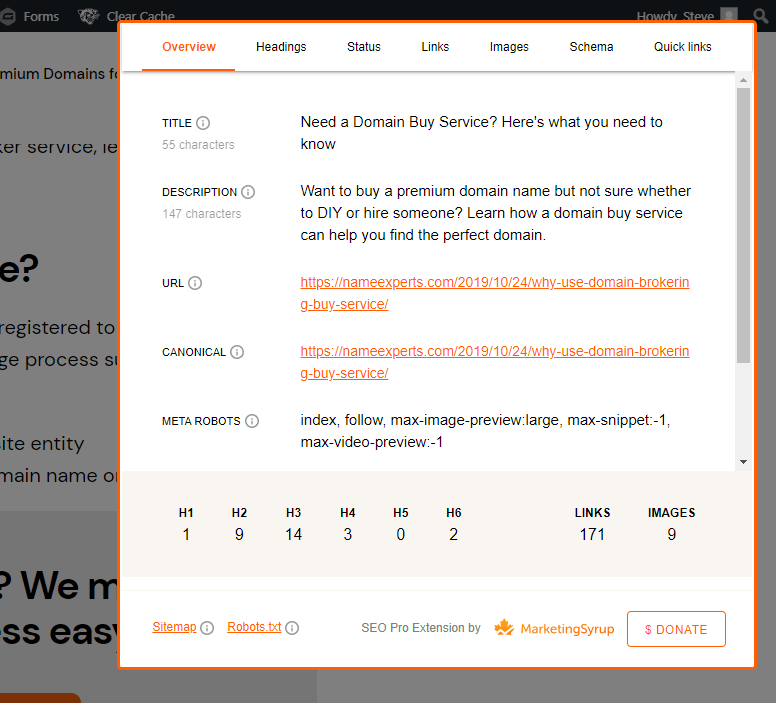
SEO Pro Extension is a newer extension created by SEO pro, Kristina Azarenko at Marketing Syrup. It checks and analyzes every important SEO component of a webpage.
With the click of a button, you get an overview of important things like title, description, canonicals and meta robots data.
Work your way through the tabs and you see every header tag, the HTTP status of the page internal and external links found on the page and schema breakdown.
It’s a super quick and effective way to evaluate a page to see if any issues exist.
Cost: Free
SEO Quake
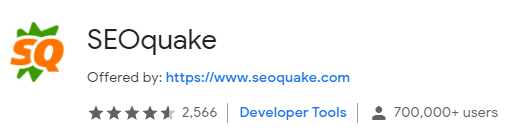
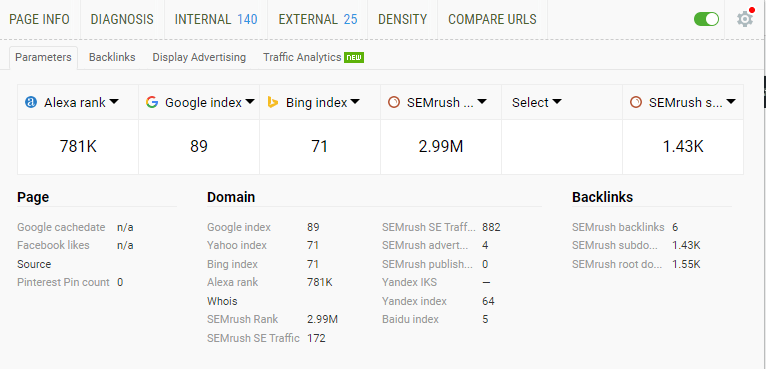
Created by SEMRush, SEO Quake provides core SEO metrics to perform a mini-SEO audit on any webpage. Review the basics like page titles, descriptions, and header tags. But, it goes deeper to show keyword density and provides a diagnostic report of the page.
If you connect the extension to a free SEMRush account you’ll get backlink and traffic data.
This is ideal for SEOs who want a quick look at core page metrics or casual marketers and site owners who want a high-level look at how well their pages are optimized.
Cost: Free (connect to SEMRush account for more features)
Keywords Everywhere

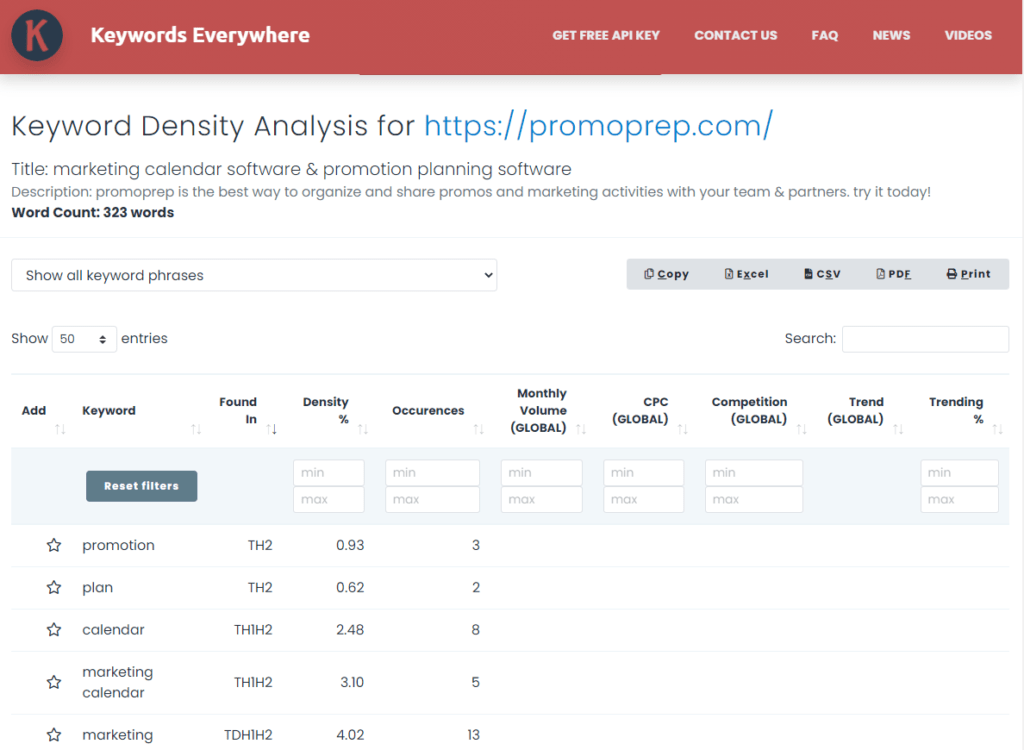
Keywords Everywhere provides keyword search volumes, cost per click, competition and keyword trend data for a website.
On any webpage, you can see the most popular keywords and their estimated traffic. The extension is a menu that allows you to select what you want to learn about a page, which takes you to the Keywords Everywhere page for further analysis.
Cost: Freemium (Buy credits for each keyword)
Headline Studio
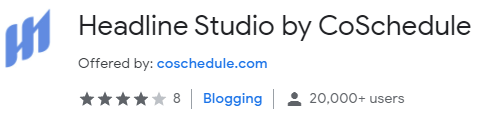
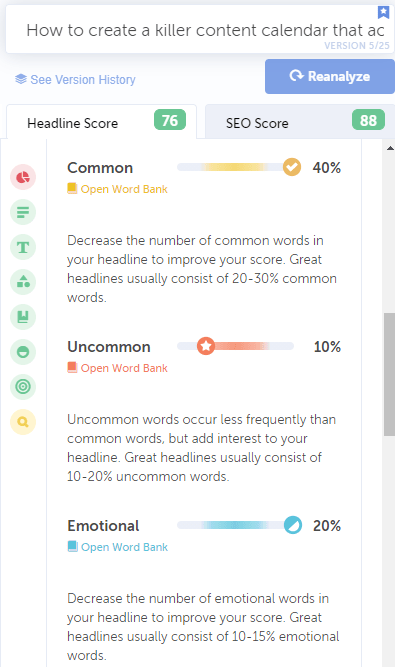
If you’re looking for a tool to analyze your blog post headlines, Headline Studio has you covered.
Enter your proposed title and the headline analyzer will spit back several suggestions on how to change up the words to make your headlines more impactful.
The goal of this tool is to improve click-through rate and drive engagement.
Cost: Free (account signup required, but it’s free)
Wordtune
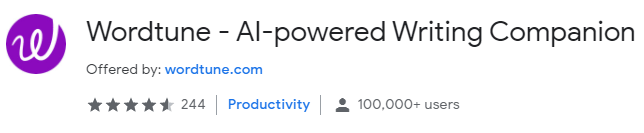
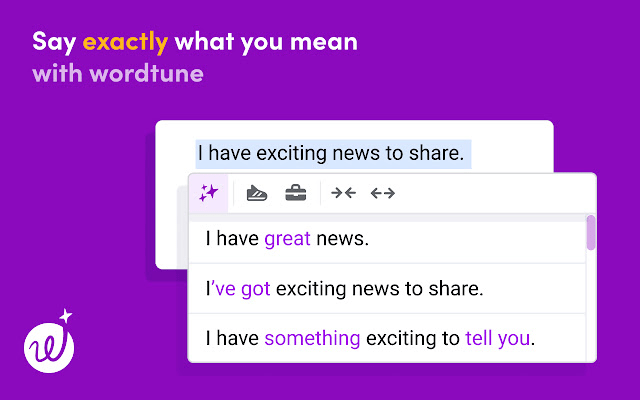
Wordtune is an AI-powered writing companion that suggests ways to improve clarity, accuracy, and impact in your writing.
Whether you want to send emails, blog posts, or chat, this is the tool for you. You can highlight text and Wordtune will suggest ways to clean it up. The free version is limited to basic suggestions – the paid version allows you to select different tones of voice.
It’s really handy when you want to tighten up your phrasing.
I used Wordtune to write this post, so don’t blame me if the writing is crap 😉
Cost: Free + Paid plans
Google Analytics Opt Out
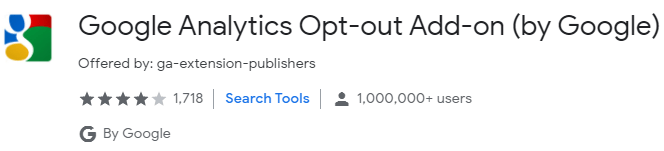
The Google Analytics Opt Out is essential for any digital marketer who spends time on their own site or on clients’ sites. This extension blocks GA from firing on every site you visit.
This is critical when you work with sites with low traffic or when you are heavily testing elements of the site and don’t want your site metrics to influence actual site users.
I keep this on all the time so I don’t forget to turn it on when I need it. But don’t forget to turn it off temporarily if you are testing actions you want to pass to Google Analytics.
Cost: Free
Google Tag Assistant
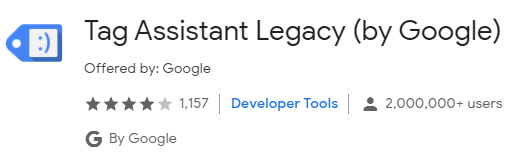
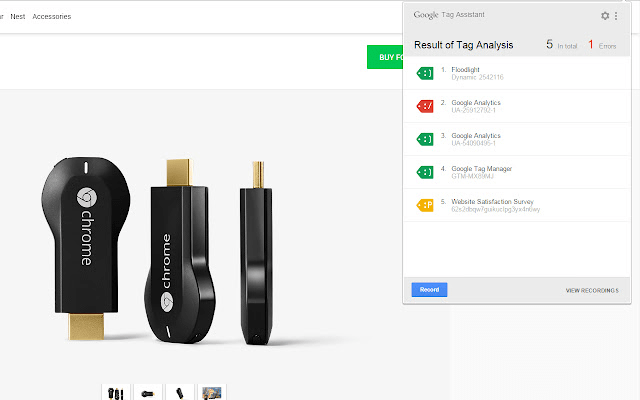
Knowing what Google tags are firing on a website is helpful when troubleshooting tracking issues. The Google Tag Assistant is a bare-bones way to check if any Google tags are loading when webpages load.
You can use Tag Assistant to check whether your website is correctly firing Google tags. If you visit any page, Tag Assistant will tell you what tags are present, any errors found, and suggestions you can make to improve your implementation. The majority of Google tags are checked, including Google Analytics, Adwords Conversion Tracking, and Google Tag Manager.
Cost: Free
Omnibug
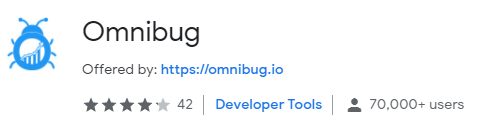
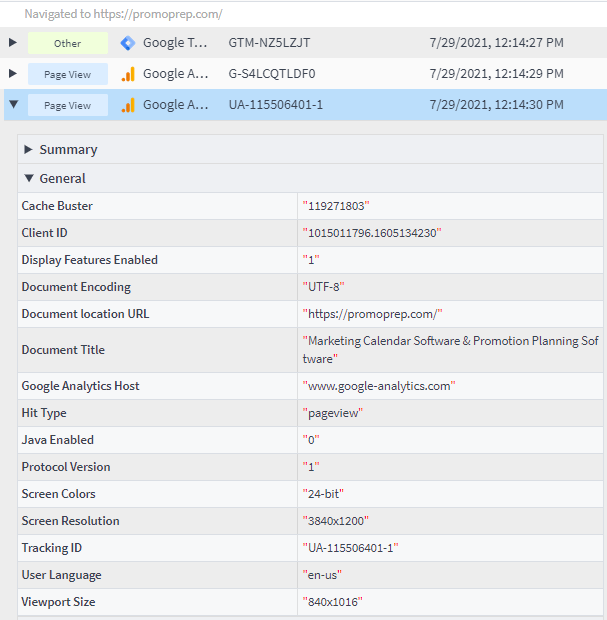
As a web analyst, I used Omnibug all the time. It goes further than the Google Tag Assistant reporting on tags that are firing across many different platforms including Google, Facebook, Twitter, Adobe and many more.
It returns the specific details of each tag and shows the data being passed to each platform. It’s invaluable for troubleshooting tags.
Cost: Free
Awesome Screenshot
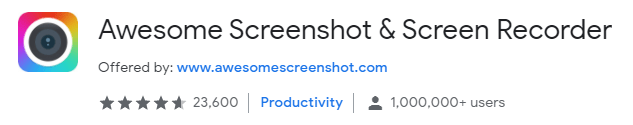
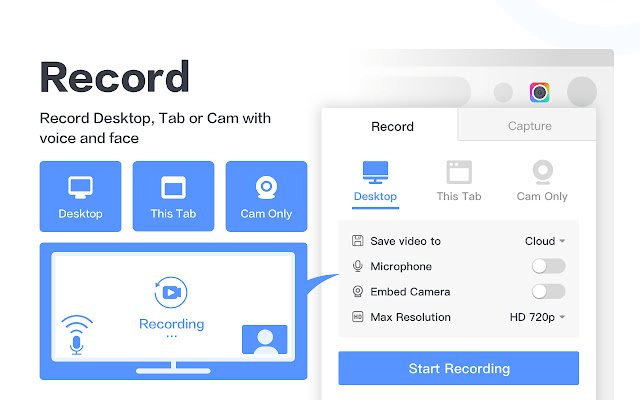
Awesome Screenshot is an easy way to grab screenshots & recordings to share with folks. After taking a screen capture, you can edit, markup and share a link with anyone.
For video capture, you can record your screen and yourself in your camera. It’s an easy way to send quick and effective communications to people.
Cost: Free + Paid Plans
Loom
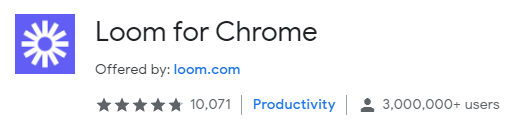
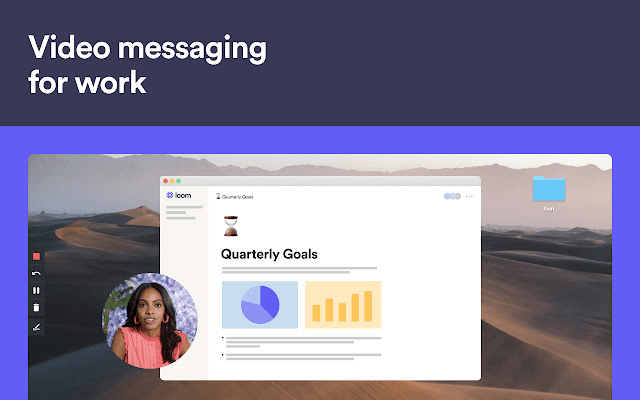
Loom is the powerhouse in the video screen capture market. Loom allows you to record your screen, voice, and face for an instant shareable video. It can save time by keeping you from typing emails and can help illustrate things more easily.
Whether you’re onboarding new employees, troubleshooting customer issues, or conducting code reviews, Loom can help you communicate quickly and clearly.
Cost: Free + Paid Plans
Swpely
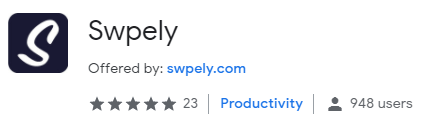
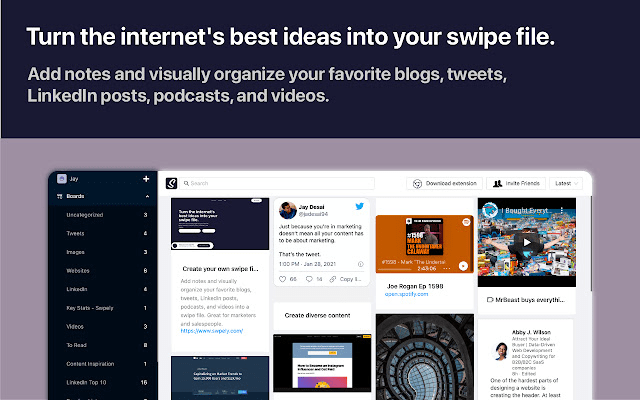
You know all those random links you send yourself so you don’t forget about a blog post or social post. Swpely lets you store everything you find on the web into one organized and easy to access space. Plus, share your swipe files with others.
Cost: Free
Evernote Web Clipper
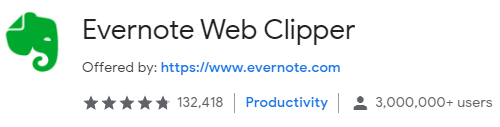
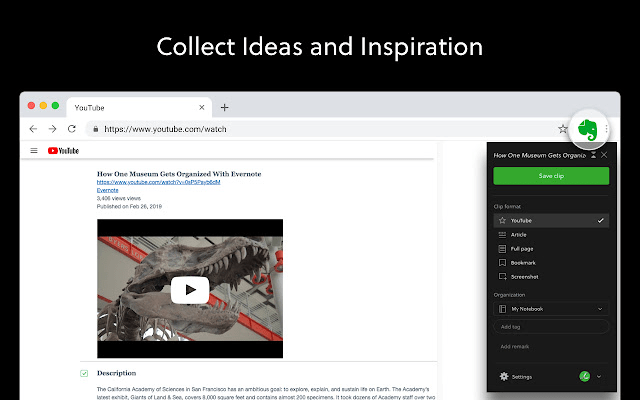
You can save interesting things you find on the Web into Evernote using Evernote Web Clipper. Highlight important information, take screenshots, annotate, and clip any webpage you like and access it at any time.
Cost: Free + Paid Plans
Wrapping It Up
Chrome extensions won’t on their own make you a better marketer, but they’ll make better use of your time and who doesn’t need a little extra time?
Have other Chrome extensions you use in marketing – let me know!























