
How to Create an Integrated Marketing Calendar
Marketing has a unique way of making things overly complicated. So many channels, so many messages, so much data to track, so many target markets to push into, and so many people to keep up to date.
Over the years working in agencies, I’ve had the privilege of being exposed to many different brands’ processes – seeing how they plan their marketing campaigns.
The ones who were the most organized were the ones with the most success. They had a centralized place to track every detail of every campaign, activity and promotion. Everyone stayed up to date knowing exactly what was happening and when.
That’s why creating an integrated marketing calendar is so important. It’s the heart of the marketing department and is used by so many people from those making creative, executing the marketing or doing performance analysis.
How can you create an integrated marketing calendar that works for your team? I’ve outlined the best practices to help your team plan and stay organized building marketing campaigns.
What is an integrated marketing calendar?
Marketing calendars, content calendars, promo calendars – they can be called many things, but at the end of the day, they are simply a centralized place to plan and organize marketing campaigns and activities in one place.
A marketing calendar provides details about what is being launched – Is it a new product or feature, a sale or promotion or a new social media campaign? The marketing calendar also provides details like the start and end dates, details needed, media files and more.
Oftentimes when marketing teams are made up of folks from different areas like creative, merchandising, brand marketing teams, performance marketing teams, executives and external agencies, plans can become easily siloed.
An integrated marketing calendar brings everything together, and if done right will contain details for everyone to know exactly what needs to be done and when.
What does a marketing calendar look like?
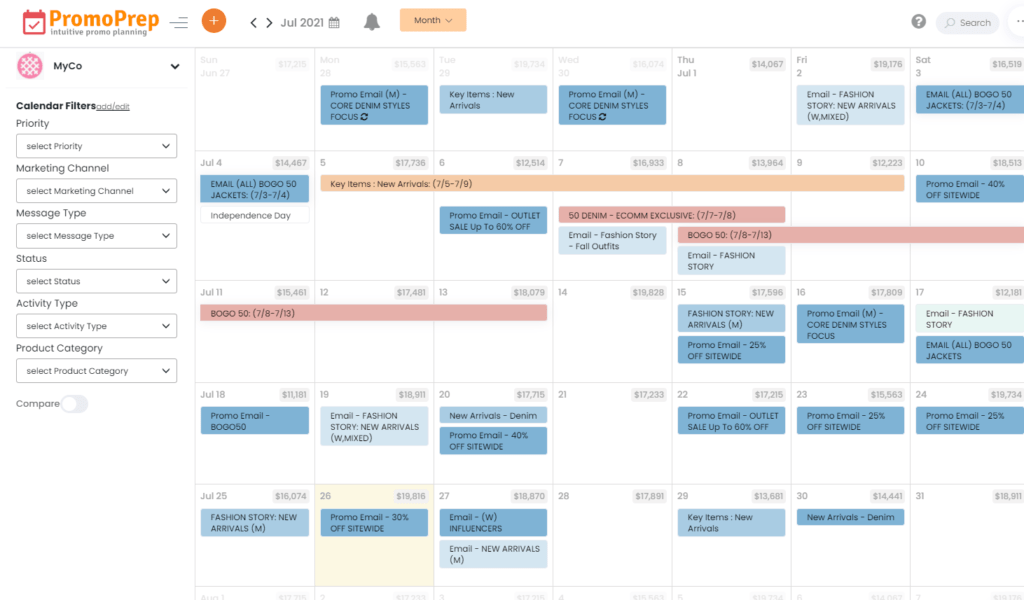
There are so many ways to create a marketing calendar. Here are a few tools that can be used to create a marketing calendar:
- PromoPrep or similar marketing calendar platforms: Marketing calendar software built specifically for planning campaigns takes the guesswork out of getting things set up. They are an excellent way to keep track of everything running across all your teams. These platforms are highly collaborative, built in the cloud for easy access and have visually appealing interfaces for less confusion by your team. Plus, they will have alert mechanisms in place to keep folks from missing deadlines. And the best tools will integrate with other platforms like Google Analytics to help close the gap between planning and performance.
- Spreadsheets: This tends to be the most common tool used by marketing teams if they have not made the jump to a marketing calendar platform. They are highly flexible, being able to add as many rows and columns of data needed. But, they can get very overwhelming quickly depending on the complexity of the marketing organization. Tracking across multiple channels and sharing with other teams can be challenging.
- Google/Outlook Calendar: Not a bad option because these tools are calendars at their heart, but they can be hard to customize. However, you can use colors and manage users (to a certain extent) to limit access to specific details in the calendar.
Your marketing calendar should be easy to use and understand. Anyone on your team should be able to jump into the calendar and know exactly what’s going on.
The more intuitive, the better or your team won’t use it and you will be scrambling to keep everyone up to date.
What should I include in a marketing calendar?
Really everything pertaining to your marketing. At a high level, think about the channels you will be pushing your marketing. Many teams will use their marketing calendars to capture every marketing channel like email, paid search, social, affiliate, etc.
But don’t stop there, capturing blog posts, video posts, events, website updates – anything needed by your team to strategize and execute.
If your business is seasonal, keeping track of past campaigns and promotions can be a great way to look back at what ran before and incorporate it into this year’s calendar.
Some marketing calendar software platforms have a quick way to overlay last year’s activities onto this year’s calendar for easier planning. But if you are using spreadsheets, you can pull this info from your old spreadsheets – as long as you keep copies of your old campaigns for reference.
Where can I get ideas for adding activities to my marketing calendar?
There are a ton of places you can go to look for inspiration. Here are a few places you can use to get inspiration:
- Facebook Ad Library – Facebook created a searchable database of every ad that is currently live by any brand. You can see any paid ads that are running on Facebook or Instagram. This is a great way to see what your competitors are doing but also get inspiration from other companies in other industries.
- Mailcharts – You can either use their curated collection of emails to find inspiration, or search for brands to see specifically what they are running. It’s quite handy for building up ideas for email content.
- Moat – If you are running any display ads, you can see what other brands have in-market or what they ran in the past across different display platforms.
- ad.video – A great collection of some of the best youtube video ads – there’s a slant toward DTC brands to be sure.
- Answer the Public – punch in a keyword and get back a ton of topics surrounding this topic. Great for coming up with ideas for content calendars.
Wrapping up
Getting all of your marketing campaigns, activities and promotions added into a centralized calendar is the best way to stay organized, keep campaigns launching on time and keep sanity across your teams.
If you have any questions about building out an integrated marketing calendar, please reach out. I’d be happy to help.























