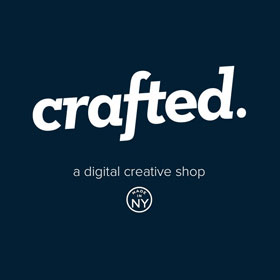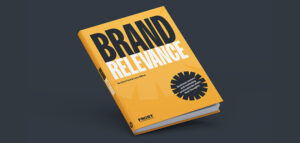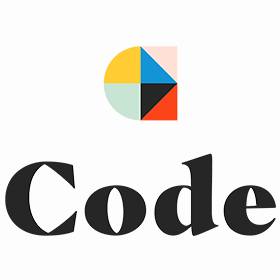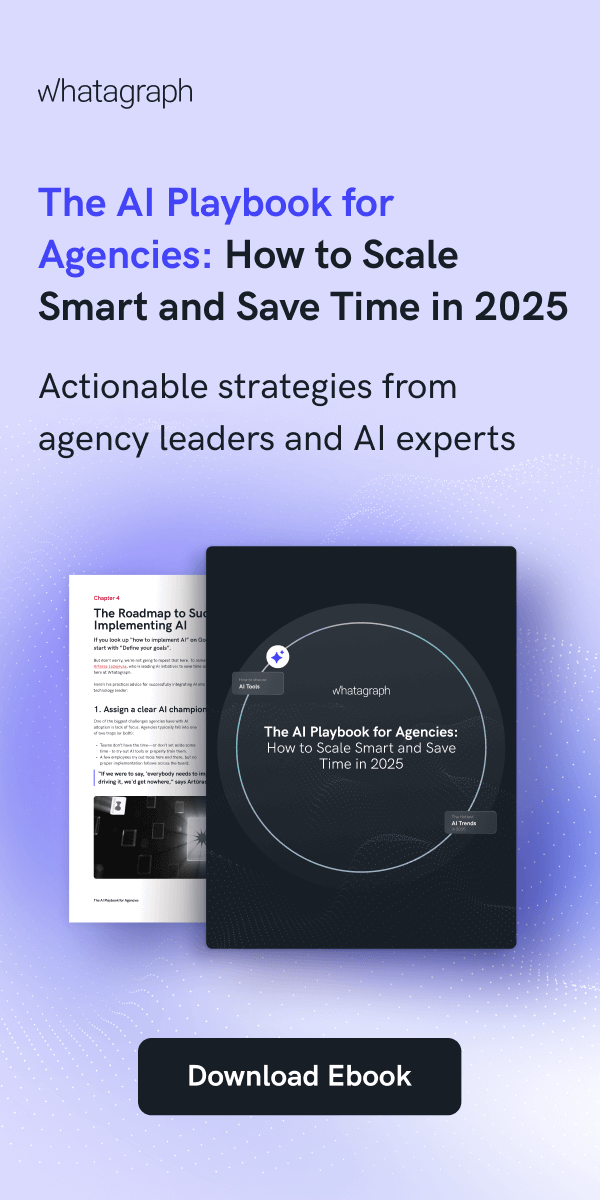12 Best Content Editing And Proofreading Tools in 2023
Here’s twelve content editing and proofreading tools to aid content generation, editing and proofreading efforts of content creators.
Writing good content is an art unto itself. It’s not good enough to throw together a blog and put it up online, you have to craft it so that it’s informative, engaging, and encourages your readers to come back for more. While doing this, it needs to stay on brand, and keep your readers interested in your product.
That’s a lot to ask of one content creator. How do you make sure you’re doing your best every time you sit down to write? These seven editing and proofreading tools will help you get the job done well. If you are looking for more content marketing tools we have a comprehensive list for you.
Hemingway
The Hemingway app is useful for spotting and correcting common errors and even suggests ways to optimize text for better engagement. It identifies problem areas like run-on sentences, wordy sentences and paragraphs, repeated words and phrases, and much more.
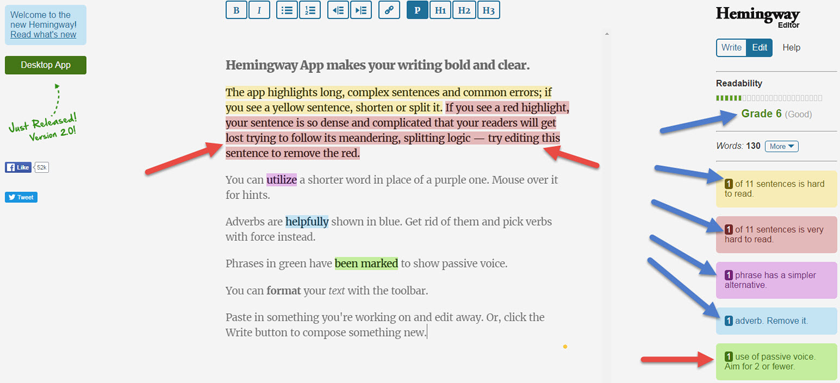
In short, it can help you tighten up the messaging in a way that is more digestible to a broader audience.
Grammarly
This is another useful tool that approaches the text from a slightly different angle than Hemingway. While Hemingway helps to develop a better writing style, Grammarly is more straightforward in its analysis of the words. Undoubtedly, both of them are the most popular content editing and proofreading tools.
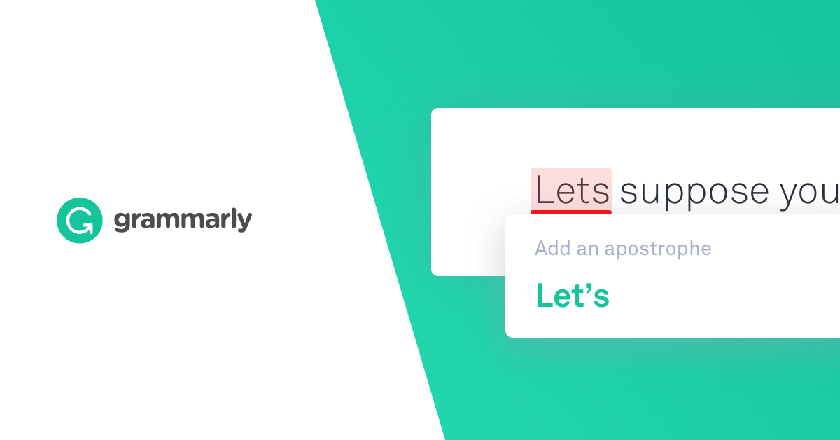
The web-based algorithm scans both documents and cut-and-paste text for errors in spelling, grammar, punctuation, and syntax. This gives you the opportunity to present a message in a more intelligent, authoritative way.
With 6.9 million daily users, chances are your competitors are already using it and climbing the ranks.
Ginger
Ginger Proofreader uses groundbreaking technology to correct texts with unmatched accuracy. Ginger’s proofreader consists of a spell checker and a grammar checker that cover a vast range of errors, from simple typos, through severe misspellings and to sophisticated grammar mistakes and wrong usage of words. It successfully spots and corrects mistakes that traditional proofreading tools leave overlooked.
Ludwig
Ludwig is the first sentence search engine that helps you write better English by giving you contextualized examples taken from reliable sources. It’s definitely one of the most interesting proofreading tools.
You can also find your sentence in the best contexts. It’s easy to get definitions, synonyms and examples to enrich your content.
Ludwig is useful for paraphrasing your sentence and compare the frequency of words which you used on internet.
Spell Check Plus
Not sure where to start with proofreading? This tool is the best place to get started. Just paste your writing in, and it will underline and spelling or grammar errors you’ve made.
Then, it will give you suggestions on how to correct them. It’s one of the simplest ways to get started with proofreading, and you’ll find it’ll help improve your grammar too.
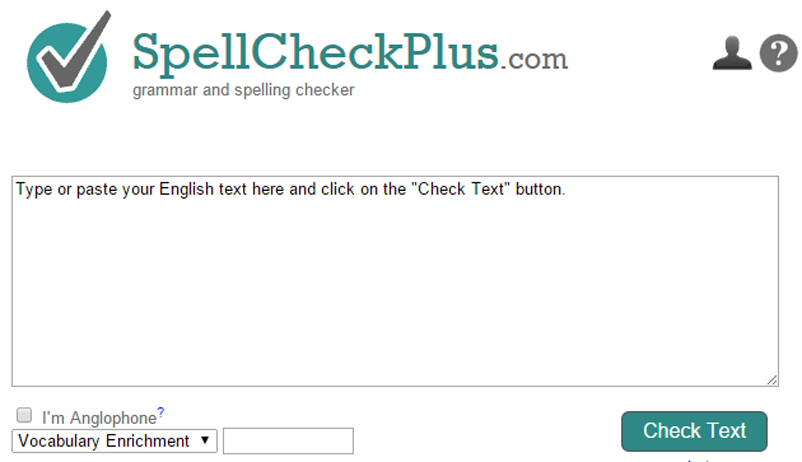
Boom Essay Service
Creating content all day every day would be the dream, but sadly real life doesn’t work like that. There’s other tasks that need your attention, and sometimes you just can’t keep up with the demands of your website or campaign.
This is where this writing service steps in. Send them the topics and products you need to cover, and they’ll send back polished content that you can publish straight away.
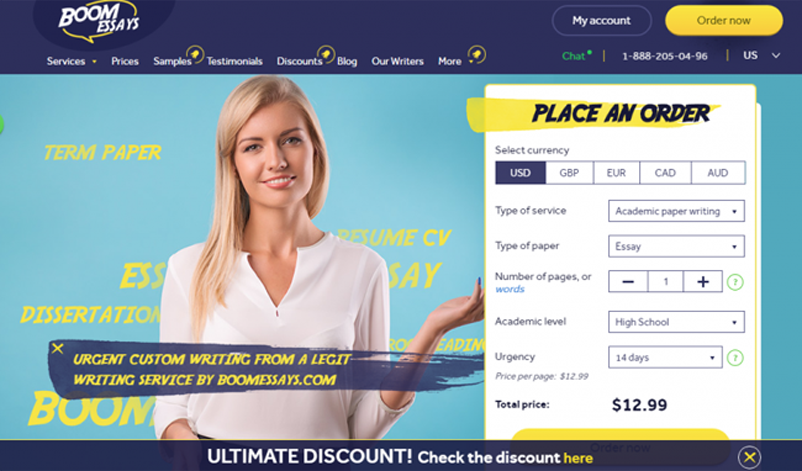
Byword 2
If you’re an Apple fan, Byword 2 is the best text editing tool for you. You can download it onto all of your devices, including your iPhone and iPad, and used it while you’re on the go.
Create content wherever you are! The best thing about it is that you can publish directly to several blogging platforms from it, including WordPress, Blogger, and Tumblr.
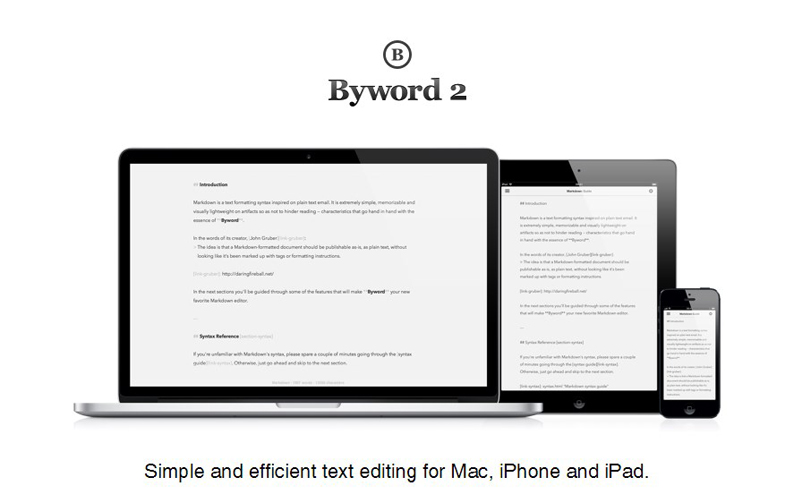
Wordy
If you need to outsource your text content creation, this is a really helpful service. Set up an affordable plan with them, and you can get content whenever you need it.
Simply outline what you need, and you’ll be matched with an editor within a few minutes, and sent your completed order within half an hour. As services go, none are quite as fast.
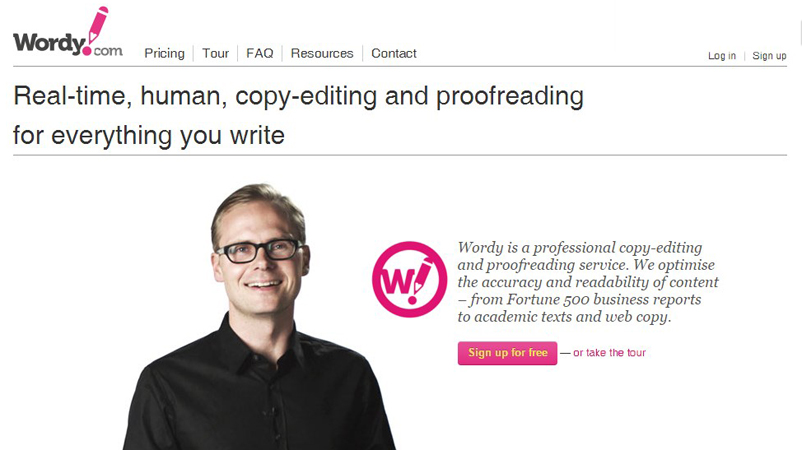
WordRake
This tool is the next best thing to having a real live editor with you as you write. Download the tool into Microsoft Word, and when you’re writing, click the ‘rake’ button.
Then, watch as it goes through your text, underlining, crossing out, and suggesting edits to it. It’s the quickest way to edit your writing.
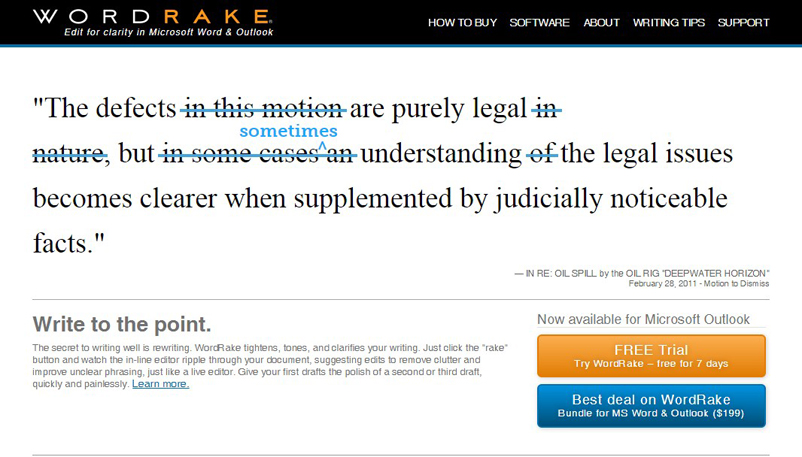
EssayRoo
Editing a proofreading can be time consuming. While you know it’s vital for creating good content, you just don’t have the time. The best way of solving the problem is by sending your drafts to this writing service.
They can go through them all for you and edit them, sending you back content that’s polished to a mirror shine.
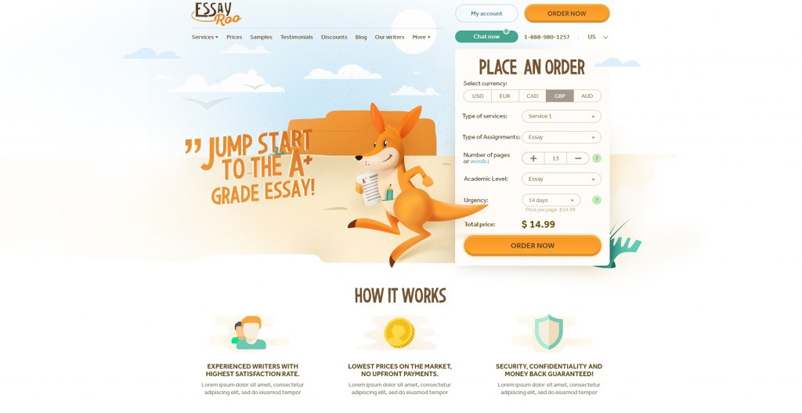
StackEdit
This tool is perfect for all of those who use Markdown to create professional looking content. Write in this app, and you can edit it with Markdown tools as you go.
It also offers a live preview function, as well as built in spell checking. Once you’re done, you can upload straight away to your blog or online drive, including Google Drive and Dropbox.
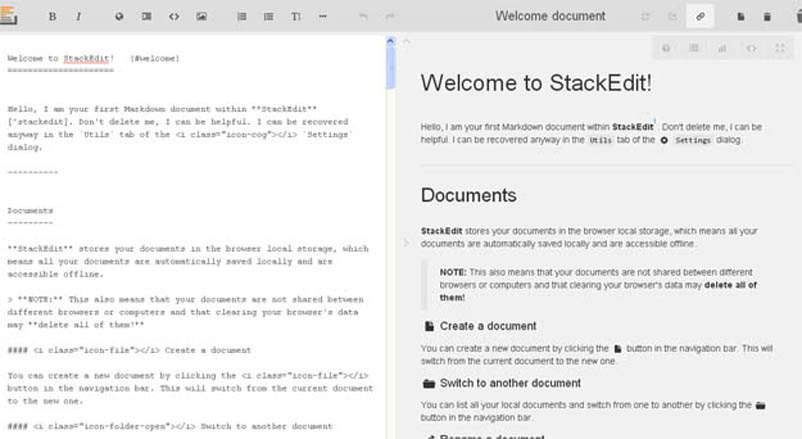
Now you have these content editing tools at your fingertips, get out there and start creating full professional, high quality content.
It won’t be long before you see more readers coming to check you out, and it’ll be easier than ever to convert them into paying customers.
Copyscape
Let’s assume for just a moment that you do work with copywriters or will eventually. If so, you never want to pay for or publish anything without first running it through Copyscape.
Copyscape is the Internet’s premier anti-plagiarism app. It searches for documents that have a high percentage of identical content and flags what needs to be changed. Best of all, it even searches sites that are buried pages deep in the SERPs, not just top-ranking sites.

If the same material has been published before, this app will find it. If you are working with writers who are delivering plagiarized content, it’s time to seek out a more capable and scrupulous replacement.
Rich Visual Content On a Budget
If this is your first foray into digital content marketing, you’ve probably gotten sticker shock over what it costs to develop certain types of content. Visual content is among the most costly, and it is typically the first area where many marketers begin to cut corners.
Stock images and video work well for certain types of ads, and they can get people to stop scrolling through their social media feeds. The problem, though, is that as soon as they realize that image is something they’ve seen before, they merely start scrolling again.
You may be surprised to learn that there are automation tools out there that will allow delivering custom, branded visual content to the targeted audience at low or no cost. Here are a few of the means you can access right now to enhance visual content game:
Giphy
GIF images serve two valuable purposes: they provide visual content to attract attention to ads and social media posts, and they also offer the added advantage of using motion graphics to stand out.

Giphy allows producing inexpensive visual content that is either precursory to custom video or highlights bits of videos to pique the interest of the viewer. It offers a seemingly endless selection of GIFs you can repurpose and re-brand, but you can also upload images to create content that is tailored to the specific audience.
Snappa
If you are not yet at the point where you can hire a graphic designer, this tool can be a real life-saver to get good-quality graphical content quickly. Snappa provides a wide selection of pre-designed templates presented in a variety of unique formats.

Snappa also features a friendly UI that makes it easy to produce unique content for all marketing needs. You can easily customize branding to deliver an experience that builds trust in and recognition of the brand and keeps people on site for longer on average.
Wideo
If you have seen an explainer video lately, so chances are you’ve already gotten a taste of what Wideo can do. It is one of the most popular tools for quickly creating top-notch, engaging video content.
Wideo has been helping marketers to simplify video animation for more than five years and is a trusted brand among marketers who use visuals to convey information concepts.
Moreover, it features numerous pre-made templates and includes a user-friendly drag-and-drop interface. Merging own content with the Wideo models is also very easy and allows to seamlessly insert branded content that sets videos apart from your competitors.
Using Content Editing and Proofreading Tools
It is our sincere hope that the resources listed above will assist you in growing a robust and profitable content marketing enterprise. It is important to note, however, that this is just a small sampling of the content editing tools and apps.
As you grow and develop a strategy, you will find other digital marketing tools to help streamline and automate the process of delivering good content.
For now, stay focused on optimization. Create the best content your budget will allow and don’t cut corners when you don’t have to. The majority of the apps listed above are free or have free versions that should satisfy needs at present.
Better still, as a business grows, you can look into premium apps and tools to enhance content even further. Fans, followers, and customers will enjoy watching brand evolve and will likely be surprised at how far you get in a short expanse of time.