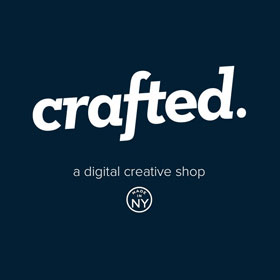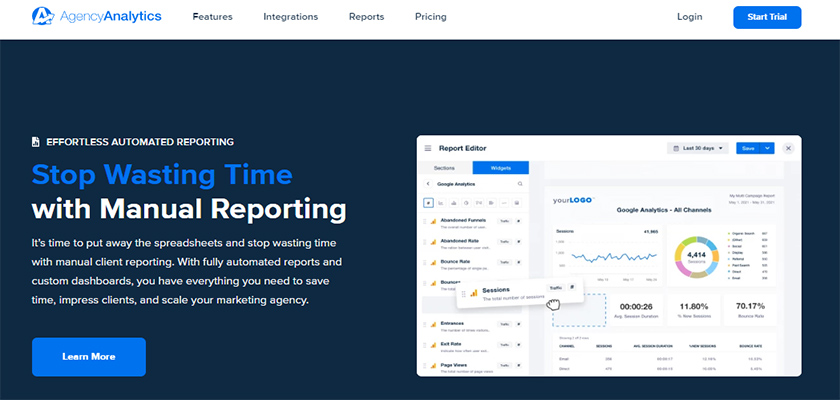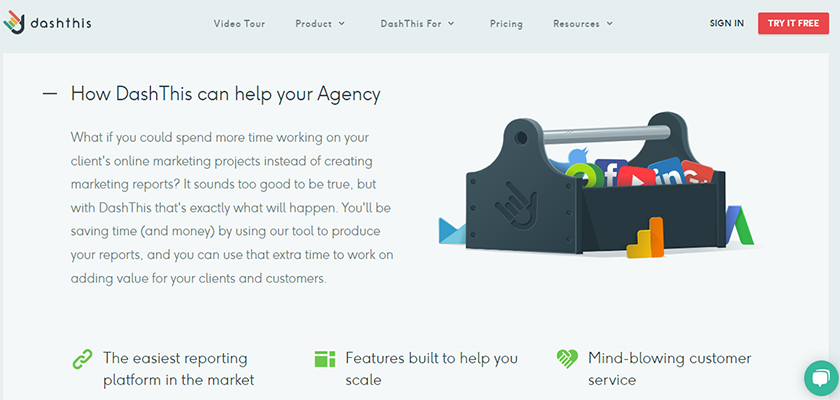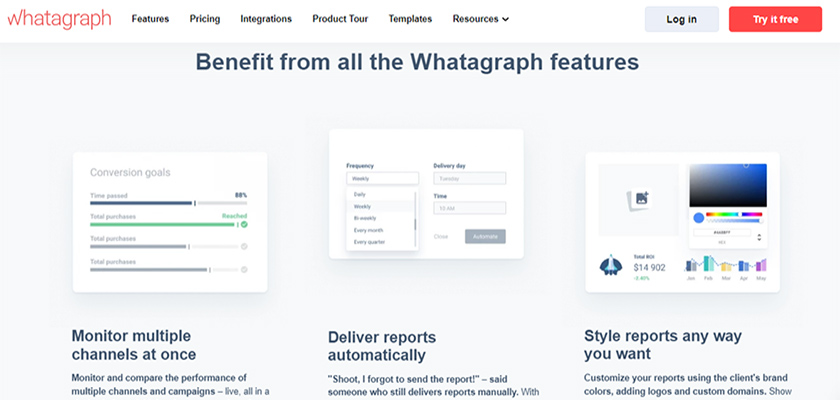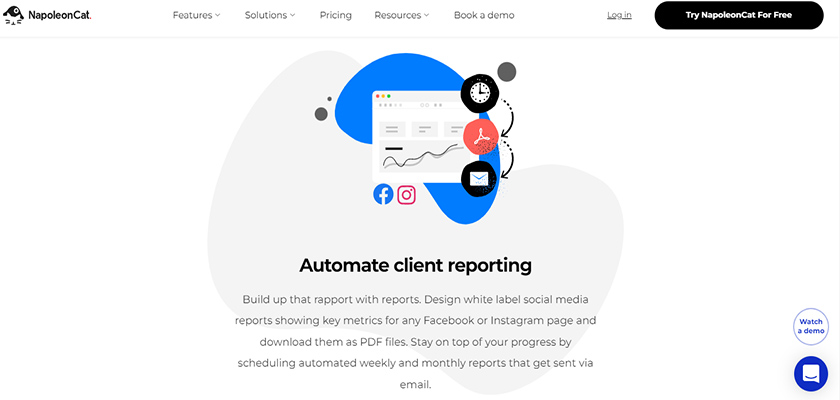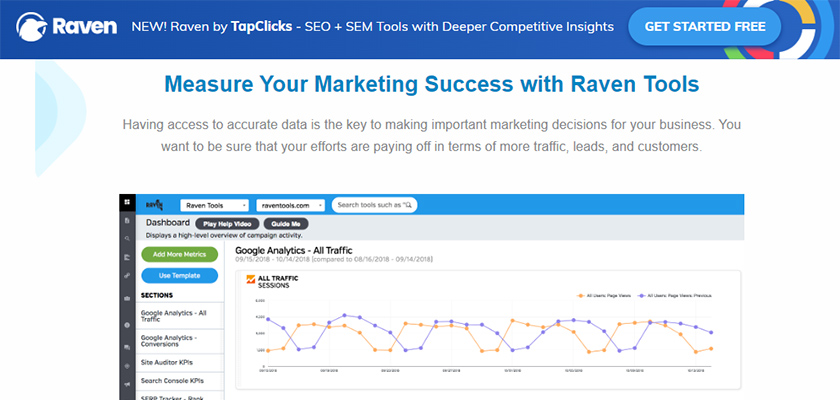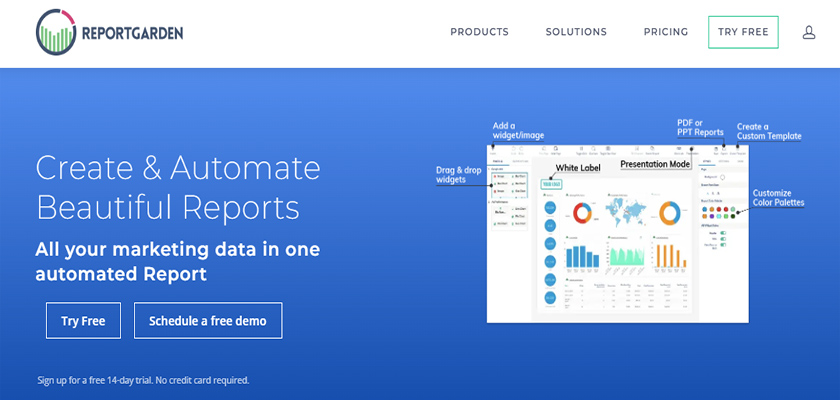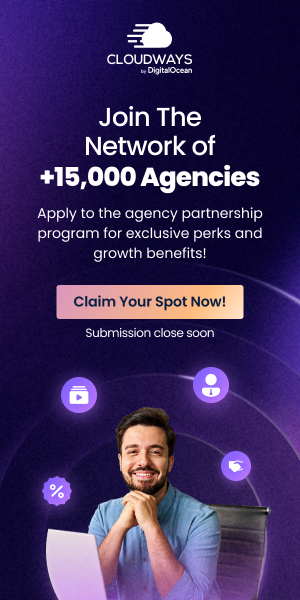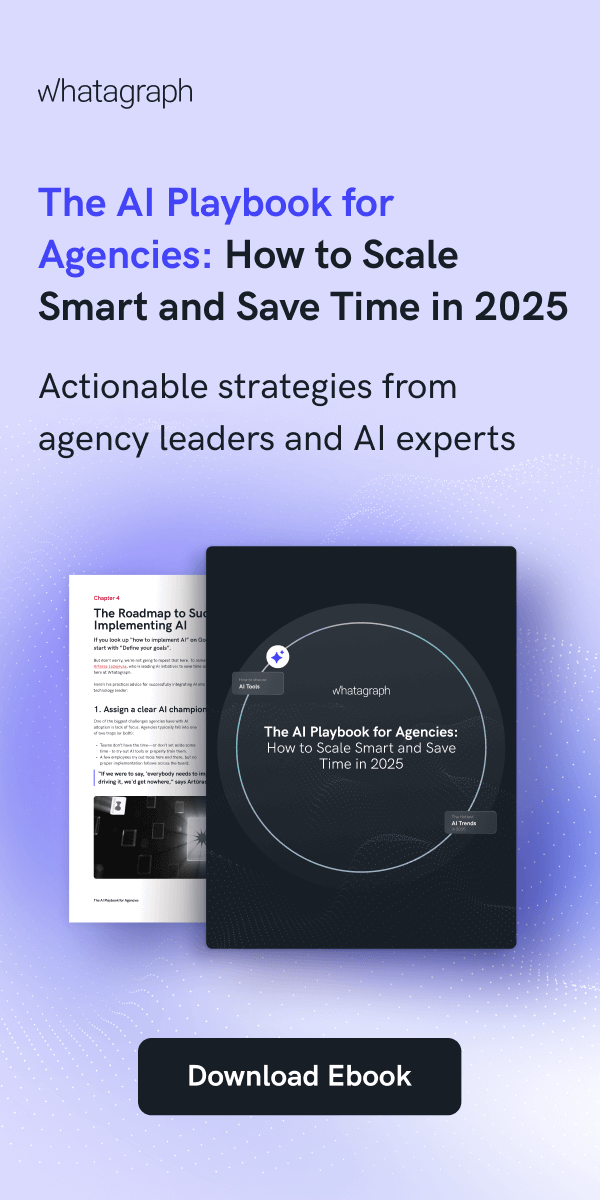Best Client Reporting Tools that Every Digital Agency Needs
Client reporting is crucial in handling communication between you, your agency, and your clients. It’s all about client communication based on reports that showcase your business relationship, including creating a client reporting dashboard that will help you in the long run.
There are many client reporting tools that we’ll be taking a deeper look at; however, the main goal of these assets is to provide details about the overall performance of your agency. Thanks to those client reporting tools, both sides of the business relationship will manage changes, possible risk assessments, and a brief synopsis. Targets of these reporting tools include:
- Managing sales,
- Reporting on the effectiveness of marketing campaigns and, most importantly,
- Reporting on customer engagement.
We’ll be looking at specific ways to prepare a client report and which client reporting tools will most benefit your agency by giving key reporting tools examples. Our article follows up with many various examples of client reporting tools and reviews the details we have shared with you. In addition, you can check the other marketing reporting tools and related important tools.
Why Client Reporting Is Important?
The primary purpose of client reporting tools is to make your job easier. Working in a data-based sector, creating, organizing and writing up reports by collecting data can drain your team’s time. To obtain a chart that shows how the campaign launched by your client has evolved, progressed and changed throughout a specific time, you’ll need client reporting tools. Owing to the reports, you can increase customer retention and make your process even more transparent.
Top Client Reporting Tools for Agencies
- AgencyAnalytics
- DashThis
- Whatagraph
- NapoleonCat
- Databox
- RavenTools
- Megalytic
- ReportGarden
Let’s take a closer look at the ranking of client reporting tools that you can report to your digital agency in order to communicate with your clients. There are many examples of reporting tools used by agencies in digital marketing that clients are very satisfied with. Good reporting tools examples that will fulfil the needs of your customers, collect both data sources and present them to you. There are examples that businesses often benefit from when it comes to client reporting tools that work quite well.
AgencyAnalytics
AgencyAnalytics is an outstanding example among client reporting tools and it is quite useful. The AgencyAnalytics tool has many features such as Campaign Analytics, Campaign Management, custom reporting, client reporting dashboard, Google Analytics Integration, and Keyword Rank Tracking. In addition, SEO reporting software for clients can perform rank tracking, audits, and backlink reports construction by providing PPC reporting software. Moreover, it has more than 60 other services, and the most substantial of them are features such as social media, analytics, and PPC. The areas where it can be used in the best way are digital marketing agencies, media agencies, brands, freelance marketers, and other related industry areas.
DashThis
When reviewing client reporting tools in detail, it is essential to mention DashThis, because we mentioned that automated client reporting solutions will make your job easier. Dash This easily combines everything your client needs in reporting into a single page, automating the reporting process. Of course, the main purpose of utilizing client reporting tools will be to minimize your service time, and Dash This prevents you from wasting time by navigating between marketing channels in your search process. Thus, the information and data collected from different sources are collected in a single client reporting dashboard and you compare the entire data here.
Whatagraph
Whatagraph is one of the important and frequently mentioned examples of reporting tools that stands out among the client reporting tools. In addition, Whatagraph is used as an automated client reporting solution and provides practical reporting of your clients with few errors. With the help of these client reporting tools, digital agencies create excellent reports for their clients and spend only minutes on them. You can easily create a client reporting dashboard and make our presentation easier with this method.
NapoleonCat
NapoleonCat stands out among the social media reporting tools and helps increase the interaction of clients on social media. NapoleonCat, which we can show as one of the examples of reporting tools, has many features that are used as social inbox, Publisher, automation, and analytics.
Databox
Databox is one of the most practical client reporting tools and creates a client reporting dashboard that reduces your workload. With such a service, your clients can also track the performance of their projects from anywhere. Thus, you can easily use features such as SEO reporting software for clients, Social media reporting tools, and PPC reporting software without having to deal with many different tools to collect data.
RavenTools
RavenTools will come across as a beneficial SEO reporting software for clients that is used quite often in the industry. RavenTools helps you to prepare White-labeled SEO reports for your digital agency. It also has features such as rank tracking, auditing, and backlink researching tools.
Megalytic
Megalytic stands out among the reporting tools examples as quite important and provides support to your digital agency. Thanks to Megalytic, you can create a client reporting dashboard and easily combine the collected data into a report that looks perfect.
Report Garden
Report Garden is the last example among reporting tools examples and we can say that it is a pretty good one. With this client reporting tool, you can connect and integrate your data to a single platform. Report garden comes across as an automated reporting tool and has many features such as preparing performance reports, managing customer data, SEO ranking monitoring, and so on.
How To Prepare a Client Report?
Never mind putting a lot of time into preparing a client report; it is always advantageous to design a strategy concerning any aspect of your life. While client reporting tools assist your business management and client communication, there are do’s and don’ts when creating a client report. Let’s have a look at how to prepare a client report efficiently.
First and foremost, determine the expectations of your clients. In order to assess their needs, the best way to pinpoint their goals is to create a questionnaire. Here are some questions to better establish decent communication:
- What are your goals for this project?
- What goals do you want to accomplish for your brand?
- How would you like to measure the success of this process? Do you have specific metrics in mind?
- What are your monthly marketing goals?
- Who is your target audience?
You get the gist, ask questions, and your client reporting efficiency will be much more coherent. If we further examine the sample questions above, we’ll notice the mention of “metrics”. Identifying those metrics that your client will be using is also crucial. Before starting to work on a campaign for your client, determine which KPIs and metrics you’ll be using. How will you define the success of your campaign? Let’s take PPC reporting software as an example. PPC reporting software allows for a better understanding of how your paid ad campaigns perform. Its primary goal is to measure your ad performance based on your key business goals. Nevertheless, companies have different goals and how they approach utilizing PPC reporting software. How it is tracked, formatted, and frequented will depend on the subjective approach of your agency and your client.
Here are some main areas that should be included in PPC reporting software:
- Analytics
- PPC Metrics
- Campaign’s Date Length
- PPC Goals
Consistency in establishing a client reporting dashboard is vital. Determine the frequency of your reports, and set expectations on how often your client will be receiving reports so you’ll get ahead of the curve.
Fortunately, you also have automated client reporting solutions in the palm of your hand. Automating the process has always been a time-consuming process. However, with these automated client reporting solutions, you’ll be saving a lot of time and energy you would otherwise waste using spreadsheets and manual reporting. These automated client reporting solutions reduce the risk of errors and allow for consistency in presentation. Since our perception of a business has shifted into the digital world, tasks that were once demanding have become undemanding with the help of, for example, automated client reporting solutions.
Last but not least, adding a monthly summary will regulate the changes that have occurred during the assessment of the client reporting tools. Writing out an overview of the past month’s performance, accomplishments, setbacks, and whether you’re ahead of schedule or behind will help organize your client’s needs and wants to be based on performance. Since client reporting tools include data from many different sources, make sure to summarize the changes, disruptions, or progress of data of each platform. While reflecting on the project’s overall performance, analyzing the month prior’s data will eventually help you plan what you aim to accomplish.
How to Manage Social Media Marketing Reports?
As we’ve previously mentioned, living in a digital world requires digital tools. One of those tools that agencies use is social media applications. Those digital tools are called social media reporting tools. These social media reporting tools regulate and follow the growth of the following base of your client, level the activities of the brand on social media platforms, and report on how their competitor’s performance is stacked against theirs. Just like influencers, the main goal is to increase the engagement rate. Social media reporting tools use metrics based on the number of likes and followers, the reach, and impression. Tracking social media presence is critical if your client’s campaign is based on a social media sales strategy. Some examples of social media reporting tools you may consider include:
- Hootsuite Analytics
- Google Analytics
- Talkwalker
- UTM Parameters
Using social media reporting tools will eventually be favorable to you and your client if social media presence is a significant element in what you’re trying to accomplish.
How to Manage SEO Reporting Software for Clients?
When someone searches for your target keywords, you want to ensure that what you display will be on top. To be able to accomplish that high ranking, you’ll need SEO reporting software for clients. Using SEO reporting software for clients is a way to illuminate your online presence and ensure that what you’re showcasing shows up near the top of a search engine.
Effective SEO reports include keywords and backlinks. What SEO reporting software for clients aims for depends on the intent of ranking. The report also contains organic search traffic and showcases Pages per Visitor and Returning Users. Here are some of the essential sections of SEO reporting software for clients should include:
- Keyword Rankings
- Backlink Analytics
- Website Audit
- Competitor Analysis
To summarize, SEO reporting software for clients will reduce the cost of time and energy, thanks to its feature of being automated by just being activated with the touch of a button.
Wrapping Up
Leaving the data collecting and organizing behind, using client reporting tools will reinforce the communication line that agencies and clients have. Using client reporting dashboards will clear the way and make it so that clients know what they did right, what they did wrong, and how to improve their campaigns.
So, give a shot at the client reporting tools examples that we’ve previously mentioned and strengthen your business while reinforcing the transparent communication line that you have with your client.