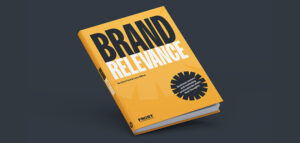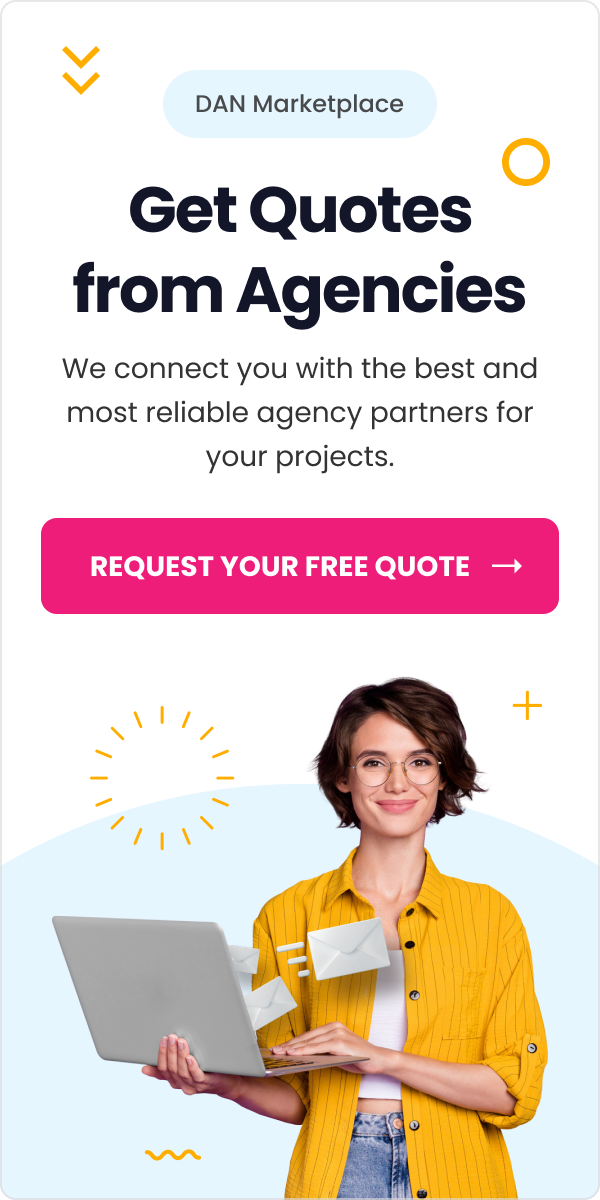Best No Code App Builders in 2023
Have you ever wondered what no-code app builders are and why they’re becoming increasingly popular lately?
The answer is simple! They provide you with faster development time, lower costs, and the ability to create custom applications without coding experience.
What is a No-Code App Builder?
No-code app builder is a platform or tool designed to allow non-technical users, and developers willing to build their applications faster. These tools allow users to create mobile apps or web apps without writing any code. It is much easier than traditional app development methods.
These platforms typically use visual interfaces and drag-and-drop tools to help users build functional apps quickly and easily. No-code app builder’s user interface allows you to build applications without needing to know how to code. Users can customize it to fit their specific needs with their pre-built templates and modules and integrate it with other tools and services through APIs and connectors.
Besides the user interface, there is also a super important “user experience” part. From my perspective, it can be easy to create a mobile app from scratch. The key factor here would be how the app can give the best possible experience to the users. Developers or designers should take that into account while creating no-code apps that can appeal to each unique user requirement. Luckily, there are many UX design tools out there that support developers along the both design and development processes.
By using no-code mobile app builders, you can also create custom applications for business, or personal use, automate repetitive tasks and streamline workflows, or create an internal tool such as chatbots for customer service or lead generation. With no code app builders, businesses can save time and money by empowering non-technical team members to create custom apps without the need for extensive training or a steep learning curve.
Best No-Code App Builders in 2023
No-code app creators have made it possible for anyone to create custom applications without the need for coding knowledge or a single line of code. Let’s take a look at the best app creators in 2023 that will make app building possible for you.
Bubble
Bubble is a visual programming platform that allows users to build web applications without any coding experience. You can also use Bubble as a landing page builder. Users can create fully-functional and responsive landing pages with drag-and-drop options.
As someone who’s always been interested in tech and building things online, I was thrilled to discover Bubble. What I like the most about Bubble is that it allows me to create web applications and software easily. With its intuitive drag-and-drop interface, you can easily design and customize your app’s UI, and then use Bubble’s visual workflow editor.
Pros:
- Makes your road to software development cheaper and quicker.
- It does not require any technical skills
- The process is completed within days or hours
- There is a free subscription plan option
Cons:
- It may not respond to all your needs for example creating a gaming app that’s highly graphical and animated
- You need to spend some time learning how to use it
- They offer limited customization
Glide
Glide is a web-based platform that allows users to create mobile applications using spreadsheets as a database. It pulls the data from sources like Excel files or Google Sheets and then prompts you to add visuals via a drag-and-drop interface.
What I appreciate about Glide is that it’s incredibly user-friendly, with a drag-and-drop interface that makes designing and editing my app a breeze. Plus, its robust feature set allows you to add in-app purchases, push notifications, and even chat functionality. You can easily manage your app’s data and content from a single source, making updates and changes a snap with Glide’s seamless integration with Google Sheets.
Pros:
- Offers an easy-to-use platform, only there is a tiny learning curve
- Has a free subscription plan option
- Pleasant user interface with instant feedback
Cons:
- There are no in-app notifications & app store publishing opportunities
- Do not allow customization
SAP Build Apps
SAP Build Apps is a low-code app development solution that helps accelerate development and automation. It is designed for anyone to quickly create apps without knowing code regardless of role or skill level.
SAP Build makes it easy to create complex workflows, user interfaces, and data models in a fraction of the time it would take using traditional development methods. Whether you are a seasoned developer or just starting out, SAP Build Apps gives you the tools and resources you need to create powerful, user-friendly applications that will help you stay ahead of the competition.
Pros:
- Builds cloud services without code
- Connects to SAP and non-SAP solutions securely with pre-built components
- Provides drag-and-drop visual builder for creating app layouts and user interfaces.
Cons:
- Requires a paid subscription
- It may not be suitable for organizations that do not use SAP
- Limits customizations
- Requires a steep learning curve
Adalo
Adalo enables anyone to build native mobile apps and progressive web apps without any technical expertise. You can publish your app to the app stores (both Apple & Google Play) from inside the builder.
Adalo’s interface allows users to build apps visually and provides a wide range of customizable components and templates to choose from. With Adalo, users can easily add features such as forms, user authentication, and push notifications, and integrate their apps with various third-party services, including Stripe and Zapier.
Pros:
- Allows users to drag and drop UI components
- Allows to send push notifications
- Provides version history
- Offers advanced integrations and APIs
- Has a free subscription plan option
Cons:
- Custom actions require coding knowledge to build
- Offers limited control over the design of your app
AppSheet
AppSheet is one of the codeless app builder platforms that lets anyone without coding experience build mobile and web applications. Users can create mobile, tablet, and web applications using data sources like Google Drive, DropBox, Office 365, and other cloud-based spreadsheet and database platforms.
The platform provides a wide range of customizable templates and integrations that enables users to create their apps for a variety of use cases. Additionally, AppSheet includes features such as user authentication, data validation, and automatic syncing. These features make it easy for users to manage their apps and data securely.
Pros:
- Does not require sign-in
- Offers a user-friendly interface
- Translates manual tasks into automated bots
- Supports Image file storing and managing
Cons:
- Limited customizability
- Costly subscription
Thunkable
Thunkable makes the mobile app accessible to anyone. This no-code platform makes it possible to create custom, native mobile applications for Android, iOS, and the web. The platform also provides a wide range of components and pre-built templates, including maps, forms, and media players, as well as integrations with third-party services such as Google Sheets and Firebase.
Pros:
- Allows to create custom native mobile apps
- Provides free subscription plan
- Allows customization & multiple integrations
Cons:
- Difficult to navigate
- There is a high subscription fee range
Softr
Softr allows you to put together your app in a few minutes with drag-and-drop components without waiting for developers. You can build powerful web apps and client portals from Airtable and Google Sheets, in minutes. Softr offers powerful features such as custom domains, integrations with third-party services such as Stripe and Zapier, and the ability to create dynamic content based on user input.
Pros:
- Offers free subscription plan and also flexible pricing models
- Provides super-friendly customer support
Cons:
- There is a steep learning curve
Backendless
Backendless is a no-code development platform that allows users to build web applications without any knowledge of coding. Users can reach new levels of productivity without getting lost in the complexity of the server side.
Developers can create and manage their backend infrastructure, such as databases, APIs, and server-side logic, without the need for a dedicated server or coding knowledge with Backendless. It also provides integrations with third-party services such as Stripe and Twilio, as well as powerful features such as user management and push notifications.
Pros:
- Offers a free subscription plan
- Provides you with real-time data
- Ability to add custom code (in Javascript or Java)
- Offers geolocation
Cons:
- Do not provide a user-friendly interface
- There are complex pricing packages
- The free plan is only available when you complete the learning materials
Quixy
Quixy is a cloud-based no-code application development platform for small to large enterprises. It empowers business users with no coding skills to automate forms & workflows with its easy-to-use visual interface faster.
With Quixy, users can create a wide range of applications, including CRM systems, project management tools, and HR management systems. The platform provides integrations with third-party services such as Salesforce and Zapier, as well as features such as data visualization, user management, and automation.
Pros:
- Provides flexibility to design the UI
- Allows to customize the menu
- Offers a preview option from a different device
- Allows to embed forms on any website
- Offers multiple integrations with external systems through APIs
Cons:
- Lack of additional features
Benefits of No Code App Builders
No-code app builders offer several benefits for individuals and businesses alike. Its greatest benefit is that it saves time building core features and definitely frees up programs to tackle bigger coding issues. Let’s take a look at what else codeless app builders have to offer for individuals and businesses.
Cost-effectiveness
Traditional app development can be expensive, especially if you need to hire a team of developers. No-code app builders typically have low or no upfront costs and often have affordable monthly or yearly subscription plans. They provide a cost-effective alternative to traditional app development methods, enabling businesses and individuals to bring their app ideas to life. This way, they maximize efficiency while minimizing development costs.
Ease of use
No-code app builders typically have intuitive drag-and-drop interfaces that are easy for beginners to use. These platforms empower any team members to contribute to the development process and save time and money in the long run.
Flexibility
With a wide range of pre-built templates and modules, No-code app builders allow users to customize their applications according to their exact needs. This can be a major advantage over traditional app development, which may require custom coding for every aspect of the app.
Time-saving
Creating custom applications in a short time makes them an attractive option for both businesses and individuals. These platforms enable users to create applications promptly and save some time and resources for other business priorities.
Empowerment
No-code app builders allow individuals and small businesses to take control of their own app development, rather than relying on a third-party developer. This way, they eliminate the need for dedicated IT teams or external contractors.
Wrapping up
No-code app builders have changed the whole code app development process by making it accessible to anyone with an idea and a willingness to learn. On the other side, it is worth knowing that while no-code app builders make it easy to create functional apps, they may not offer the same level of customization or functionality as apps built from scratch by professional developers and your mobile app fails.
However, as the industry continues to improve, it is clear that no-code app builders are here to stay and will only continue to become more sophisticated, providing even more opportunities for innovation and creativity.