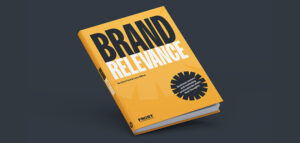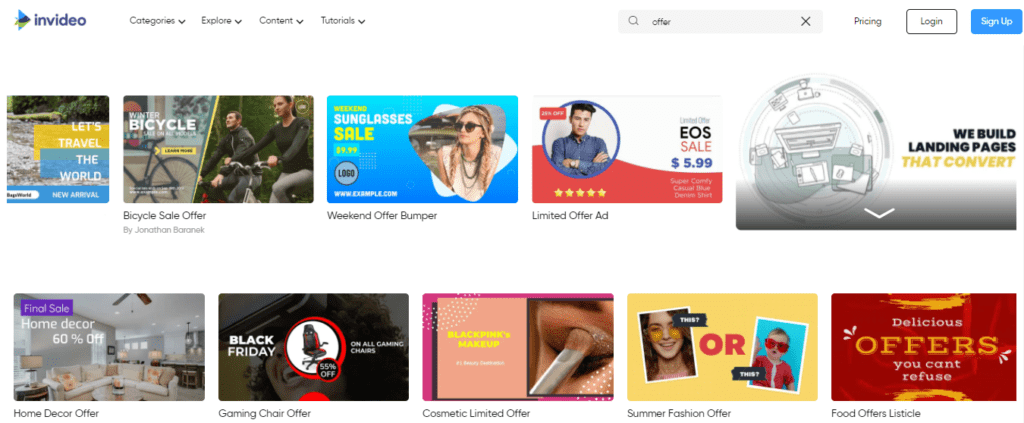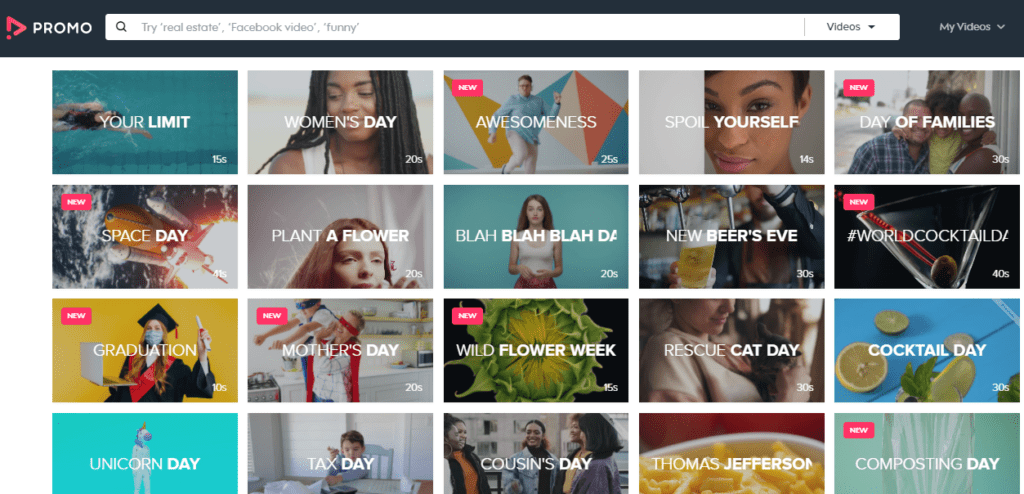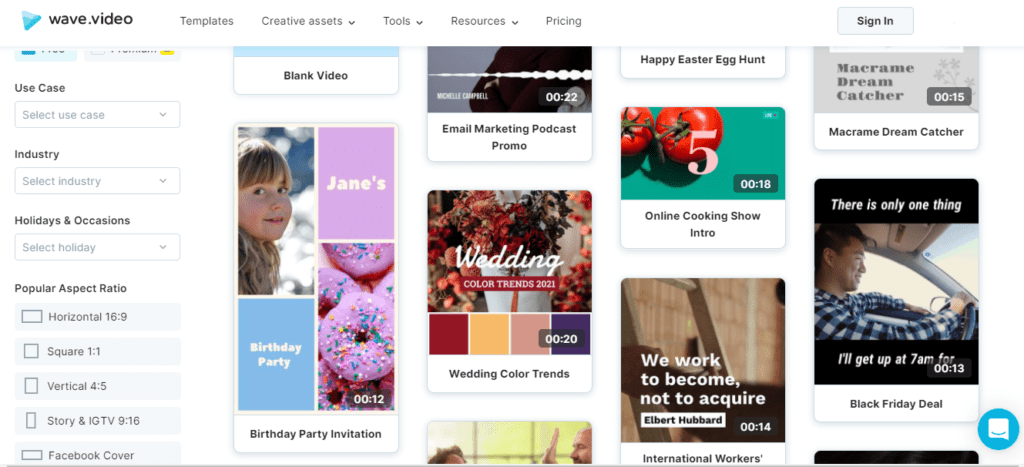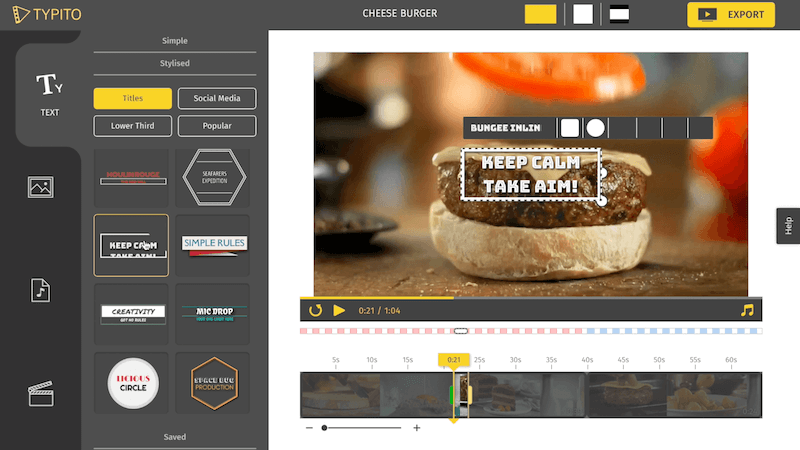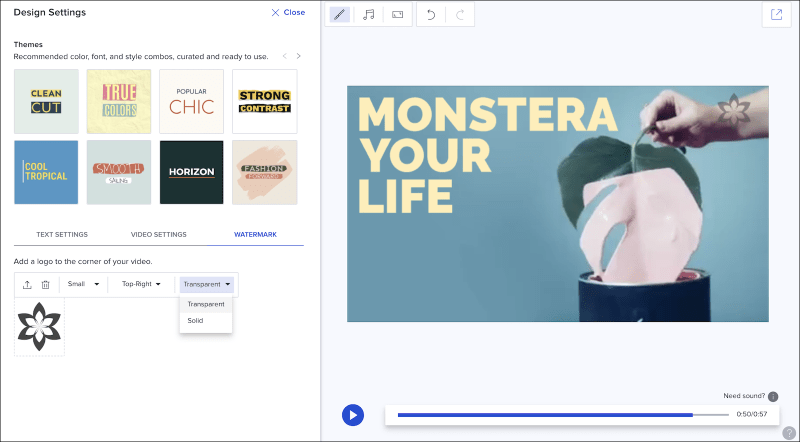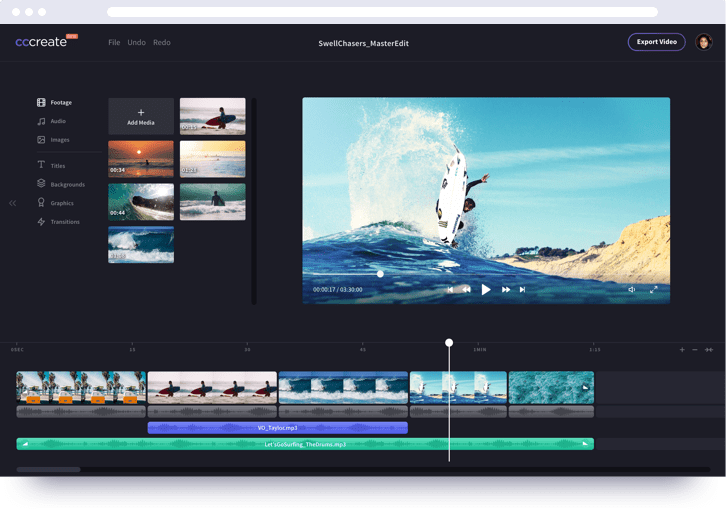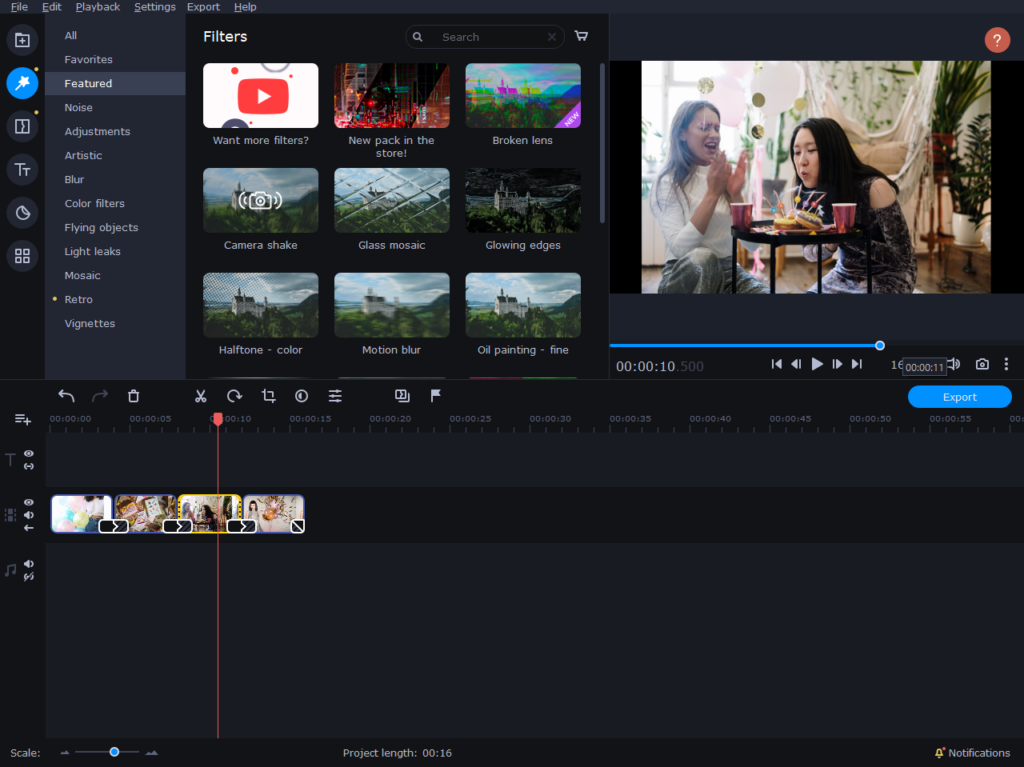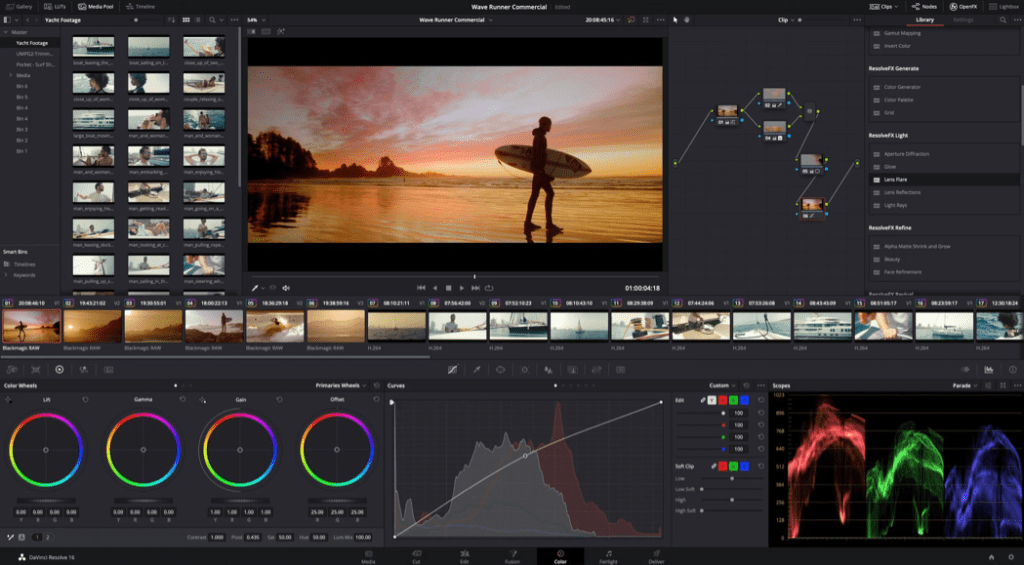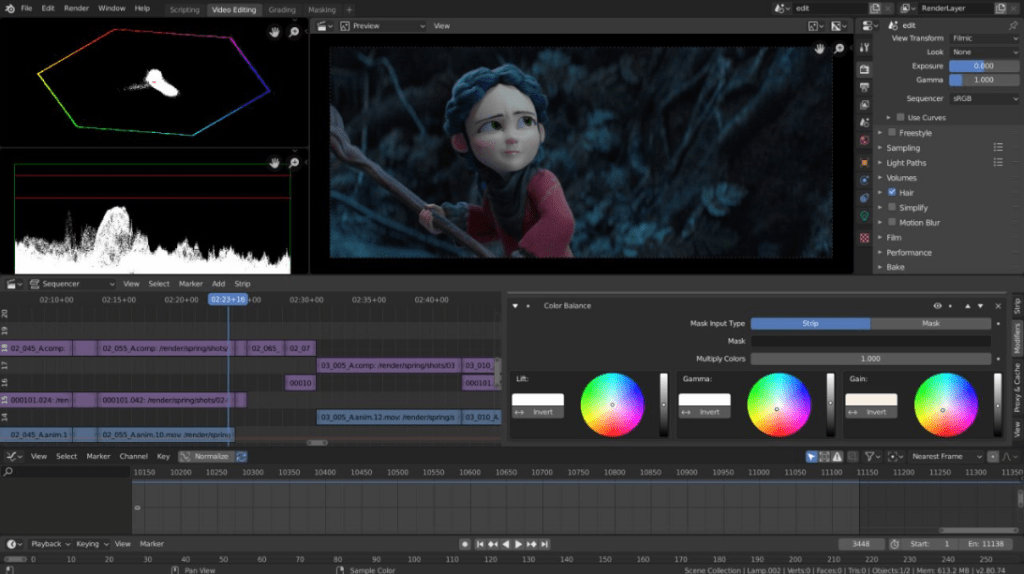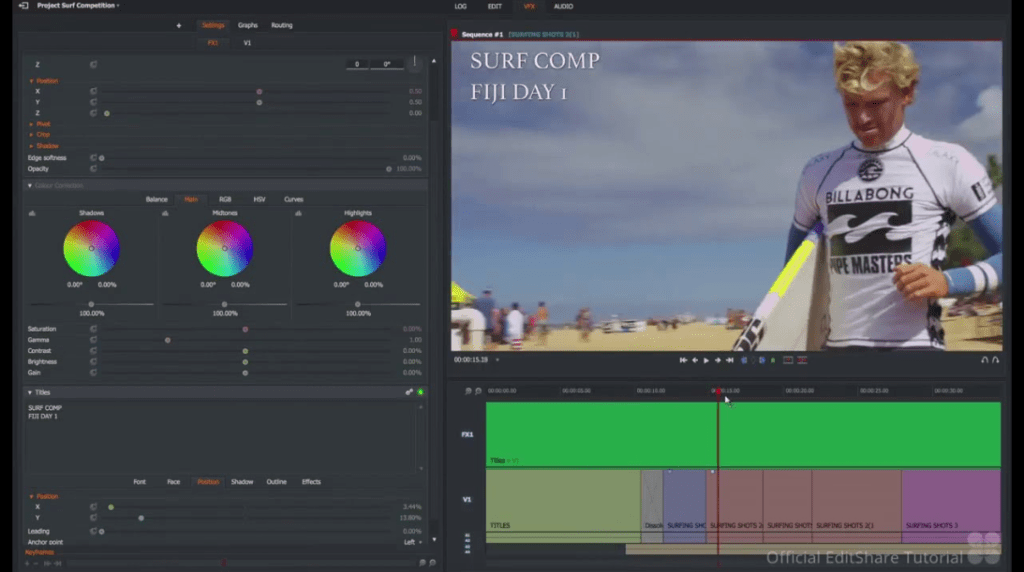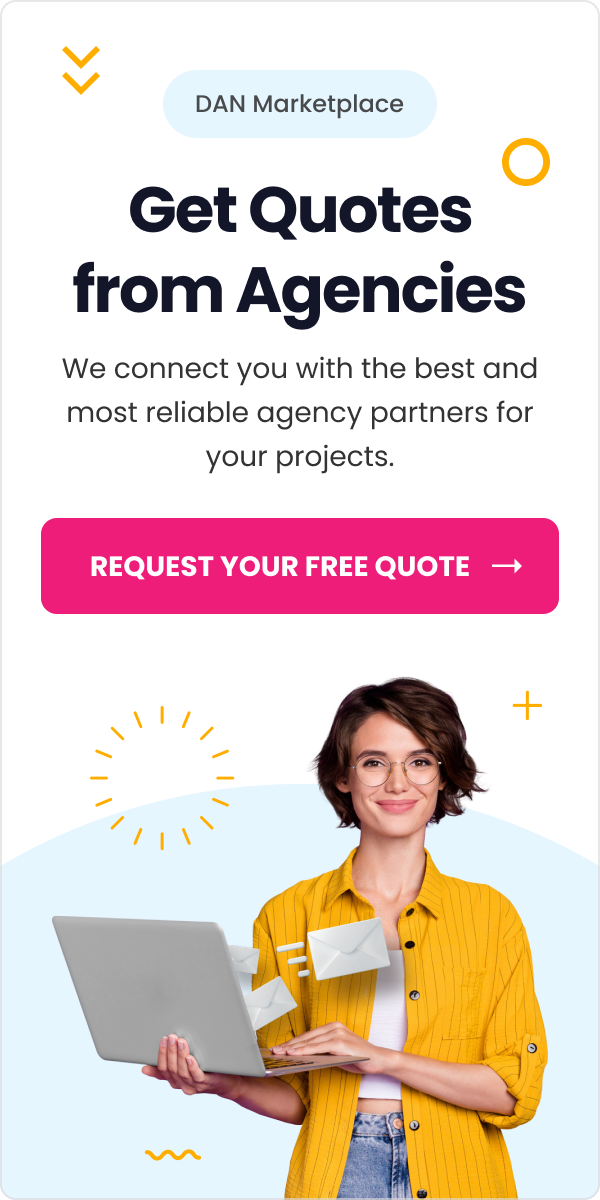Best Free Video Editing Tools & Software in 2023
How often do you need to use video editing software to highlight your marketing campaigns? If your answer is many times, you should be looking for quick and effective solutions too then. These two requests may cost you slightly more than you expected. So, here you can find out the best free video editing tools & software!
Video editing software provides benefits that are too numerous to list such as increasing traffic and sales, boosting conversion rates, strengthening brand awareness and much more. No doubt we are all on the same page that all of these video editing software help generate brand success.
As videos make a lasting impression on your audience, the video editing software market has become more and more competitive. Some provide countless features, you probably won’t use all of them, with higher prices, some provide must-have features that don’t cost even a penny.
Imagine that you create a vast number of videos for social media, YouTube, or other platforms, your main concern would be creating stunning videos and also editing them quickly and easily in a budget-friendly way.
Although there are hundreds of free video editors available, using the best ones that match your needs utterly can make your brand stand out. In this post, we have compiled a list of the best free video editing software that is both user-friendly and provides value for money.
Just before we get started, we have divided our list into two parts that cover the best free online video editing software at first and then the best free video editing software for desktop users.
Top 12 Online Free Video Editing Software for Taking Your Videos to the Next Level
- Motion Array
- InVideo
- Promo.com
- Wave.video
- Typito
- Animoto
- Clipchamp
- Movavi Video Editor Plus
- DaVinci Resolve
- Blender
- Lightworks
Best Online Free Video Editing Software

Motion Array
Motion Array is an all-in-one platform for content creators. It provides unlimited downloads of professional video templates, presets, music, sound effects, stock photos, motion graphics, and plugins.
Get your exclusive offer today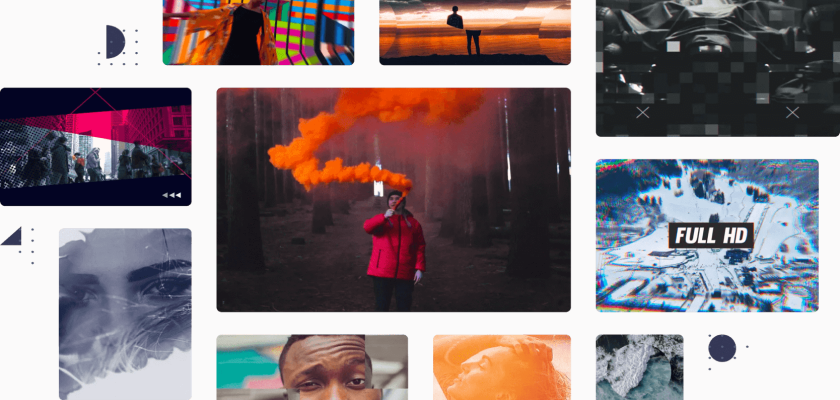
Fuel your creativity with endless possibilities. Motion Array provides a treasure trove of royalty-free video assets to supercharge your projects. From stunning motion graphics and captivating stock footage to pulsating sound effects and enthralling music, elevate your productions to new heights.
Motion Array offers a subscription service that grants you:
- Download millions of royalty-free clips, music tracks, and sound effects.
- Supercharge your editing workflow with customizable templates and plugins.
- Collaborate seamlessly with your team and bring your video ideas to life.
Elevate your video productions and captivate your audience. Sign up for Motion Array today!
InVideo
InVideo is one of the best free video editing software for digital agencies. The platform provides over 3,500 video templates not only for agencies but also for marketers, publishers and individuals. The core features include collaboration, branding, speed adjustment, great storage space, and more. You can even create videos in any language! One more point definitely worth mentioning about InVideo, you can convert blog posts into videos in a minute with the automated text-to-speech feature.
Besides these, InVideo is the most preferred software in the market thanks to its super user-friendly interface and valued customer service.
Promo.com
Promo.com focuses on creating promotional videos for Facebook Ads, Instagram Ads, YouTube ads, Twitter ads and LinkedIn ads. You can customise the video clips by adding fonts, colours, images and sounds. Although the platform comes with over 4,000 well-performed templates, you can also create your own templates by browsing through over 20 million HD videos and images from Shutterstock, iStock and Getty Images.
Users prefer Promo.com for converting customers and boosting sales by creating high-performing videos for small businesses, digital agencies, eCommerce stores, SaaS companies and restaurants. Promo.com not only offers video content but also offers social media calendars, image resizers, collage makers and Facebook video covers.
Wave.video
Instead of spending extra time finding out how to use the platform, you can work on creating scroll-stopping videos in Wave.video. The platform offers stock libraries that consist of 2 million ready-to-use video clips, images, visual effects and graphical elements. On the Wave.video free version, you can import a limited number of videos or images.
Wave.video lets you share unlimited edited videos and photos on social media channels. That means it saves you time without swapping between the platform and social media channels. Other free features include audio editing, video hosting, video ad-makers for agencies, social content calendar, subtitle addition and more.
Typito
Being able to add branded banners to your videos makes Typito unique. Like other free video editing software we have mentioned above, Typito lets users create easily stunning videos thanks to its drag and drop editor. While browsing through over 600,000 stock images from Unsplash, without needing any prior experience, you can add text animations to your videos.
With using Typito, you can resize your videos with a click. It has over 20 different video formats and aspect ratios. This optimisation would be an extreme time-saver for social media campaigns. No words for their friendly customer support, whenever you want to reach out to them.
Animoto
Animoto is built to ease the video creation and editing process. The platform offers a wide variety of stock photos and videos. In this free version, you can only have access to the standard quality of resolution rather than HD resolution but it still helps you make good quality videos for your needs though.
As Animoto provides numerous ratios to create videos, you can easily switch from square videos to landscape, horizontal or vertical for any social media platform. The good point is there is no creation limit on Animoto, the only limit is your imagination! You can download your work millions of times as well.
Clipchamp
There is a striking feature on Clipchamp that is a webcam or screen recording. No doubt that this feature enhances the quality of your projects. Even though the platform allows unlimited video creation by taking advantage of its stock library, you can create your own custom video projects as well.
Clipchamp offers free audio stock alongside green screen editor, picture in picture editor which is excellent for creating tutorials and webinars, text to speech and video memes. Sadly, you can only import your projects in 480p resolution but without a watermark on the Clipchamp free version.
Best Free Video Editing Software for Desktop
Movavi Video Editor Plus
Movavi comes with numerous great video editing features through its easy-to-use editor. We can clearly say that Movavi is a tailor-made solution for beginners. Users can easily trim, cut and split their videos with special effects such as chroma key, filters, transitions, stickers, audio files and much more. Not only it helps create eye-pleasing videos but it also makes screencasts, records tutorials and converts files.
Remote workers, educators, schools and universities mostly use Movavi. The platform provides a wide range of stock images, audio files and videos for making their job easier. Alongside the Video Suite, Movavi offers video editing tools such as a slideshow maker, a video converter and a mobile video editor is available for Android and iOS. You can make your video editing more fun by upgrading your plan whenever you want.
DaVinci Resolve
DaVinci Resolve draws attention as it covers almost all must-have features in the more professional aspect. It offers video editing, special effects, colour correction, motion graphics and audio editing. Even though it looks like for professionals, the platform welcomes first-time users as well. If you have some trouble while using the platform, customer support is just a click away.
Offering both online and offline editing makes DaVinci Resolve the most preferred one in the free editing software race. In addition to all these, it supports intensive video formats no matter what their resolution is. The final point about DaVinci Resolve, it runs on Windows, Mac and Linux.
Blender
Next to the last, Blender takes its place in this free software list. As a matter of fact, Blender is designed for creating 3D animations but its basic level of video editing makes it multi-purpose editing software. When these two components come together, the software has become suitable for both professionals and beginners.
Need to mention some of the pro features that come with the Blender free version like live editing, syncing, audio mixing, chroma key technique and more. The only point they might need to improve is that despite there are loads of how-to tutorials about 3D animation design, how-to edit videos are a bit limited. Blender is also available on Windows, Mac and Linux as well.
Lightworks
Lastly, Lightworks offers tons of super beneficial features that you will probably make most of them even as a beginner or a professional. Some of these benefits include high accuracy trimming, Multicam support and customisable video effects. Being able to export 720p resolution video formats for Youtube without using another tool just makes your work easier.
If you have some trouble while using the platform, Lightwork offers video tutorials to get on with it quickly. Like Blender, Lightwork runs on Windows, Mac, and Linux as well.
We have tried to take a closer look at each free video editing software for both online and desktop as much as we could but in the end, it will take its shape depending on your preferences. Each platform comes with its advantages and disadvantages, so you are the decision-making mechanism at this stage. If you are new to the editing world, you will probably don’t want to struggle with complex software by spending your whole time learning how to use it. The other way round, if you are a long-time designer, you will be craving more unique features to feed up your design hunger.
Even if you have considered all these options, you may still not be able to make up your mind. If the video editing tools you are looking for is not the one we have mentioned above, you can have a look at the best video creation tools list for more.