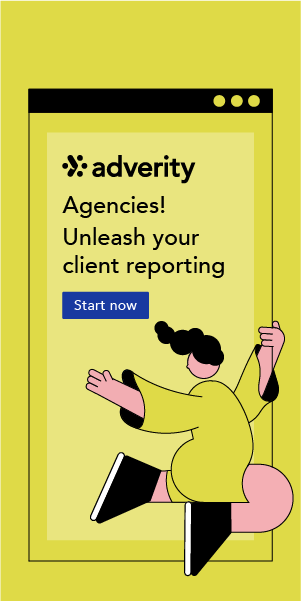Why Building Trust Starts with a Digital Agency Team Page
In that digital age, trust is the currency of online interactions. Like you wouldn’t hand your car keys to a stranger, potential clients are hesitant to entrust their brand to an agency they don’t know. That’s where a stellar team …

Top Blog Topics & Ideas for Digital Marketing Agencies
As content executives (and the content itself) guide the digital marketing landscape, we understand the constant pressure to innovate and differentiate your digital agency. While creative campaigns and cutting-edge technologies play their part, the true cornerstone of success for digital …

Transforming Content Creation Strategies: The Impact of Generative AI
Content creation is king. Whether it’s blog posts, marketing campaigns, or social media updates, businesses and individuals are in a constant race to produce fresh and engaging content. This is where the incredible capabilities of Artificial Intelligence (AI) come into …

AI in Content Marketing: Strategies For Brands
Before ChatGPT became a hot topic, the term ‘artificial intelligence’, mostly known as AI, was coined in 1956 and has been around for decades. AI’s rapid application, evolution, and expansion in many industries have transformed how people live and work, …

Best 10 Stock Photo Sites in 2023
Looking for the best stock photo solutions to take your brand or marketing strategies to the next level? We have got you covered in this blog post! Using high-resolution images for personal and commercial purposes always grabs the attention but …

Best 7 Free Video Conferencing Tools in 2023
Our way of doing business has dramatically changed compared to last year and various software categories gained more popularity in terms of working from home. No doubt that one of them was video conferencing software. Are you wondering which ones …

7 Video Marketing Trends & Strategies We’ll See In 2023 and Beyond
By 2023, there will be almost a million minutes of video-per-second crossing the internet and 82% of all consumer web traffic will be video. Video marketing trends are so important for marketers to get attention online. It’s no surprise that …

Best Free Video Editing Tools & Software in 2023
How often do you need to use video editing software to highlight your marketing campaigns? If your answer is many times, you should be looking for quick and effective solutions too then. These two requests may cost you slightly more …
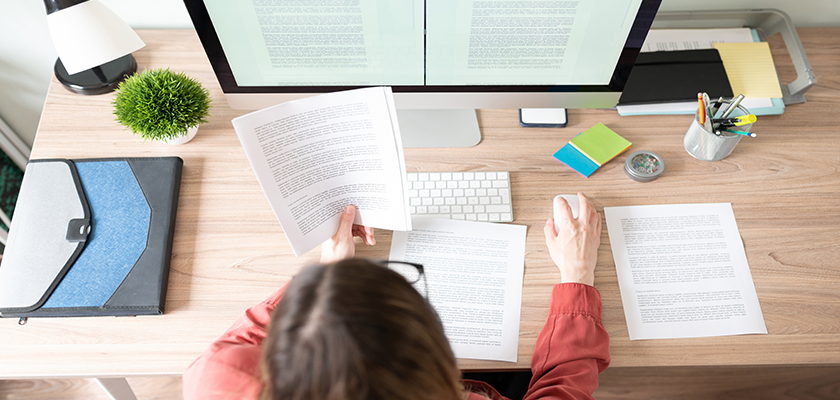
The Best Ways to Grow Your Personal Brand Through Blogging
Whether for personal or business needs, blogging can help to strengthen your brand image. It is one of the most popular content marketing strategies that can enhance your online presence and attract audiences, increasing brand awareness. To learn how to …

How to Increase Conversion Rates with Video Content in 2024
Video marketing is an important part of any online marketing strategy. It can help you increase conversion rates and reach a wider audience. In this blog post, we will discuss how video content can help you increase conversions and some …

Best Content Marketing Agencies for Startups and Small Businesses in 2023
Content marketing can be a startup’s best friend! Startups should focus on developing content marketing strategies for scalable, organic business growth. Developing a strong content marketing strategy will help you build awareness and trust among your target audience. It will …