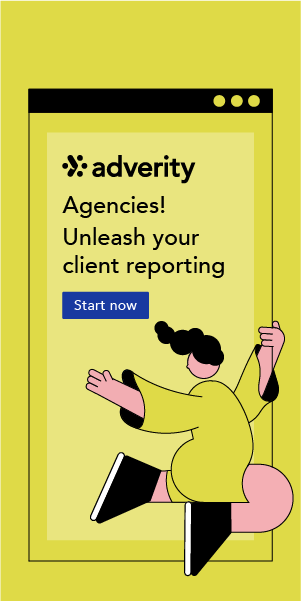How to Dominate SERPs with 5 Key SEO Strategies for Law Firms & Lawyers
No more online invisibility after our blog post. Get ready to explore proven SEO strategies for law firms. A law firm’s digital footprint is always a great way to get clues about its expertise and authority. As the legal industry …

What Does SEO Look Like in 2024? Here’s Everything You Need to Know
In 2024, the Digital Marketing world is evolving, bringing fresh opportunities to Search Engine Optimization, also known as SEO. With rapid technology advancements, we’re seeing user behaviours shifting; that said, businesses and marketers must adapt to stay ahead of the …

SEO and User Experience: A Symbiotic Relationship
In the fast-evolving digital landscape, the realms of SEO and user experience are more interconnected than ever. As businesses strive for online visibility, the symbiotic relationship between SEO and user experience emerges as a critical factor. Let’s explore how these …

Google Updates and SEO: Navigating Algorithm Changes with Confidence
Staying ahead of Google’s algorithm updates is not just a choice – it’s a necessity. These changes, although aimed at improving search results, often send ripples through the SEO world. Let’s explore the impact of Google updates on SEO strategies …
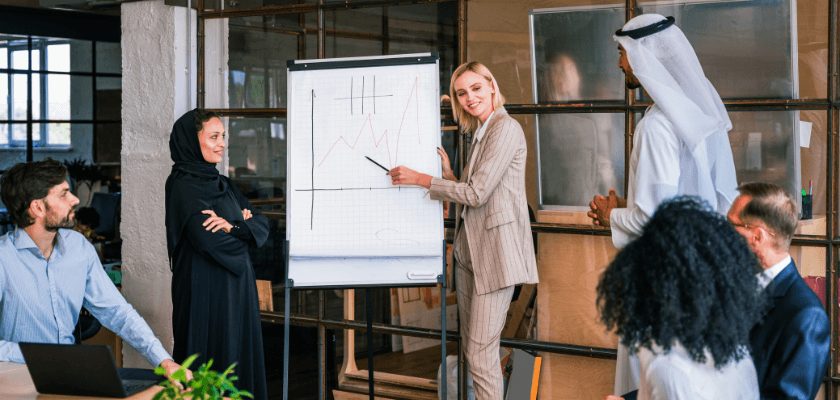
Top 5 SEO Agencies in Dubai with Proven Case Studies
Let me lay it out straight – if your business isn’t showing up on Google’s first page in Dubai, it’s like you don’t exist. Harsh? Maybe. But that’s the reality of the digital arena we’re playing in. To get to …

Master the SEO Basics Before Following the Latest 2024 Trends
With the start of a new year, marketing’s favourite tradition is speculating about the hottest trends for the next 12 months. The discussions imply that these trends are the most important things to focus on for the year ahead and …

SEO Audit Tools for Agencies: Including Free Software
In the ever-competitive world of digital marketing, ensuring your clients’ websites are optimized for search engines is paramount. This is where SEO audit tools for agencies come into play, providing the insights needed to fine-tune websites and boost their rankings. …

An Essential eCommerce SEO Checklist to Get More Traffic in 2024
How do you know if it is time to update your eCommerce SEO checklist is due? Well, a sudden drop in traffic, website migration, or just because! You don’t always need a reason to update your eCommerce SEO strategy. Whatever …

Why You Should Use SEO Audit Services Before Updating Your Website
Do you feel like your website needs a refresh? Changing your website’s style, the message you portray, and how to make orders can greatly improve the customer experience. This shakeup can be exactly what you need if your traffic has …

Serving Up Success: SEO Strategies for Restaurants
When it comes to marketing for restaurants, SEO isn’t just an optional strategy; actually, it’s an essential component of the general digital marketing approach. With location and proximity being such important factors in attracting customers to restaurants, SEO can be …

Fundamentals of Healthcare SEO: 9 Tips to Organic Growth
Welcome to the world of healthcare SEO, where we uncover the essential strategies to achieve organic growth for your healthcare organization. As a healthcare professional trying to build your brand’s online presence, it’s important for you to understand the power …

Dominating the Digital Landscape: SEO Strategies for eCommerce Websites
In the vast and competitive world of eCommerce, having an online presence is not enough. The thrill of setting up an eCommerce business can quickly be overshadowed by the struggle to gain visibility among countless competitors. To truly succeed, you …