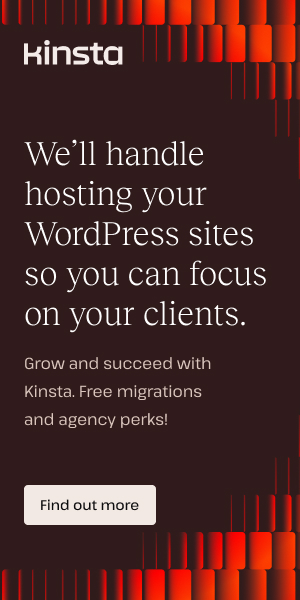Top 9 E-commerce SEO Agencies & Case Studies That Tell Success Stories
Boosting an e-commerce business requires extra attention to every tiny detail. From product descriptions, videos, and reviews to rocketing the website’s speed and ensuring it’s optimized with the right SEO keywords, every aspect of your e-commerce store’s SEO needs careful …

The Impact of Website Speed on SEO and User Experience
How important is website speed in SEO? How does it affect the user experience? It matters a lot. Website speed is one of the metrics used by search engines for ranking websites. It also directly affects the user experience, as …
The Importance of Tracking SERPs and How To Do It In 2025
One of the indicators by which you can check the effectiveness of the website’s SEO is the position in the search results. If the chosen strategy is effective, you will see the website in the top 5 positions on the …

How These 7 Successful SEO Case Studies Transformed Online Visibility
By analyzing and diving deep into numerous SEO case studies, you can understand how the top SEO agencies did it before and how you can overshine them. From solving technical puzzles to creative content innovations, we’ll share 7 examples in …

10+ SEO Reporting Essential Metrics to Track
If you’re a beginner marketer, SEO professional, or business owner wanting to understand SEO reporting, you’re in the right place. This article will cover the key metrics to track and share practical tips on communicating your SEO successes. By the …

How to Choose a Trustworthy SEO Agency in 6 Steps (and 3 Mistakes to Avoid)
Standing out online is non-negotiable in the age we live in. That’s where SEO comes in to help your website shine online. With countless SEO companies claiming to deliver great results, finding the right one can be challenging. The right …

How to Showcase Your Agency’s SEO Success
SEO reporting goes beyond throwing numbers onto a page and hitting the send button. Agencies that really want to impact their clients’ businesses need to tell a story of growth and engagement while communicating tangible results. Struggling to prove your …

13 Key Questions to Ask an SEO Agency Before You Sign On
Finding the right SEO agency can be a growth-driver for your business. Partnering with the right seo experts propels your brand to the top of search engine results in the digital world where visibility equals viability. But with so many …

How to Dominate SERPs with 5 Key SEO Strategies for Law Firms & Lawyers
No more online invisibility after our blog post. Get ready to explore proven SEO strategies for law firms. A law firm’s digital footprint is always a great way to get clues about its expertise and authority. As the legal industry …

What Does SEO Look Like in 2024? Here’s Everything You Need to Know
In 2024, the Digital Marketing world is evolving, bringing fresh opportunities to Search Engine Optimization, also known as SEO. With rapid technology advancements, we’re seeing user behaviours shifting; that said, businesses and marketers must adapt to stay ahead of the …

SEO Audit Tools for Agencies: Including Free Software
In the ever-competitive world of digital marketing, ensuring your clients’ websites are optimized for search engines is paramount. This is where SEO audit tools for agencies come into play, providing the insights needed to fine-tune websites and boost their rankings. …

An Essential eCommerce SEO Checklist to Get More Traffic in 2024
How do you know if it is time to update your eCommerce SEO checklist is due? Well, a sudden drop in traffic, website migration, or just because! You don’t always need a reason to update your eCommerce SEO strategy. Whatever …